Ionball - Review
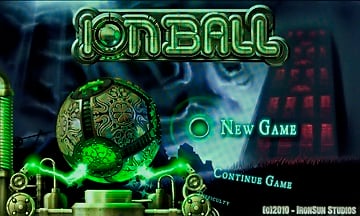
All the latest news, reviews, and guides for Windows and Xbox diehards.
You are now subscribed
Your newsletter sign-up was successful
IronSun Studios is offering Ionball over at the Marketplace. Ionball is a Breakout styled game that is presented, as described by the developer, in a unique SteamPunk style.
The game play itself isn't anything new. The object is to destroy the tiles by bouncing a ball into them. You keep the ball bouncing by virtue of a paddle board at the bottom of the screen. Miss the ball with the paddle and you loose a life.
To see if Ionball is a breakout of a game, ease on past the break.
What sets Ionball apart is the graphics, control options, and progressive levels. The paddle board can be controlled by touch, by tilt (using your accelerometer) and by slide methods. Each presents it's own set of challenges.
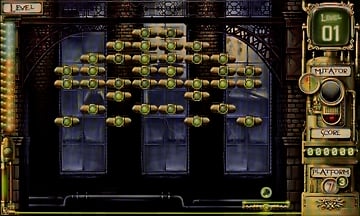
The Slide method of control is challenging because at times your finger gets in the way. The paddle sits so close to the bottom of the screen, your finger blocks your view of the paddle.
The Tilt method controls the paddle by tilting the Windows Phone to the left or right. The challenge here is getting a feel for the speed of movement. The more severe the tilt, the faster the paddle moves. Mis-gauge the speed, you miss the bouncing ball.
The Touch method moves the paddle by touching where you want it to move. Just tap on the bottom of the screen and your paddle jumps to that position. Of all the three movement methods, I'm leaning towards the slide method. My finger may get in the way but you have more direct control over the movements.
All the latest news, reviews, and guides for Windows and Xbox diehards.
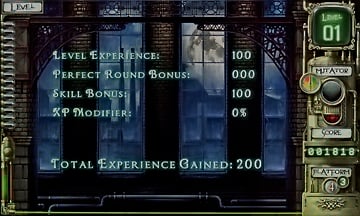
The game is layed out really well with progressive levels with each level becoming more challenging as you move along. Throughout each level you earn experience points that can be used to purchase specialty items as you move from level to level.
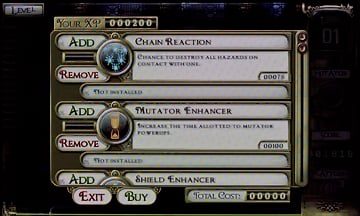
Navigation is a little on the interesting side. On the title screen you swipe your way through the settings lists and side swipe through the settings options. When you have all your settings chosen, swipe up to "New Game" or "Continue Game" and tap the green orb.
Oh... it took me a bit to figure this one out but to pause the game, hit your Windows Phone back button. It would have been nice if the game had a "pause" symbol on the game screen but it's not too much a stretch to use the Back Button.
Overall, Ionball is an entertaining game that is graphically well presented. Not too sure what SteamPunk style is but it looks nice. The style is a little dark but not too dark. If you like "breakout" styled games, Ionball is worth a try. There is a free trial version available with the full version running $1.99.
You can find Ionball here (opens your Zune browser).

George is a former Reviews Editor at Windows Central, concentrating on Windows 10 PC and Mobile apps. He's been a supporter of the platform since the days of Windows CE and uses his current Windows 10 Mobile phone daily to keep up with life and enjoy a game during downtime.
