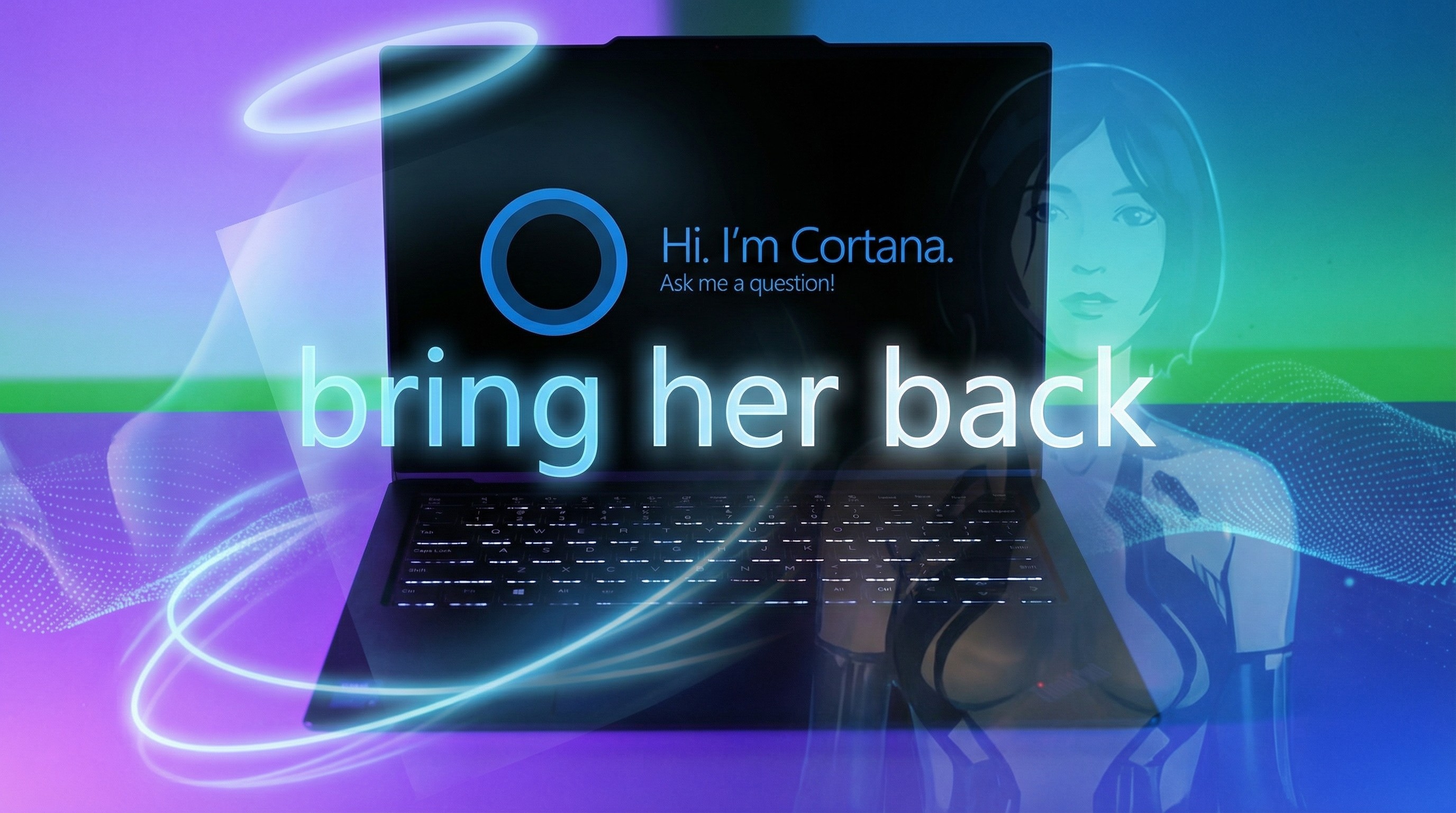Keep Alive for maintaining Wi-Fi connections now available in the Windows Phone Marketplace

From homebrew to err...publicbrew
A few days ago we reported on a new homebrew app called Keep Alive from Windows Phone Hacker. The app basically pings a server every once in awhile to maintain a constant Wi-Fi connection. It’s better than having to reconnect to your Wi-Fi connection each time you turn the display back on and has little impact on battery.
The app though was homebrew meaning only those with developer-unlocked phones could take part by sideloading the XAP file. Since the program itself does not use any illegal hooks, Jaxbot, the developer behind it has submitted it to the Marketplace and almost surprisingly it has passed.
We just downloaded the version from the Marketplace to give it a spin and it appears to be the exact same version as we had previously. The app itself generally works okay, although it does occasionally time out it seems. Point is, it doesn’t do any harm to have it and for some of you, it may be the app you were looking for to maintain faster connections. You simply install it, launch it and that's it--nothing really to it.
If so, head here to the Windows Phone Marketplace to take it for a spin. Let us know if it’s working for you after a few hours. You can also read more about it at Windows Phone Hacker. Thanks, @kid_jenius & Ramprasad N., for the heads up
All the latest news, reviews, and guides for Windows and Xbox diehards.

Daniel Rubino is the Editor-in-Chief of Windows Central. He is also the head reviewer, podcast co-host, and lead analyst. He has been covering Microsoft since 2007, when this site was called WMExperts (and later Windows Phone Central). His interests include Windows, laptops, next-gen computing, and wearable tech. He has reviewed laptops for over 10 years and is particularly fond of Qualcomm processors, new form factors, and thin-and-light PCs. Before all this tech stuff, he worked on a Ph.D. in linguistics studying brain and syntax, performed polysomnographs in NYC, and was a motion-picture operator for 17 years.