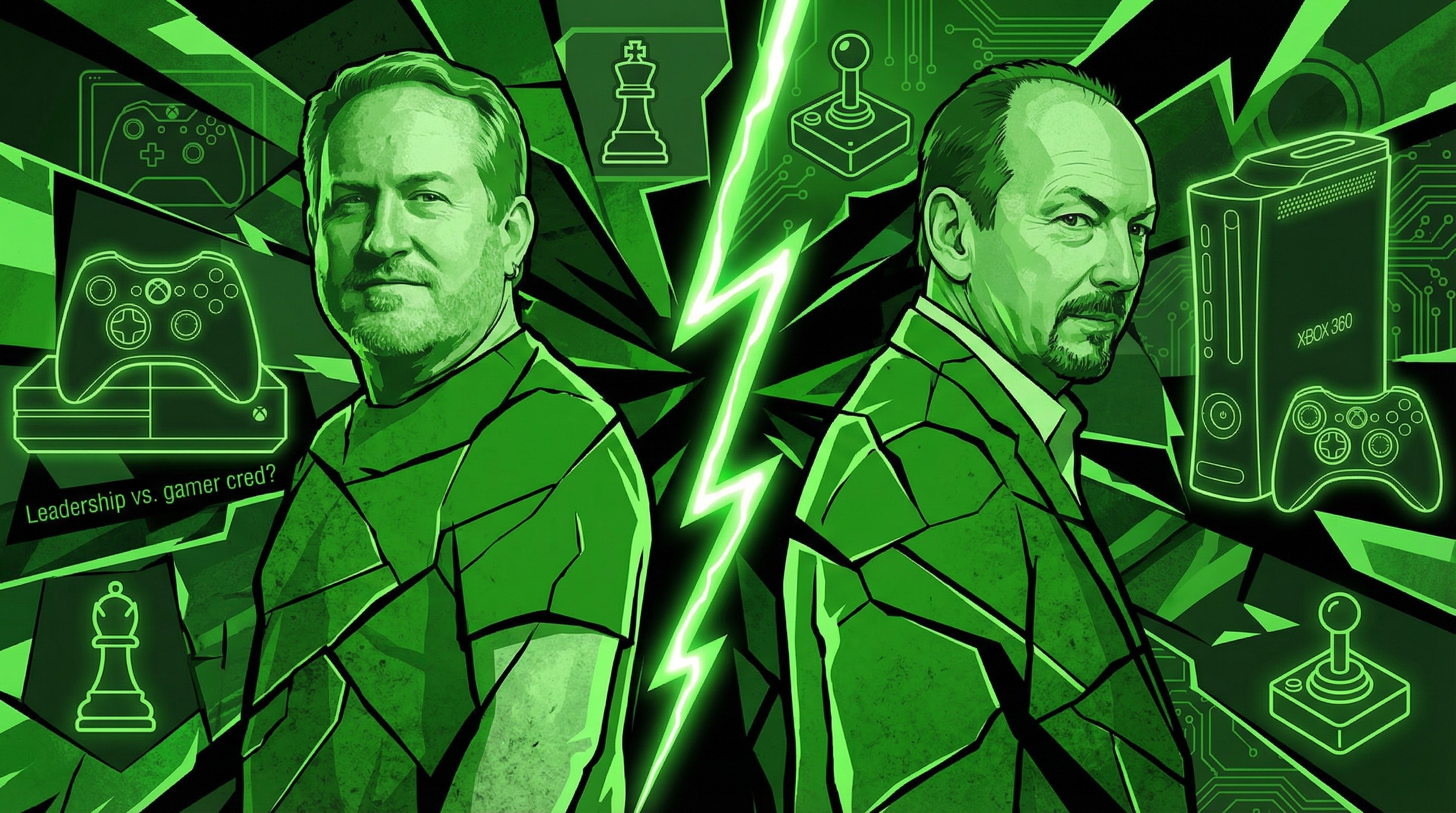Latest Windows Terminal preview adds panes, tab reordering, and more
Panes, tabs, and fixes, oh my!
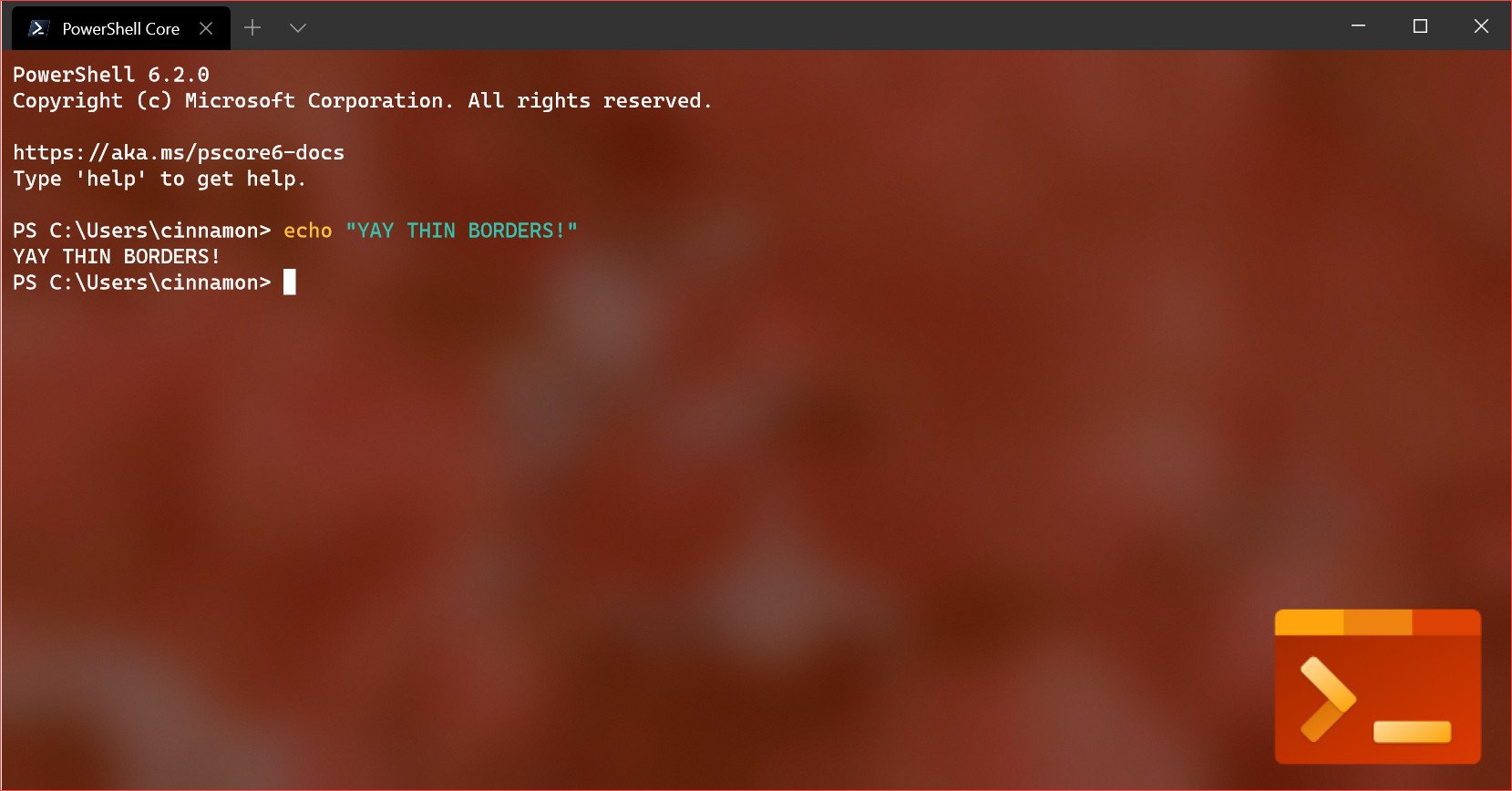
All the latest news, reviews, and guides for Windows and Xbox diehards.
You are now subscribed
Your newsletter sign-up was successful
What you need to know
- Windows Terminal snagged another update with several new features.
- This update carries version number 0.7, and it brings panes, the ability to reorder tabs, and more.
- You can grab Windows Terminal preview from the Microsoft Store now.
Microsoft pushed a new update to the Windows Terminal preview app today, and it has some handy new features in tow. This update brings the app up to version number 0.7, and it adds the option to open separate panes, reorder your tabs, and more (via Neowin).
Adding panes to the mix means that you can have multiple command prompts open within the same tab. This currently only woks with your default profile, though Microsoft says it's working to allow you to open panes in whatever profile you choose in the future.
If you need to move some tabs around, you can do that now as well. It works like any other app with tabs you can move, allowing you to click and drag the tab to a new position at the top of the window. Note that this currently doesn't work if you're running Terminal as administrator.
Other tweaks include a thinner border around the Terminal app, along with support for Gerrk, Cyrillic, and Vietnemese with the Cascadia Code font. There are also some bug fixes tagging along. Here's a look:
- Line endings when pasting behave properly!
- Alt+Arrow-Keys no longer print extra characters!
- When you're scrolled up, pasting now scrolls down to the prompt when using "snapOnInput"!
- Quickly opening and closing tabs will crash less!
For more on this release, you can take a deep dive into the release notes at GitHub. Otherwise, Windows Terminal preview version 0.7 is available in the Microsoft Store now.
All the latest news, reviews, and guides for Windows and Xbox diehards.

Dan Thorp-Lancaster is the former Editor-in-Chief of Windows Central. He began working with Windows Central, Android Central, and iMore as a news writer in 2014 and is obsessed with tech of all sorts. You can follow Dan on Twitter @DthorpL and Instagram @heyitsdtl.