Liven up app development with the Windows Phone 8 Emulator skin switcher
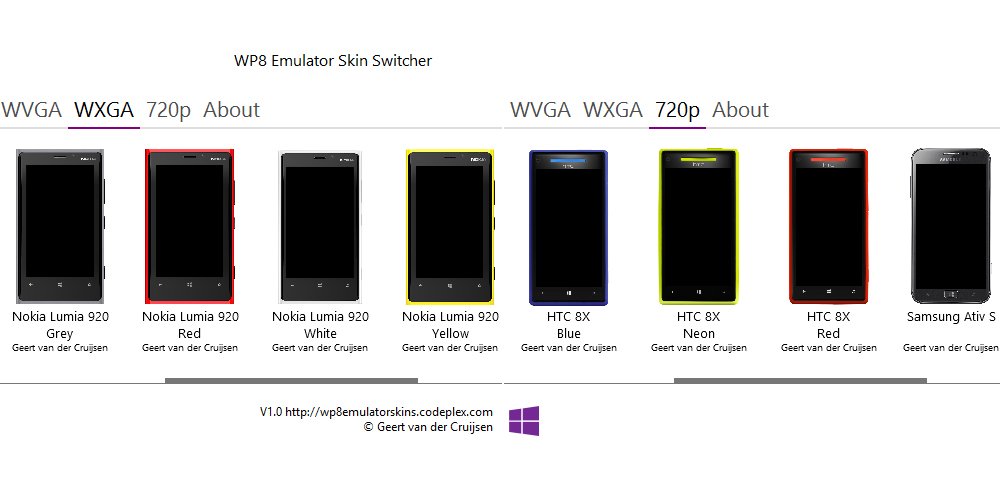
All the latest news, reviews, and guides for Windows and Xbox diehards.
You are now subscribed
Your newsletter sign-up was successful
Geert van der Cruijsen has developed a Windows Phone 8 emulator skin switcher, enabling developers who are using tools available to create apps and games to manipulate the look of the emulator itself. A number of smartphones are supported, as well as the different screen resolutions.
We previously looked at the emulator skin switcher for Windows Phone 7, which Cruijsen was also behind. Receiving a number of downloads and requests for a Windows Phone 8 version, we're now here reporting on a new release to cover the latest version of the mobile platform.
It's perfect for those who wish to add a little spice to Windows Phone development, particularly with more unique screenshots being taken with Nokia, HTC and Samsung hardware on show. Currently on version 1.0, we're looking forward to see future updates adding more skins reflecting both announced and available hardware.
A total of 17 skins are available for deployment:
- WVGA
- WP8 Default
- HTC 8S Blue
- HTC 8S Orange
- Nokia Lumia 820 Black
- Nokia Lumia 820 Cyan
- Nokia Lumia 820 Red
- Nokia Lumia 820 White
- Nokia Lumia 820 Yellow
- WXGA
- WP8 Default
- Nokia Lumia 920 Black
- Nokia Lumia 920 Grey
- Nokia Lumia 920 Red
- Nokia Lumia 920 White
- Nokia Lumia 920 Yellow
- 720p
- WP8 Default
- HTC 8X Black
- HTC 8X Blue
- HTC 8X Neon
- HTC 8X Red
- Samsung Ativ S
Both the project and its source code are readily available for download, and installing the app is reportedly a breeze. Simply install the application once downloaded and then choose the desired skin. Restarting the emulator will then load up the chosen skin and the default emulator will now resemble a Windows Phone. Three skins can be selected at any one time (one for each resolution).
Should you wish to have a skin you created implemented, be sure to hit Cruijsen up on Twitter.
Source: Codeplex, via: Channel 9
All the latest news, reviews, and guides for Windows and Xbox diehards.

Rich Edmonds was formerly a Senior Editor of PC hardware at Windows Central, covering everything related to PC components and NAS. He's been involved in technology for more than a decade and knows a thing or two about the magic inside a PC chassis. You can follow him on Twitter at @RichEdmonds.
