Mail and Calendar for Windows 10 gains ability to open messages in new window and more for Insiders
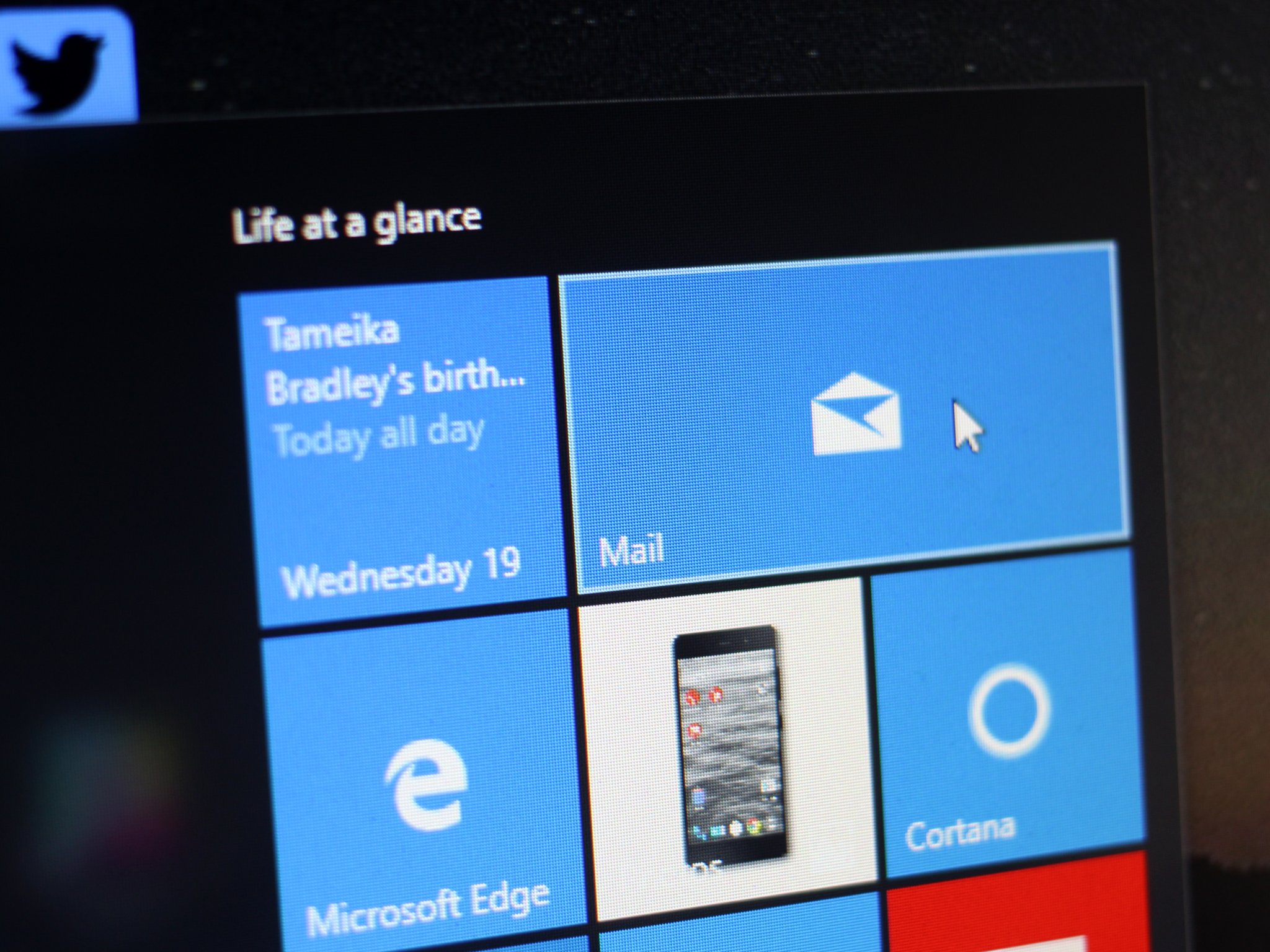
All the latest news, reviews, and guides for Windows and Xbox diehards.
You are now subscribed
Your newsletter sign-up was successful
Microsoft is pushing an update out for Mail and Calendar to those on an Insider build of Windows 10. The update brings a few new features to the app, like the ability to open email messages in a new window and more. You will need to be on an Insider Preview build in order to see this update currently, though Microsoft states everyone will see these features arrive in the next few weeks.
As noted by Microsoft (via MSPU), the new features include:
- Open email messages in a new window
- View .eml attachments and save messages in .eml format
- Print Day, Multi-day, and Work Week views in Calendar
If you are running an Insider build of Windows 10, you can check for the updates now.
Download Mail and Calendar from the Windows Store
All the latest news, reviews, and guides for Windows and Xbox diehards.

Jared is a Former Contributor for Windows Central who started off writing about mobile phones back when BlackBerry ruled the market, and Windows Mobile was kinda cool. Now, with a family, mortgage and other responsibilities he has no choice but to look for the best deals, and he's here to share them with you.
