Metro 2033 Wars, revisiting the post-apocalyptic Windows 10 Mobile strategy game
Metro 2033 Wars is a post-apocalyptic strategy game for Windows 10 where you lead a rag-tag group of survivors through the metro systems to defeat rival factions, form alliances and build a community.

The Windows 10 Mobile game is based on the Dmitry Glukhovsky novel Metro 2033 in which global powers have unleashed their nuclear weapons, forcing society underground to survive.
The turn-based strategy game has you gathering resources to survive, building communities, recruiting team members and battling mutant animals throughout an underground metro station. The game is an entertaining blend of a card-based role-playing and a turn-based combat game. Its illustrations have a graphic novel feel and gameplay tests both your combat strategy and time management skills.
Metro 2033 Wars is not a new game for Windows 10 Mobile, but after a few updates that delivered new features and improved performance to the game, we thought Metro 2033 Wars was worth revisiting.

The primary menu for Metro 2033 Wars is rather modest with options to jump into gameplay, access the game's settings and view the extras that include a series of lockscreen images based on Metro 2033's characters.
Jumping into gameplay first sends you to an extensive tutorial that covers the basics on leading your faction of survivors. While Metro 2033 Wars isn't an overly complicated game to learn, it can be challenging to learn on the fly. Navigating around the metro stations can be tricky and the tutorial does a good job of walking you through the intricacies of the game.
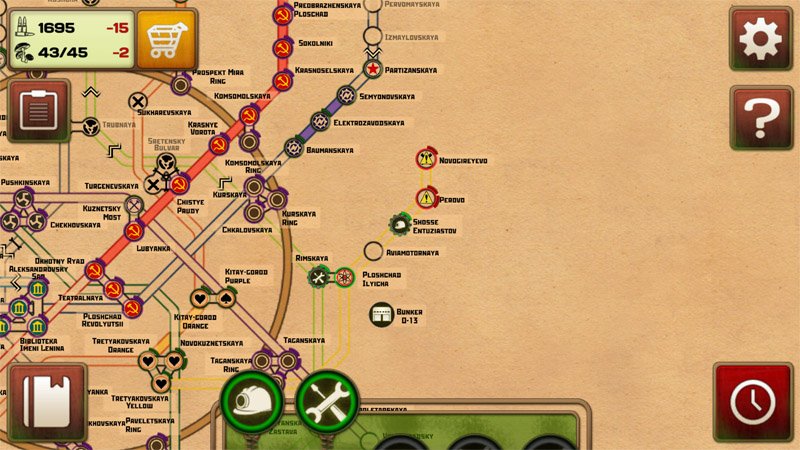
Once the tutorial is complete, you are on your own to tackle missions and explore the vastness of the metro. Metro 2033 Wars offers plenty of gaming opportunities that include:
- More than 170 metro stations where you trade, develop and battle.
- 25 types of mercenaries to battle or recruit.
- 24 Subway States or factions to build alliances with or battle against.
- 20 different facilities to construct in establishing your communities.
- More than 70 game missions and quests.
Successfully completing a mission earns you rewards and experience. Experience increases your faction member's abilities and rewards are used to build or upgrade facilities. Please note that the first 15 missions are available in the free version of Metro 2033 Wars. The remaining 55 mission are available through in-app purchase.
All the latest news, reviews, and guides for Windows and Xbox diehards.
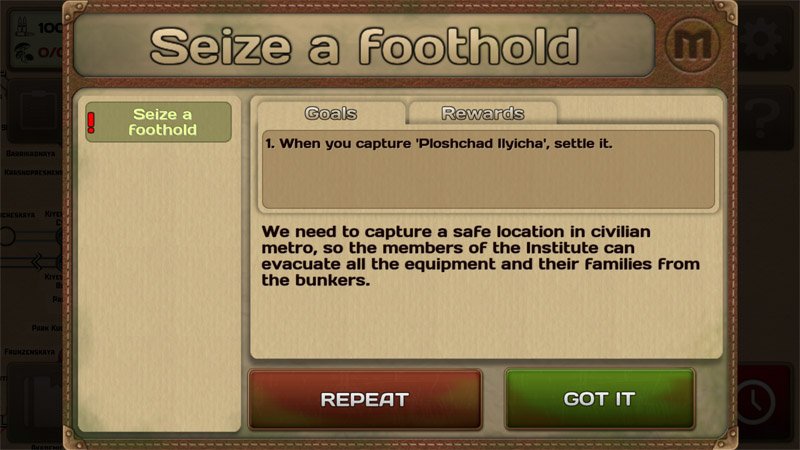

Gameplay is centered on a metro map where you can tackle missions, recruit team members and defend your facilities. The flow of gameplay can take a little time to get used to. The clipboard icon in the upper left corner of the map reveals any active missions you are tackling. Just below the clipboard icon is a records button that reveals a diary of sorts that details your activities, an overview of your team and details on the 24 Subway States. You can go here to find your alliances, enemies and neutral parties.
Action icons appear at the bottom of the map screen, such as the hard hat that highlights movement options and the tool button that highlights construction options. The time management element of the game comes into play with constructing new facilities, which can take days within the game to complete.
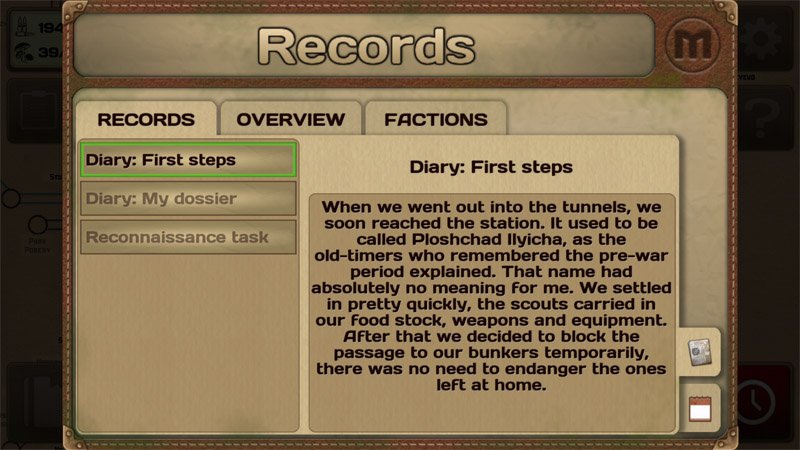
Gameplay throughout Metro 2033 Wars is turn-based. From combat to movement to construction. From the map view, once you have your actions lined up you can set things in motion by tapping the clock icon in the lower right corner of the display. This not only allows your faction to spring into action but also allows the other factions to make their moves.
Underground battlefields

Many missions call on you to attack and defeat enemy factions and mutant monsters, plus there are occasions when you must defend facilities from attack. You begin the game with a very modest team that comprises of a medic, soldier and an attack dog. As you progress through the game, additional team members can be hired, as well as staff to man your various facilities.
You can view specifics on faction members several ways such as tapping on the squad's button beneath a station listing or before entering battle. You can also double-tap a location on the map and choose the personnel tab on the location summary screen to view faction members.
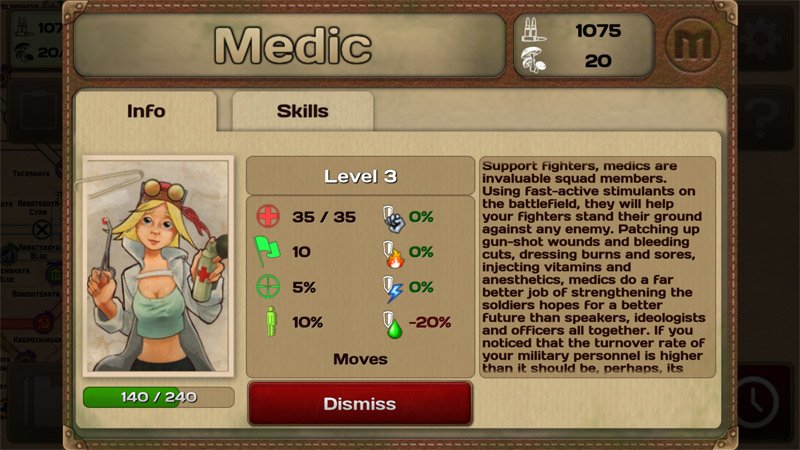
When the time for battle arrives, it plays out in turn based fashion. The order of moves is illustrated by playing cards lining the bottom of the combat screen. Any attack options appear along the left edge of the display. You can move a team member or have them attack the enemy during their turn. Movement areas are highlighted in green and, if attacking, simply double tap the enemy you want targeted.
Health points are displayed above each combatant and the team with the last man (or creature) standing wins. Enemies range from other human survivors to mutant bugs, rats and other creatures.
Maybe not everyone's cup of (radioactive) tea

The updates to Metro 2033 Wars improve the overall gaming experience for this Windows 10 Mobile game. Its visuals remind me of a graphic novel and its gameplay presents a range of challenges to keep you busy with.
The tutorial can now be replayed should you need a refresher and there is also a very extensive help section that can be used for reference. Metro 2033 Wars isn't an overly complicated game, but it has so many action sets and features that things can get a little confusing. Having that additional level of in-game support can ease that frustration and make the game more enjoyable.
While an impressive turn-based strategy game, Metro 2033 Wars may not be everyone's cup of tea. If you enjoyed spending an afternoon playing fantasy board games, then you should enjoy Metro 2033 Wars. If you are looking for a fast-paced, screen tapper of a game, Metro may not be the Windows 10 Mobile game you are looking for.
Overall, while Metro 2033 Wars may not have that across the board appeal, I enjoyed revisiting the game. The game offers an epic, time-consuming adventure that is worth trying.

George is a former Reviews Editor at Windows Central, concentrating on Windows 10 PC and Mobile apps. He's been a supporter of the platform since the days of Windows CE and uses his current Windows 10 Mobile phone daily to keep up with life and enjoy a game during downtime.
