Microsoft Edge 100 upgrades sleeping tabs for maximum efficiency
If you thought Edge was hogging a few too many resources before, this new change could shake things up.
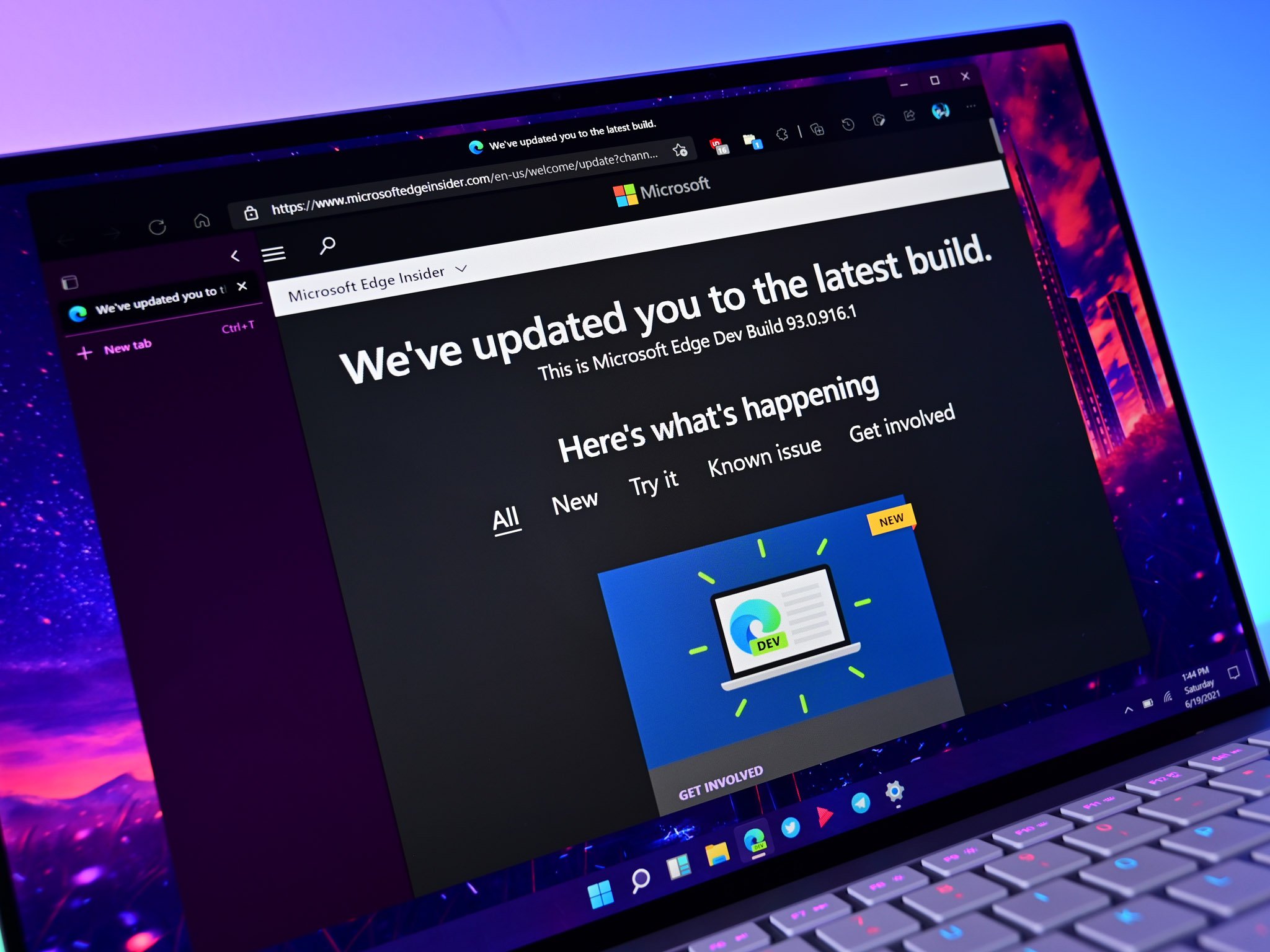
All the latest news, reviews, and guides for Windows and Xbox diehards.
You are now subscribed
Your newsletter sign-up was successful
What you need to know
- Sleeping tabs just got an upgrade in Edge 100.
- Now, pages that share a browsing instance will go to sleep.
- Microsoft claims "each sleeping tab saves 85% of memory and 99% CPU" for the browser.
If you want to cut down on your browser's performance hit on your machine, Microsoft Edge is on the same wavelength. Starting with Edge 100, sleeping tabs are getting an upgrade that'll ensure peak performance when multiple pages are sharing a browsing instance.
Microsoft has a blog post on the announcement wherein it goes over just how much CPU strain you can expect to avoid with the addition of upgraded sleeping tabs. Direct from Redmond, here's the highlight of the post: "Beginning in Microsoft Edge 100, we've updated sleeping tabs to enable pages that are sharing a browsing instance with another page to now go to sleep. With this change, 8% more tabs on average will sleep, saving you even more resources! On average, each sleeping tab saves 85% of memory and 99% CPU for Microsoft Edge."
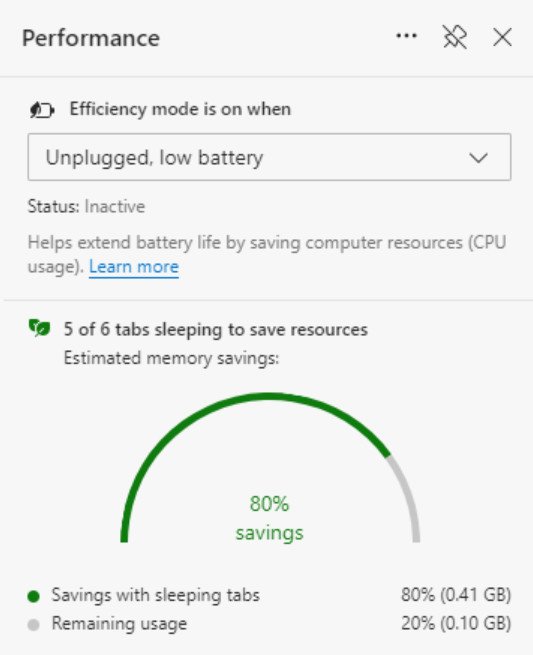
In other words, Microsoft's making sure its browser experience is more optimized than ever. It's unlikely the company will stop pushing for Edge to be the best it can be so long as the browser keeps steadily climbing the market share ladder. It recently beat out Safari as the second most-used desktop browser, officially scoring it the silver medal (which it retains for now, at the very least, though Safari could always stage a comeback). Microsoft's browser is still nowhere near beating out the all-but-untouchable Chrome, but it's worth remembering that times change and anything is possible down the line.
All the latest news, reviews, and guides for Windows and Xbox diehards.

Robert Carnevale was formerly a News Editor for Windows Central. He's a big fan of Kinect (it lives on in his heart), Sonic the Hedgehog, and the legendary intersection of those two titans, Sonic Free Riders. He is the author of Cold War 2395.
