Microsoft Edge Canary now automatically changes title bar colors for installed websites
Installed websites from Microsoft Edge Canary look a bit more natural in the browser's latest update.
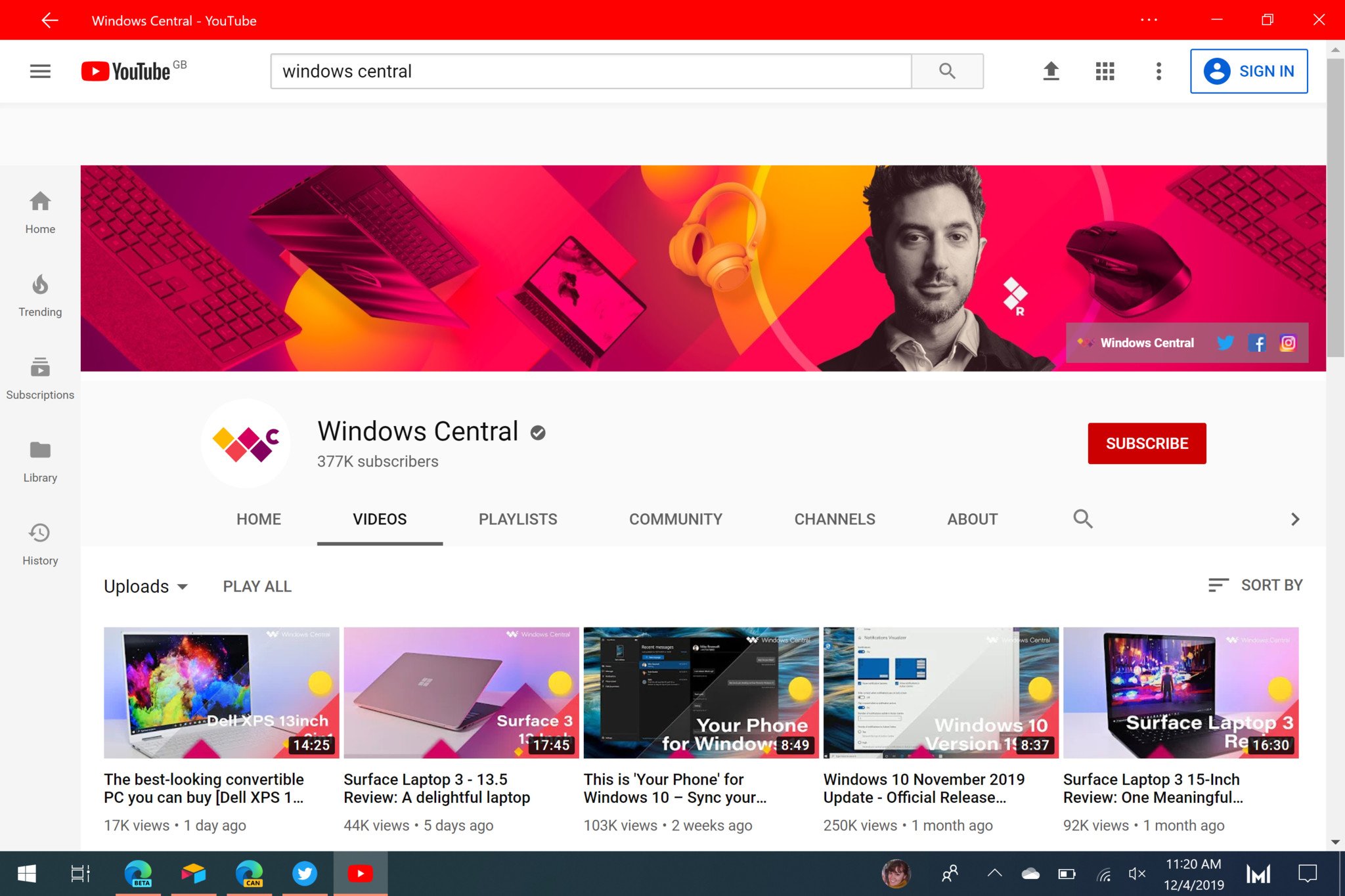
All the latest news, reviews, and guides for Windows and Xbox diehards.
You are now subscribed
Your newsletter sign-up was successful
What you need to know
- Microsoft Edge Canary now matches the title bar color to installed websites.
- This change helps installed websites look more natural.
- Developers can override the automatic color to select a color of their choosing.
The latest update to Microsoft Edge Canary brings a new feature that helps installed websites appear bit more like apps. In the latest build, the browser automatically changes the color of the title bar for installed websites to match a webpage. William Devereux, the Senior PM of Microsoft Edge shared the news of the update on Twitter.
Devereux explains in a techcommunity page that the feature works automatically, but that developers can select a different color if they'd like.
The latest Canary build for Microsoft Edge will also now automatically theme the title bar for websites you install as an app. https://t.co/aU0HaYu8zg pic.twitter.com/IuxBGaizJLThe latest Canary build for Microsoft Edge will also now automatically theme the title bar for websites you install as an app. https://t.co/aU0HaYu8zg pic.twitter.com/IuxBGaizJL— William Devereux (@MasterDevwi) December 3, 2019December 3, 2019
This change makes installed websites look a bit more like native apps. It also extends the feel of the website into the UI elements of the operating system. For example, the title bar of YouTube is red, and the title bar of Twitch is purple. People may use this feature for progressive web apps, but it appears to work with any website. Installing Windows Central through Microsoft Edge Canary created a window with a pink title bar.
All the latest news, reviews, and guides for Windows and Xbox diehards.

Sean Endicott is a news writer and apps editor for Windows Central with 11+ years of experience. A Nottingham Trent journalism graduate, Sean has covered the industry’s arc from the Lumia era to the launch of Windows 11 and generative AI. Having started at Thrifter, he uses his expertise in price tracking to help readers find genuine hardware value.
Beyond tech news, Sean is a UK sports media pioneer. In 2017, he became one of the first to stream via smartphone and is an expert in AP Capture systems. A tech-forward coach, he was named 2024 BAFA Youth Coach of the Year. He is focused on using technology—from AI to Clipchamp—to gain a practical edge.
