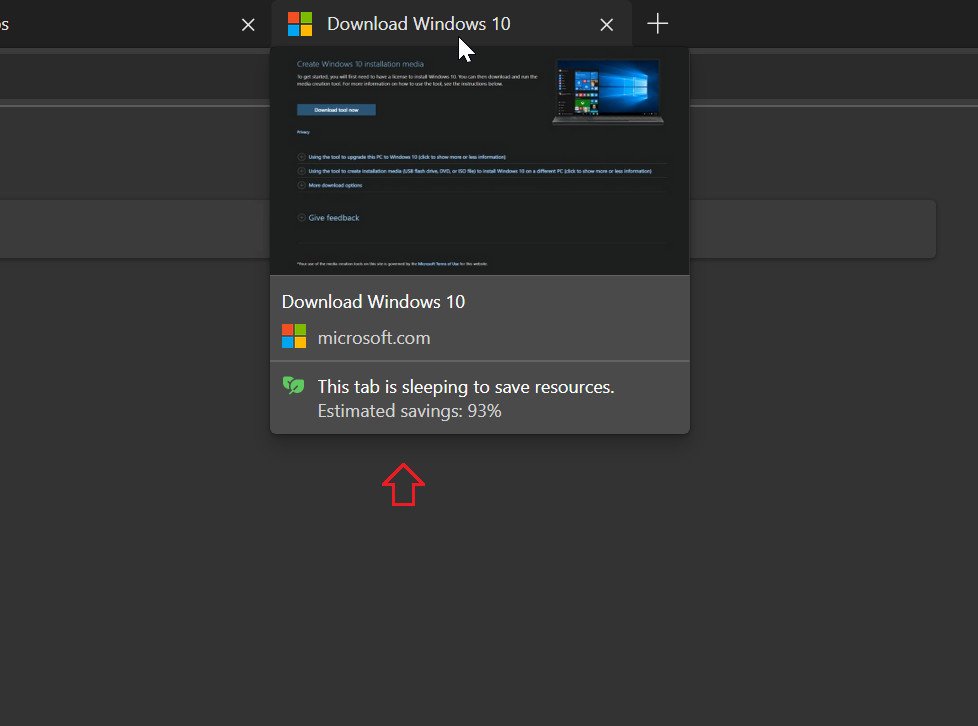Microsoft Edge Canary now shows how much Sleeping Tabs save PC resources
We already knew Sleeping Tabs on Edge saved system resources, but the browser now attaches a figure to the feature.
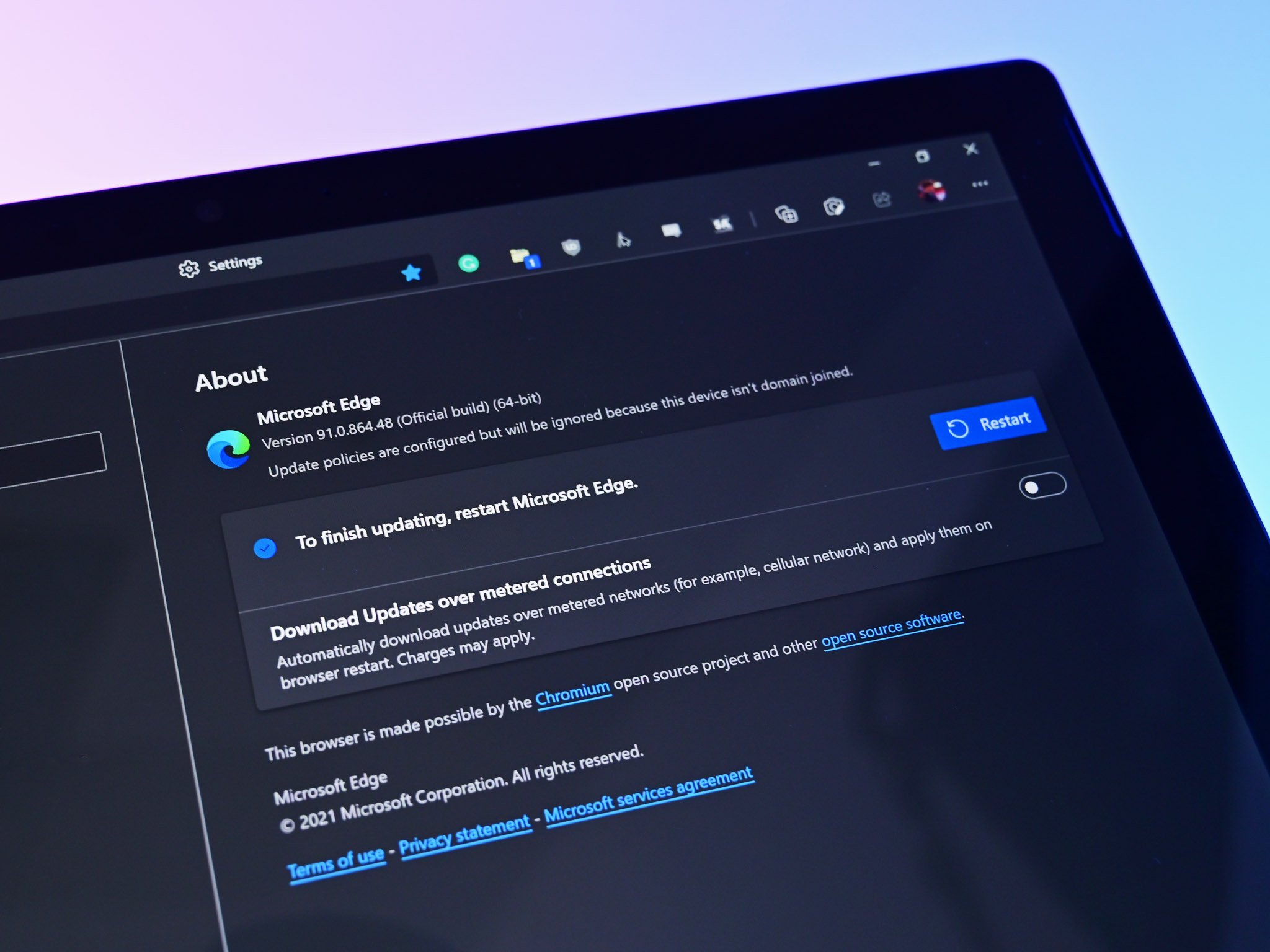
All the latest news, reviews, and guides for Windows and Xbox diehards.
You are now subscribed
Your newsletter sign-up was successful
What you need to know
- Microsoft Edge Canary now shows an estimate for how much the Sleeping Tabs feature saves PC resources.
- Sleeping Tabs reduce the processing power and RAM used by your PC by freezing tabs.
- By using less of your system's resources, the Sleeping Tabs feature can help your PC get better battery life.
Microsoft Edge Canary now quantifies how much Sleeping Tabs save PC resources. A new feature spotted by Leo Varela on Reddit adds an indicator that shows the estimated system savings that come from putting a tab to sleep. Varela was only able to use the feature on Microsoft Edge Canary at this time.
Microsoft Edge's Sleeping Tabs feature freezes tabs when they're not in use. As a result, these tabs use less processing power and RAM than active tabs. By using less of your system's resources, the Edge browser drains less of your PC's battery.
The new feature attaches a figure to Sleeping Tabs, which makes it a bit more clear how much they can help free up your PC's resources.
The Sleeping Tabs feature is one of the ways to get the most out of Microsoft Edge. You can customize how long it takes a tab to go to sleep. You can make tabs go to sleep as quickly as after five minutes of inactivity or select up to twelve hours of inactivity.
All the latest news, reviews, and guides for Windows and Xbox diehards.

Sean Endicott is a news writer and apps editor for Windows Central with 11+ years of experience. A Nottingham Trent journalism graduate, Sean has covered the industry’s arc from the Lumia era to the launch of Windows 11 and generative AI. Having started at Thrifter, he uses his expertise in price tracking to help readers find genuine hardware value.
Beyond tech news, Sean is a UK sports media pioneer. In 2017, he became one of the first to stream via smartphone and is an expert in AP Capture systems. A tech-forward coach, he was named 2024 BAFA Youth Coach of the Year. He is focused on using technology—from AI to Clipchamp—to gain a practical edge.