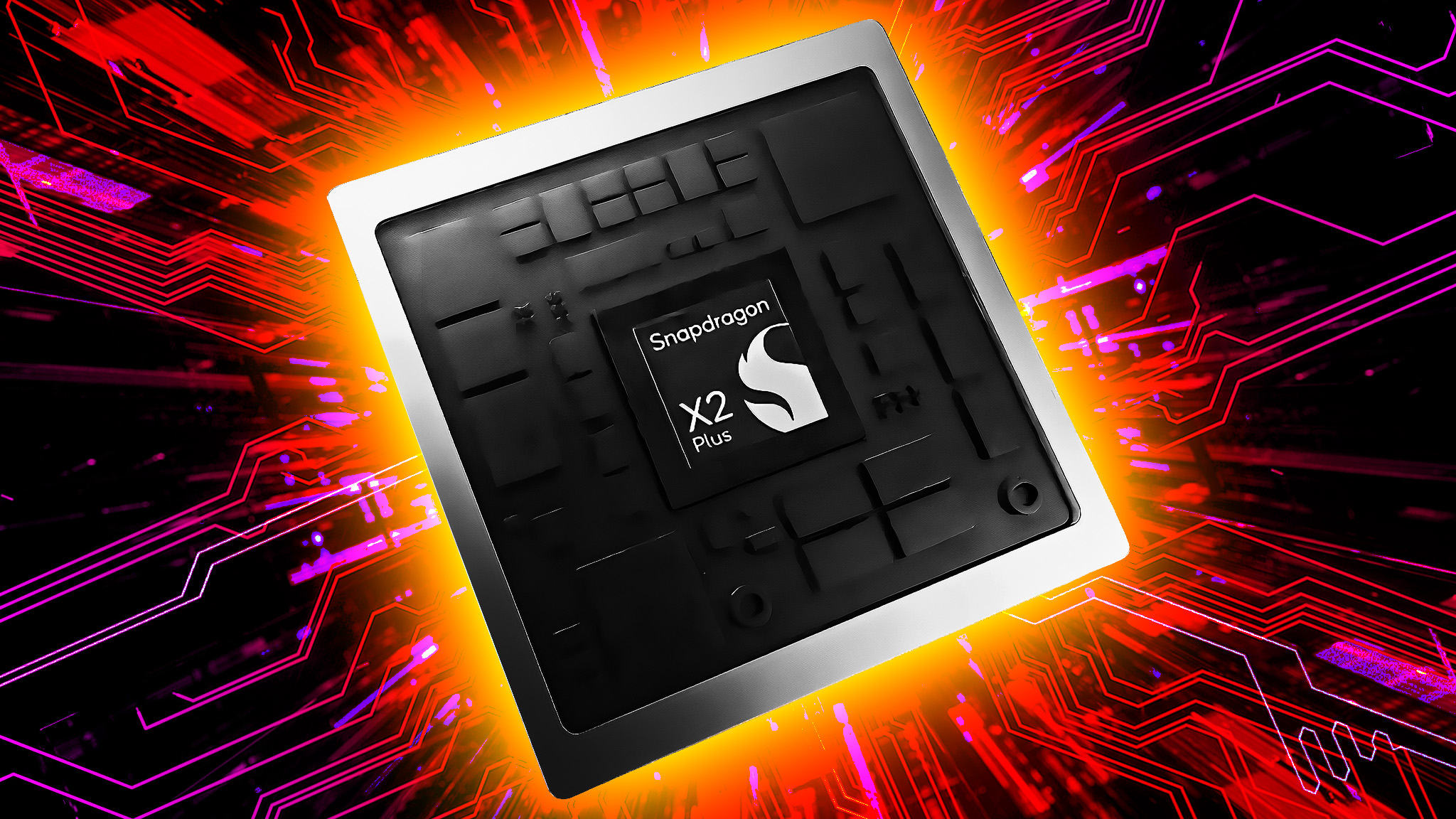Microsoft embraces the Internet of Things with release of Windows 10 IoT Core Insider Preview
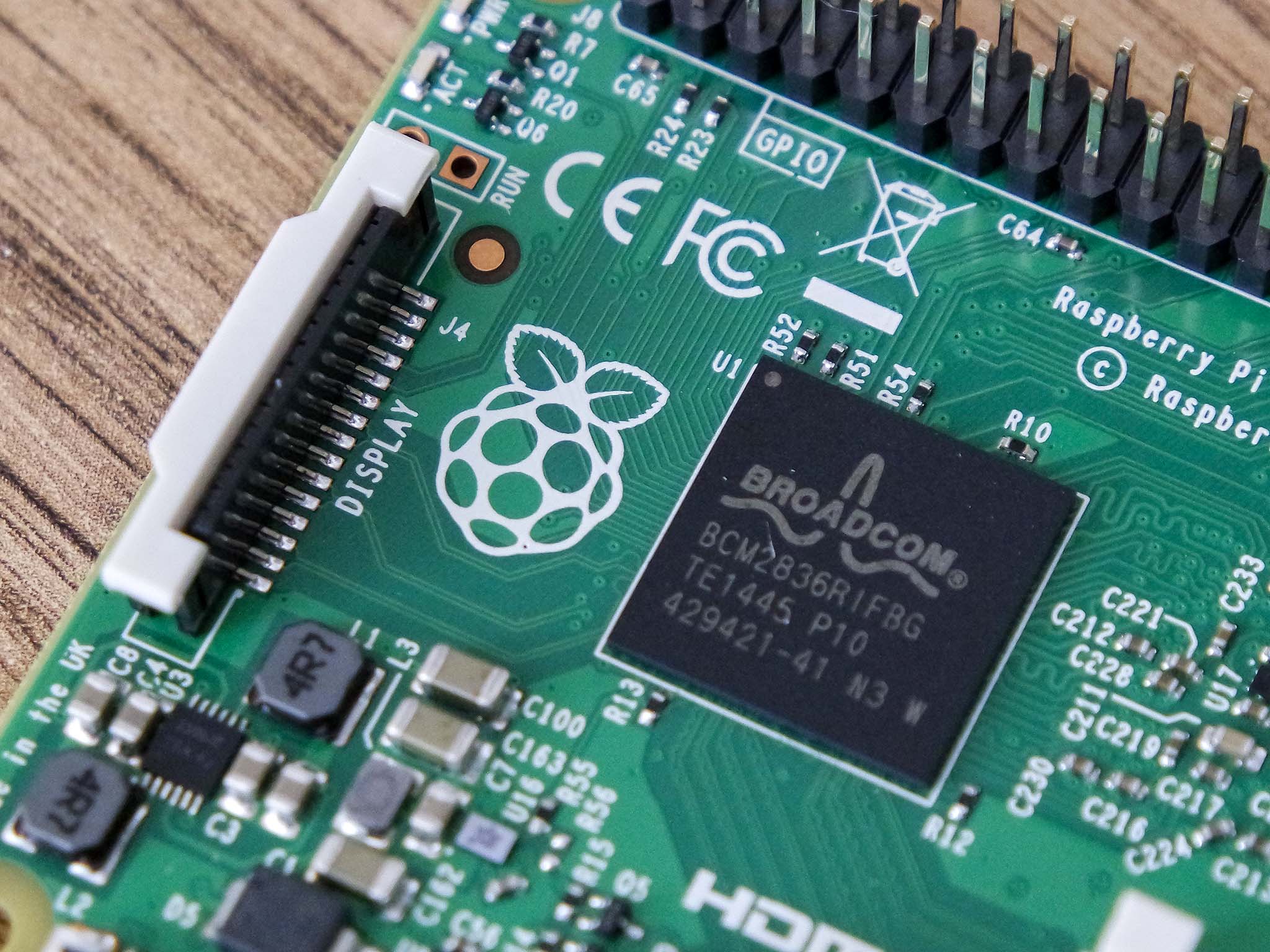
Microsoft announced today that it is bolstering the "Internet of Things" (IoT) with the release of the Windows 10 IoT Core Insider Preview for developers and makers working with the Raspberry Pi 2 and Intel's Minnowboard Max.
While we've known for a while that Microsoft was working on bringing free versions of Windows 10 to the IoT space, this marks the first time developers will get a chance to test the operating system out with the Raspberry Pi 2 while providing feedback to Microsoft ahead of a full release this summer.
In addition, Microsoft has also announced a new partnership with Arduino to create a version of Windows 10 that can be employed in a wide range of devices. Microsoft details two key applications that are part of this first release:
- Windows Virtual Shield for Arduino enables developers to tap into the incredible power of Windows 10 devices through wireless protocols. A Lumia 530 contains well over $200-worth of Arduino shield sensors and capabilities, and we've made it easy to access all of those sensors and capabilities from an Arduino as if they were standard hardware shields. Imagine being able to create an Arduino project that includes GPS, Web connectivity/parsing, touch display, speech technologies and more. We're particularly fond of the picture the weather project we've created that lets you bring your children's drawings to life.
- With Windows Remote Arduino we're enabling developers to extend their Universal Windows Application with Arduino commands that execute on a wirelessly-connected Arduino device. It combines the power of Windows 10 device features such as image processing, speech recognition, website parsing, cameras and advanced audio pipelines with the power of physical world interactivity through Arduino.
This looks like a great start to Windows 10 for the IoT, and we're sure to see some interesting applications going forward. You can check out Microsoft's full blog post and how to get started with the Windows 10 IoT Core Insider Preview from the source link below.
Source: Microsoft
All the latest news, reviews, and guides for Windows and Xbox diehards.

Dan Thorp-Lancaster is the former Editor-in-Chief of Windows Central. He began working with Windows Central, Android Central, and iMore as a news writer in 2014 and is obsessed with tech of all sorts. You can follow Dan on Twitter @DthorpL and Instagram @heyitsdtl.