Microsoft launches the new Calendar on Outlook.com
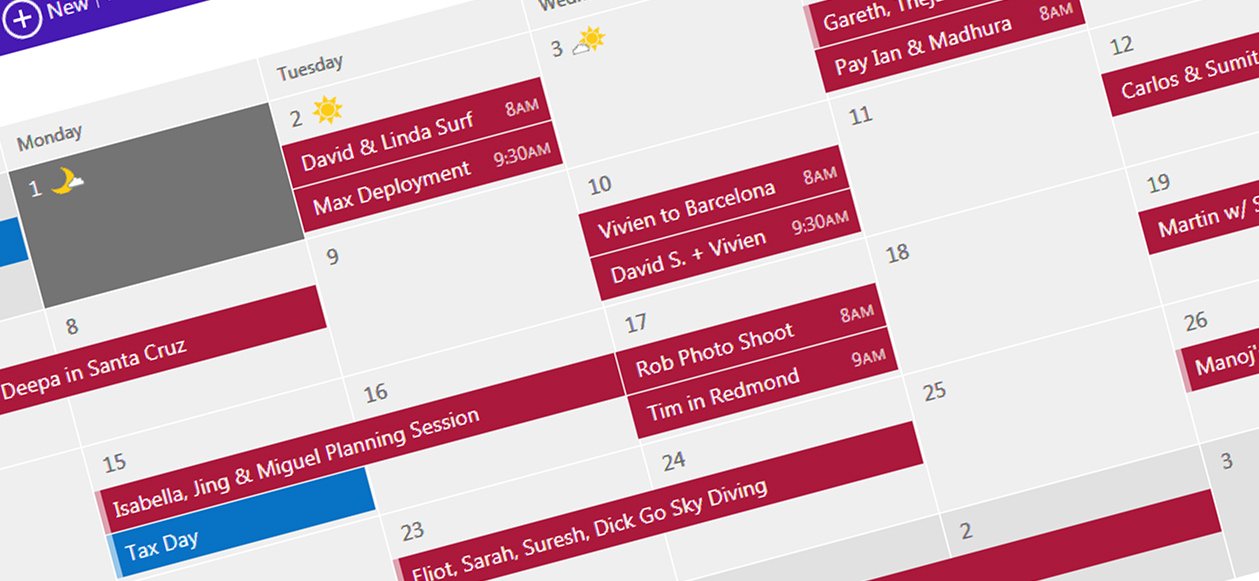
All the latest news, reviews, and guides for Windows and Xbox diehards.
You are now subscribed
Your newsletter sign-up was successful
The Outlook team has released a rather welcomed addition to its Outlook.com service. Calendar has now been added, utilising the new user interface to provide a stable and clean experience. As with all Microsoft products these days, the new "Modern" look ensures that the focus is on content rather than unrelated chrome and visual effects. Should you use Windows, Xbox or a Windows Phone, you'll feel right at home.
Event management has been made more user friendly with the addition or editing of individual events available through a single click of the mouse. New events that span multiple days can be configured simply by dragging the mouse over desired dates - it's really quite intuitive. It's a much-needed refresh as calendar was still using the old Windows Live interface, while Mail and other services have already been updated.
If you're not already aware, Microsoft enables consumers to connect their Microsoft accounts to services such as Skype, LinkedIn and Facebook for friends' birthdays to be displayed. If that wasn't enough, the new calendar also keeps users up-to-date with the latest weather forecasts and calendars (.ics files) can be imported (public calendars can also be subscribed to).
Calendars are private by default, but can be easily shared with others. When shared, others may access the calendar, but as the owner, it's easily configured who can see, edit and add events. It's super easy this way to create family calendars, etc. Subscribing to notifications will ensure that should someone alter an event, everyone will subsequently be notified by email.
So when is the new calendar rolling out? It's being applied around the world this week. Should you already be using the new Outlook.com for email, you'll be able to take full advantage of the new calendar service soon as Microsoft enables it on accounts (don't freak out if you don't already have it). Remember that you can take your calendar on the move on your Windows Phone. Simply add your Microsoft account and subscribe to the calendar.
Source: Outlook Blog
All the latest news, reviews, and guides for Windows and Xbox diehards.

Rich Edmonds was formerly a Senior Editor of PC hardware at Windows Central, covering everything related to PC components and NAS. He's been involved in technology for more than a decade and knows a thing or two about the magic inside a PC chassis. You can follow him on Twitter at @RichEdmonds.
