Microsoft Photos now lets you 'choose a star' for your custom videos
Now you can pick someone to be the star of your custom videos created by the Microsoft Photos app.
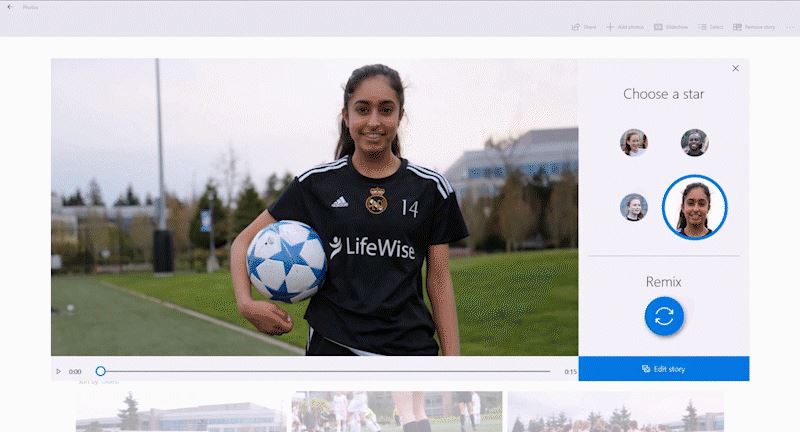
All the latest news, reviews, and guides for Windows and Xbox diehards.
You are now subscribed
Your newsletter sign-up was successful
The Microsoft Photos app has seen quite a bit of a change over the past year, implementing new features to help you automatically create custom stories out of your photos and videos. Now, Microsoft has announced another new feature rolling out to Photos in Windows 10 will help you zero in on the star of the show.
Fittingly called "Choose a Star," the feature lets you pick someone to be the focus of your video. You can get started by selecting the "Create" button at the top of the Photos app and choosing "Automatic video with music." After you've selected all of the photos and videos you want included, you can choose "Create video" as you normally would and let the app do its work.
Once your story is created, you'll see the option to "Choose a star" listed underneath the Story Remix option in the preview pane. Simply select who you want to be the star of the video, and Photos will automatically adjust each portion of the film to focus on that person with zoom effects and more.
According to Microsoft, "Choose a Star" should be rolling out to everyone running the Windows 10 Fall Creators Update now.
All the latest news, reviews, and guides for Windows and Xbox diehards.

Dan Thorp-Lancaster is the former Editor-in-Chief of Windows Central. He began working with Windows Central, Android Central, and iMore as a news writer in 2014 and is obsessed with tech of all sorts. You can follow Dan on Twitter @DthorpL and Instagram @heyitsdtl.
