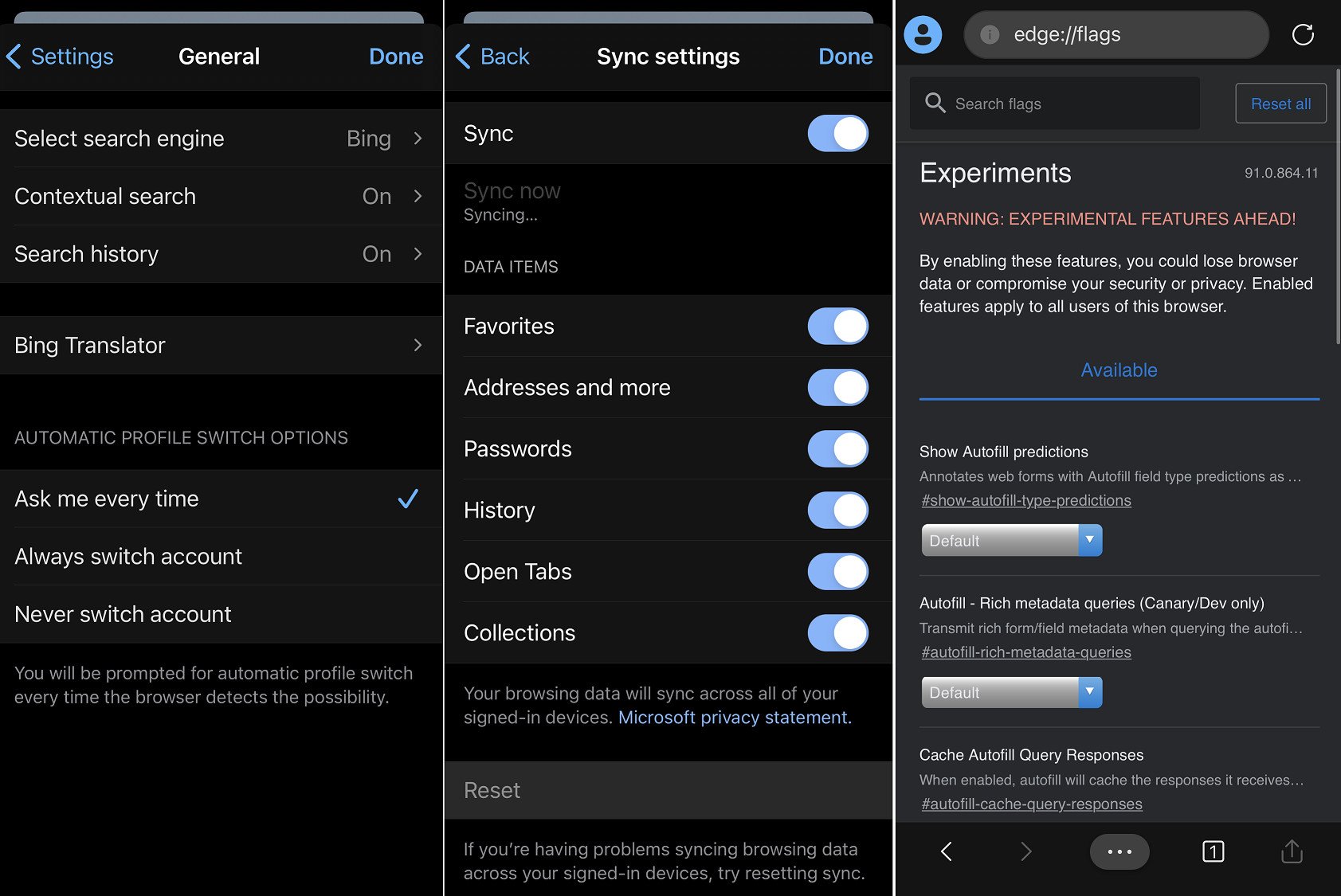Microsoft releases new Edge Beta 91 for iOS with a unified desktop codebase
Through TestFlight for iOS, users can now try out Edge Beta, which matches the desktop version of the browser for features and design.

All the latest news, reviews, and guides for Windows and Xbox diehards.
You are now subscribed
Your newsletter sign-up was successful
What you need to know
- Microsoft Edge Beta is now available for testing on iOS.
- Edge Beta for iOS is currently on version 91, matching the desktop version of Edge Beta.
- Due to how TestFlight works on iOS, enrollment in the beta preview channel is capped at the first 10,000 to register.
Back in March, Microsoft announced it was going to unify the codebase for Edge across iOS, Android, Windows, and Linux. The move is bringing feature and design parity to the mobile versions of Edge, which, while often looking the same as the Windows version, are actually vastly different.
Edge Canary and Dev have been released for Android already, but now it is time for iOS to get in on the action.

Edge Beta version 91.864.11 was released via the TestFlight app, which manages beta and private apps for companies on iOS. Users can register their iOS device by following this enrollment page. However, Test Flight limits the number of testers allowed per app to 10,000 users, so it may fill up before you can partake.
Unifying the Microsoft Edge codebase should result in a more seamless experience between mobile and desktop devices running the browser. Microsoft can more easily share features across desktop and mobile Edge versions with near-simultaneous updates through the unification process. The merger also improves the overall engineering process.
With a new UI, features, menu layout, and even scrolling behavior, this is quite a different version of the current Edge build on iOS with advanced features like reading mode and full access to Edge://flags.
Under flags, users can experiment with new features, including a persistent dark mode and smooth scrolling tweaks – however, these could also have a detrimental effect on performance, so be aware.
Unlike Android, those on iOS can only have one version of the Microsoft Edge browser installed. Users can always go back to the Production channel by navigating to the Apple App Store and reinstalling regular Edge that way.
All the latest news, reviews, and guides for Windows and Xbox diehards.
To sign up for Edge Beta on iOS, follow this enrollment page on your iPhone to get started before it fills up.

Daniel Rubino is the Editor-in-Chief of Windows Central. He is also the head reviewer, podcast co-host, and lead analyst. He has been covering Microsoft since 2007, when this site was called WMExperts (and later Windows Phone Central). His interests include Windows, laptops, next-gen computing, and wearable tech. He has reviewed laptops for over 10 years and is particularly fond of Qualcomm processors, new form factors, and thin-and-light PCs. Before all this tech stuff, he worked on a Ph.D. in linguistics studying brain and syntax, performed polysomnographs in NYC, and was a motion-picture operator for 17 years.