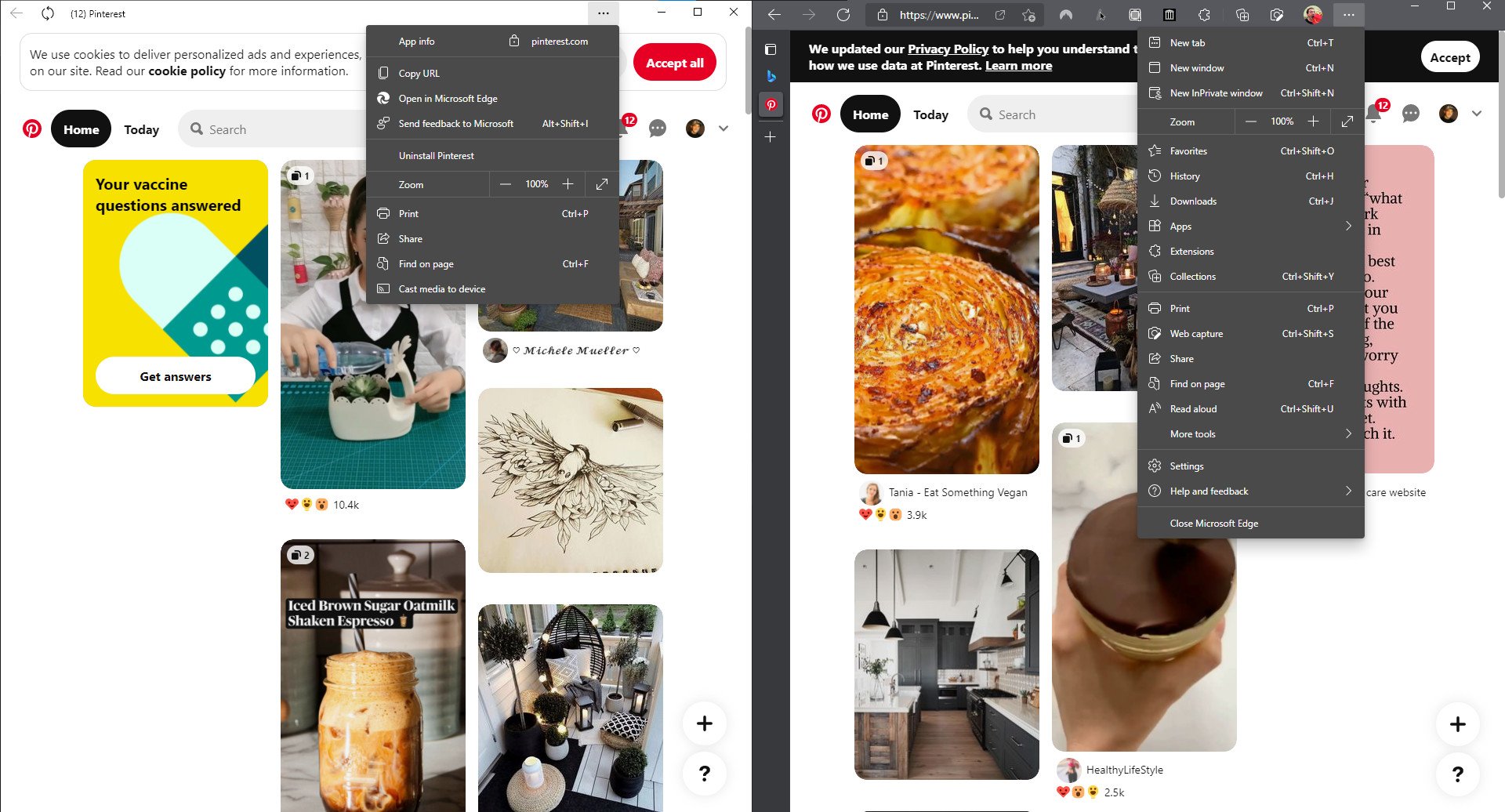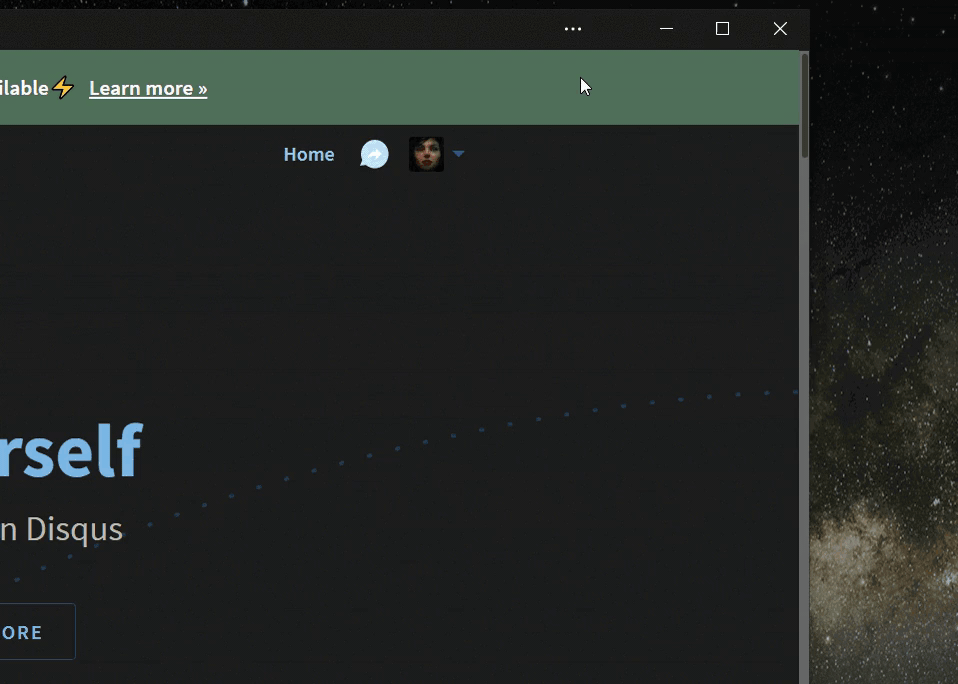Microsoft testing trimmed down menus for PWAs in Edge browser
The new menus for installed Edge Canary PWAs look much more native than the current implementation.

All the latest news, reviews, and guides for Windows and Xbox diehards.
You are now subscribed
Your newsletter sign-up was successful
What you need to know
- Microsoft Edge Canary has a streamlined menu in testing for progressive web apps.
- The new menu shows fewer options when first opened to provide a cleaner experience.
- A longer list of options is still available through the "more tools" area within the menu.
Microsoft continues to make progressive web apps (PWAs) appear more like native apps on Windows 10. The latest update to Microsoft Edge Canary brings a new menu that Microsoft is testing out on the Edge browser. The menu is more streamlined and compact, only showing options that would normally be relevant to PWAs.
The old menu for installed PWAs on Edge shows icons for extensions, a shortcut to copy the URL, and several other options that most people wouldn't use on a PWA. The current PWA is more compact than the standard Edge menu but still shows options you wouldn't expect from an app.
Spotted by Reddit user Leopeva64-2, the new menu shows options for "Pin to taskbar," "Pin to Start," "App permissions," "Privacy," and "Extensions." You can still access other options through the "More tools" area of the menu.
Microsoft is working on several features to make PWAs feel more like native apps on Windows 10, including setting PWAs as defaults for file types, setting PWAs as a share target, and the ability to run them when you log in. The company is also working on letting developers customize the title bars of PWAs with controls, such as search menus and navigation controls.
The new menu for installed PWAs appears in build 92.0.898.0, according to Leopeva64-2. Features in Edge Canary normally roll out to subsets of users, so you may not see this option yet.
All the latest news, reviews, and guides for Windows and Xbox diehards.

Sean Endicott is a news writer and apps editor for Windows Central with 11+ years of experience. A Nottingham Trent journalism graduate, Sean has covered the industry’s arc from the Lumia era to the launch of Windows 11 and generative AI. Having started at Thrifter, he uses his expertise in price tracking to help readers find genuine hardware value.
Beyond tech news, Sean is a UK sports media pioneer. In 2017, he became one of the first to stream via smartphone and is an expert in AP Capture systems. A tech-forward coach, he was named 2024 BAFA Youth Coach of the Year. He is focused on using technology—from AI to Clipchamp—to gain a practical edge.