Microsoft updates Bing, gives us proper navigation
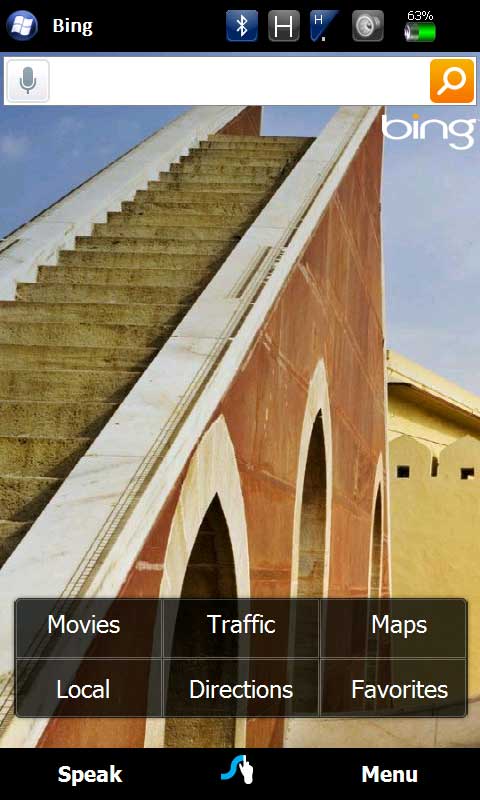
All the latest news, reviews, and guides for Windows and Xbox diehards.
You are now subscribed
Your newsletter sign-up was successful
In a move that may console some of your concerns about the future of Windows Mobile 6.x, Microsoft has updated its Bing application. While the version numbers don’t seem like a big jump (5.1.2010.3290 to 5.1.2010.5040 is what we’re seeing on our phones), there is some new functionality that a lot of people have been pining for.
Bing (and its predecessor, Live Search) have offered minimal navigation options in previous iterations, but as of today Bing offers voice guided turn-by-turn directions. (Huzzah!) Settings include the choice between the fastest or shortest route, avoiding toll booths, avoiding traffic, and voice guidance. Get the latest and greatest version from http://m.bing.com/download/. More information is available at Microsoft's Bing Community Blog.
More screen shots after the break. Let us know your thoughts in the comments!

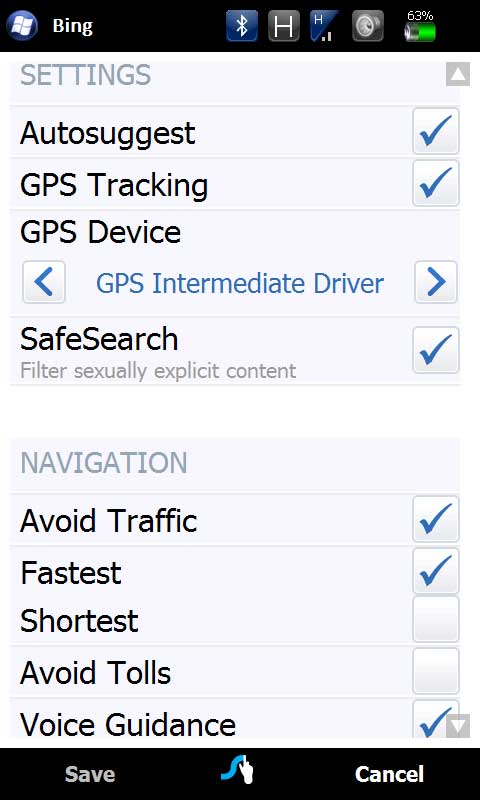
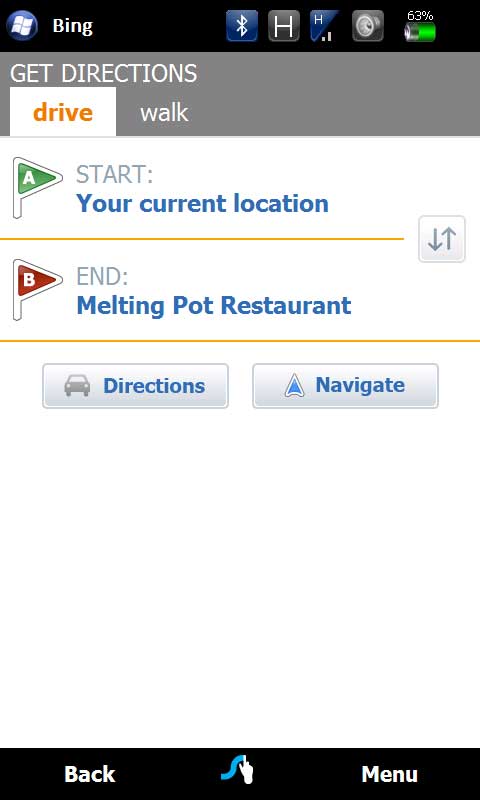
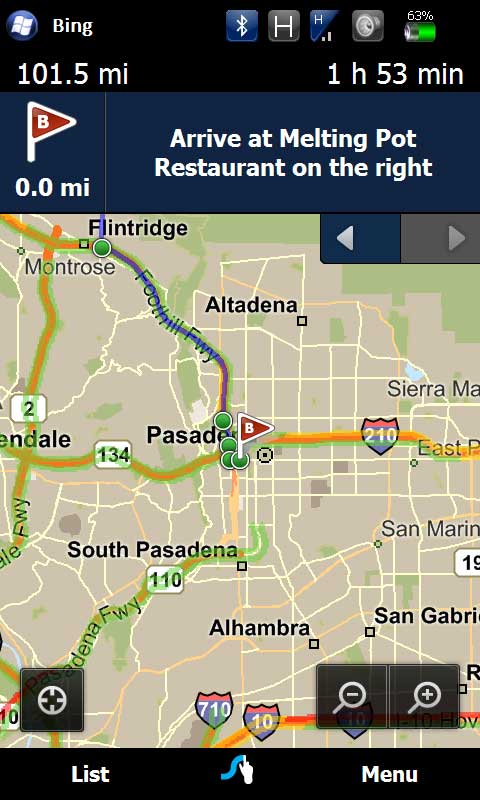
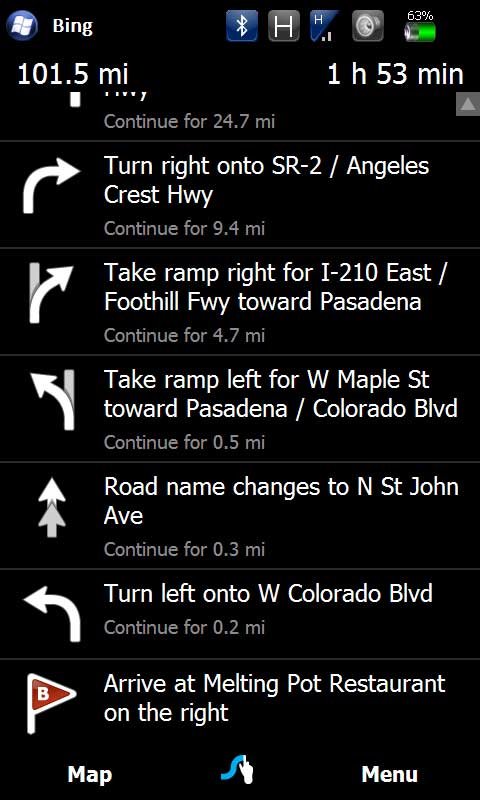
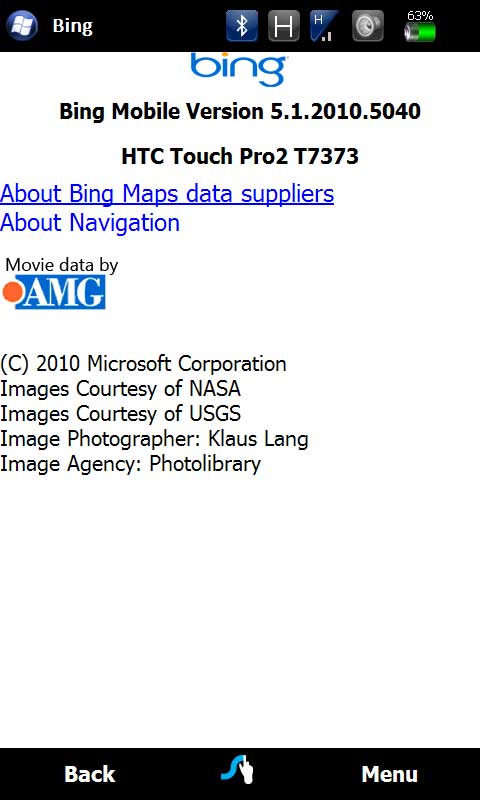
All the latest news, reviews, and guides for Windows and Xbox diehards.

Daniel Rubino is the Editor-in-Chief of Windows Central. He is also the head reviewer, podcast co-host, and lead analyst. He has been covering Microsoft since 2007, when this site was called WMExperts (and later Windows Phone Central). His interests include Windows, laptops, next-gen computing, and wearable tech. He has reviewed laptops for over 10 years and is particularly fond of Qualcomm processors, new form factors, and thin-and-light PCs. Before all this tech stuff, he worked on a Ph.D. in linguistics studying brain and syntax, performed polysomnographs in NYC, and was a motion-picture operator for 17 years.
