Microsoft Whiteboard receives Surface Slim Pen 2 support, new features, and a UI overhaul
The new update brings a lot to the table.
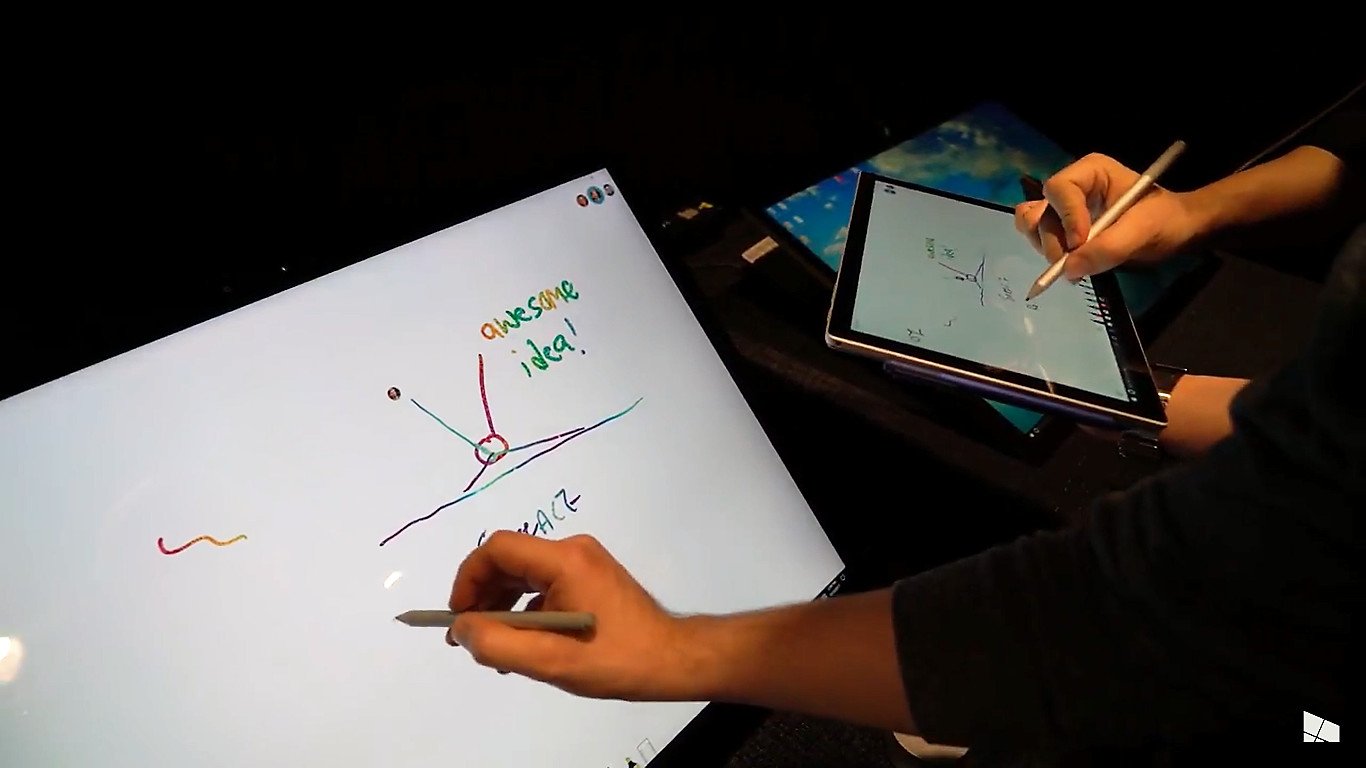
All the latest news, reviews, and guides for Windows and Xbox diehards.
You are now subscribed
Your newsletter sign-up was successful
What you need to know
- Microsoft Whiteboard just got a big update that adds features and refreshes the app's user interface (UI).
- New sticky notes, inking tools, reactions, and more are now available.
- Users on the web, Teams, and Android get all this new content now. Windows and iOS get everything in October.
Microsoft Whiteboard fans, good news: MS just delivered a big content drop containing all sorts of goodies for Whiteboard, including a UI overhaul and a bevy of new features.
The visual collaboration tool now features improved functionality to back up its clean aesthetic, meaning it'll be easier to locate what functions you want when you want them. The mobile layout has also been touched up to ensure you have the maximum amount of screen real estate available to you whenever possible.
The new Whiteboard update also comes jam-packed with over 40 fresh Whiteboard templates optimized for brainstorming, problem-solving, and more. A dozen new note grids and sticky notes are also on offer, featuring new color options with which to liven up your whiteboarding activities.
You can now also react in Whiteboard, in the event you just want to plop a gold star or rainbow on someone's content to communicate that they're doing a good job.
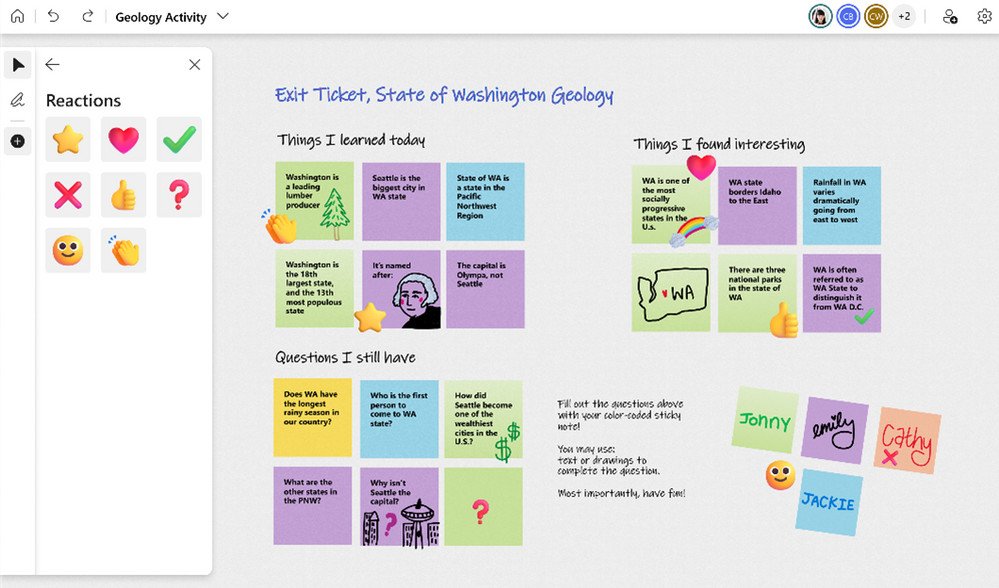
New pen and highlighter color choices are in the app as well. These aren't just your standard blues or greens; there are also wacky options in there such as "galaxy ink." And on the ink topic, you can now have Whiteboard make arrows and straight lines for you (Microsoft knows it's hard for some people to draw those).
But that's not all. "When inking on the new Surface Pro 8 or Surface Studio laptop running Windows 11, with the new Surface Slim Pen 2, you can now feel slight vibrations that make writing and drawing feel more realistic," Microsoft says in its blog post announcing the Whiteboard updates. "Pens, highlighters, and laser pointers will all have a unique continuous vibration as you move your pen across the canvas, giving you a more natural inking experience."
If you want an app to test out the haptics on your new Surface Slim Pen 2, you know where to go.
All the latest news, reviews, and guides for Windows and Xbox diehards.

Robert Carnevale was formerly a News Editor for Windows Central. He's a big fan of Kinect (it lives on in his heart), Sonic the Hedgehog, and the legendary intersection of those two titans, Sonic Free Riders. He is the author of Cold War 2395.

