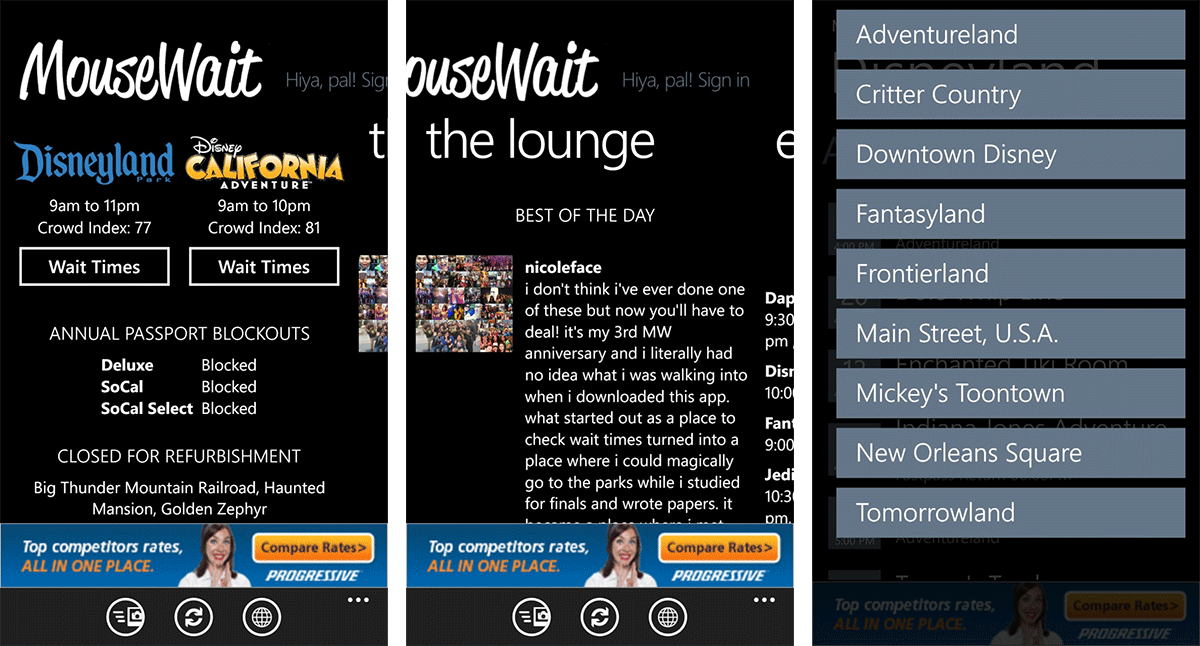Taking your kids to Disneyland? Stay sane with MouseWait, now on Windows Phone 8

All the latest news, reviews, and guides for Windows and Xbox diehards.
You are now subscribed
Your newsletter sign-up was successful
Summer may be unofficially ending this weekend in the United States with Labor Day, but that doesn’t mean families won’t stop flocking to southern California for Disneyland. While Disney World in Florida may be larger, Disneyland still boasts 16.14 million visitors per year. If you find yourself going to Disneyland sometime soon make sure you download MouseWait for Windows Phone.
MouseWait is a very popular app on both Android and iOS. It’s been around since 2009 and has appeared on many app lists centered on Disney. You can basically think of it as the unofficial guide to your Disney stay. It’s most useful feature is knowing at any given moment the estimated wait for a line to an attraction. But it does do more.
Let’s get this out of the way: MouseWait isn’t winning any awards for its design anytime soon, but it does the job when it comes to what you’d want from an app for Disneyland. Launch the app and you’ll be presented with some important info at a glance. You’ll quickly see the hours for both Disneyland and California Adventure, as well as a crowd index. The crowd index basically rates how busy the parks are using their internal metrics.
You can then check the wait times for various attractions inside either park. When you’re checking out the wait times you can sort attractions by either their name or what “land” they’re in. You can also help the community by updating the wait times if you’re in line and it changes.
You can also check out what attractions are closed, different events in the park, and whether or not you have a blackout date as an Annual Passport holder.
The other side to MouseWait is the social network centered on the parks. You can share pictures, review food, and post various messages to “the lounge”. This social network aspect is fairly basic on Windows Phone compared to the iOS or Android versions. But it’s there if you’re into that sort of thing.
So I mentioned that the design of the app is a bit blah. But another little mark against the app is the inability to remove the ads. It’s a free app, but I’d like to see the option to remove it. Especially if I was someone who would use this app often. It’s still nice to see MouseWait join the Windows Phone platform.
All the latest news, reviews, and guides for Windows and Xbox diehards.
MouseWait is available for Windows Phone 8 devices. It’s free and ad-supported. You can grab it in the Store, use the QR code below, or swipe to the right in our app.
Thanks for the tip Bordon!

Sam Sabri was formerly the Managing Editor for Windows Central, covering Windows Phone, Microsoft Build, and many more topics.