Hands-on with the New Xbox One Experience dashboard preview
Windows 10 is set to be in the news a lot this week, and the implications it has for the Xbox One are finally becoming clear.
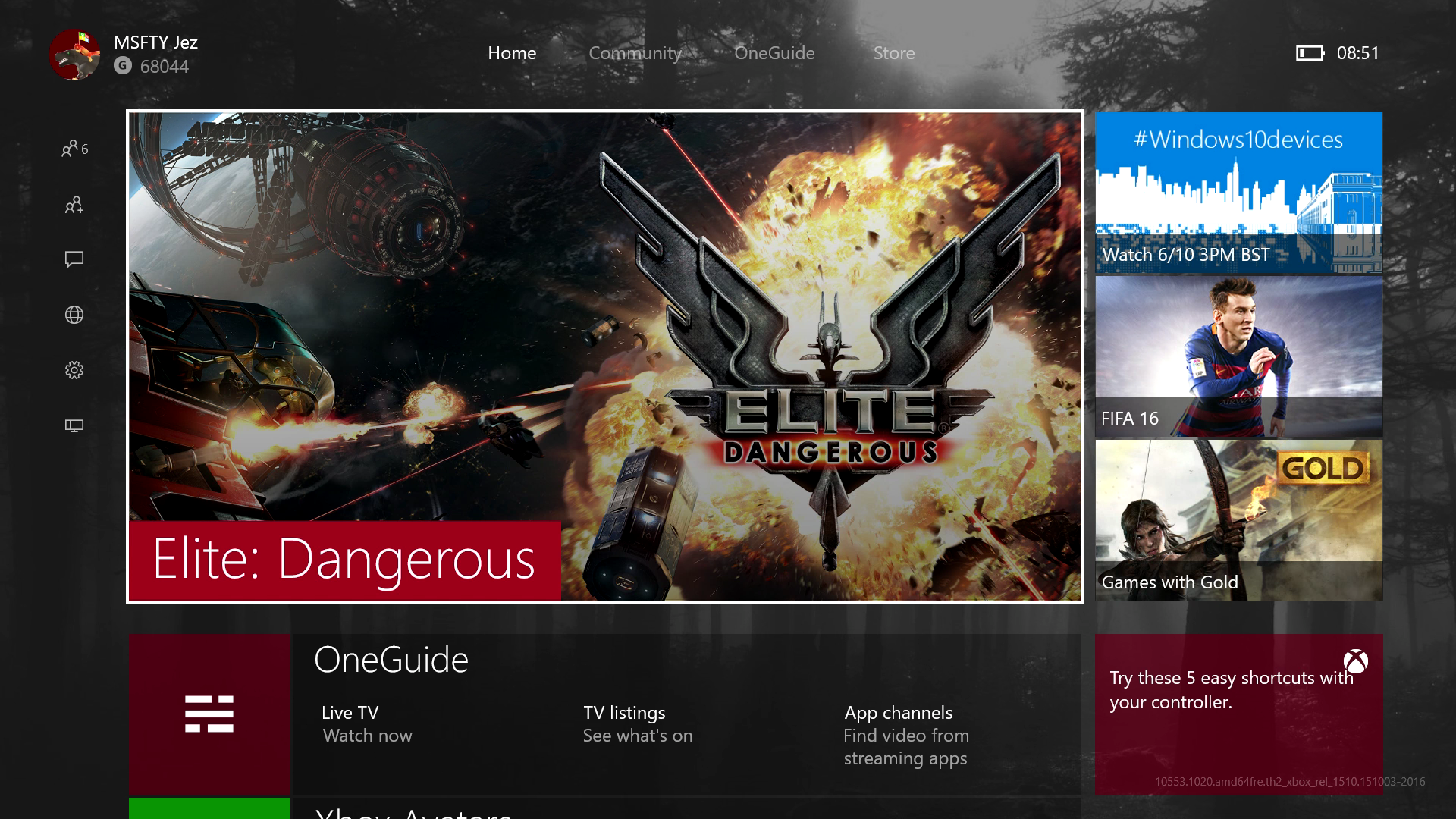
All the latest news, reviews, and guides for Windows and Xbox diehards.
You are now subscribed
Your newsletter sign-up was successful
The New Xbox One Experience is almost upon us, and thousands of eager insiders are already testing the dashboard update ahead of its planned public roll-out. Join us to find out how the Xbox One's new interface stacks up in practice so far.
Supercharging the Xbox One experience
One of the key complaints the New Xbox One Experience (NXOE) addresses is speed. The Xbox One's launch dashboard was functional but rather sluggish. Performing key system functions like creating party chats and switching between apps were cumbersome at best, putting the Xbox One's dashboard behind its primary competitor in certain ways.
Xbox head Phil Spencer previously noted that various common tasks are up to 50% faster on the NXOE, and I'm happy to report that it certainly appears to be the case.
Back in the days of the bundled Kinect, certain system tasks were designed to be performed using voice commands. After the uncoupling, Microsoft updated the Xbox One with a rudimentary guide menu, activated by double tapping the Xbox One's home button. The feature, first appearing on the Xbox 360, proved popular, and Microsoft have expanded it even further in the NXOE.
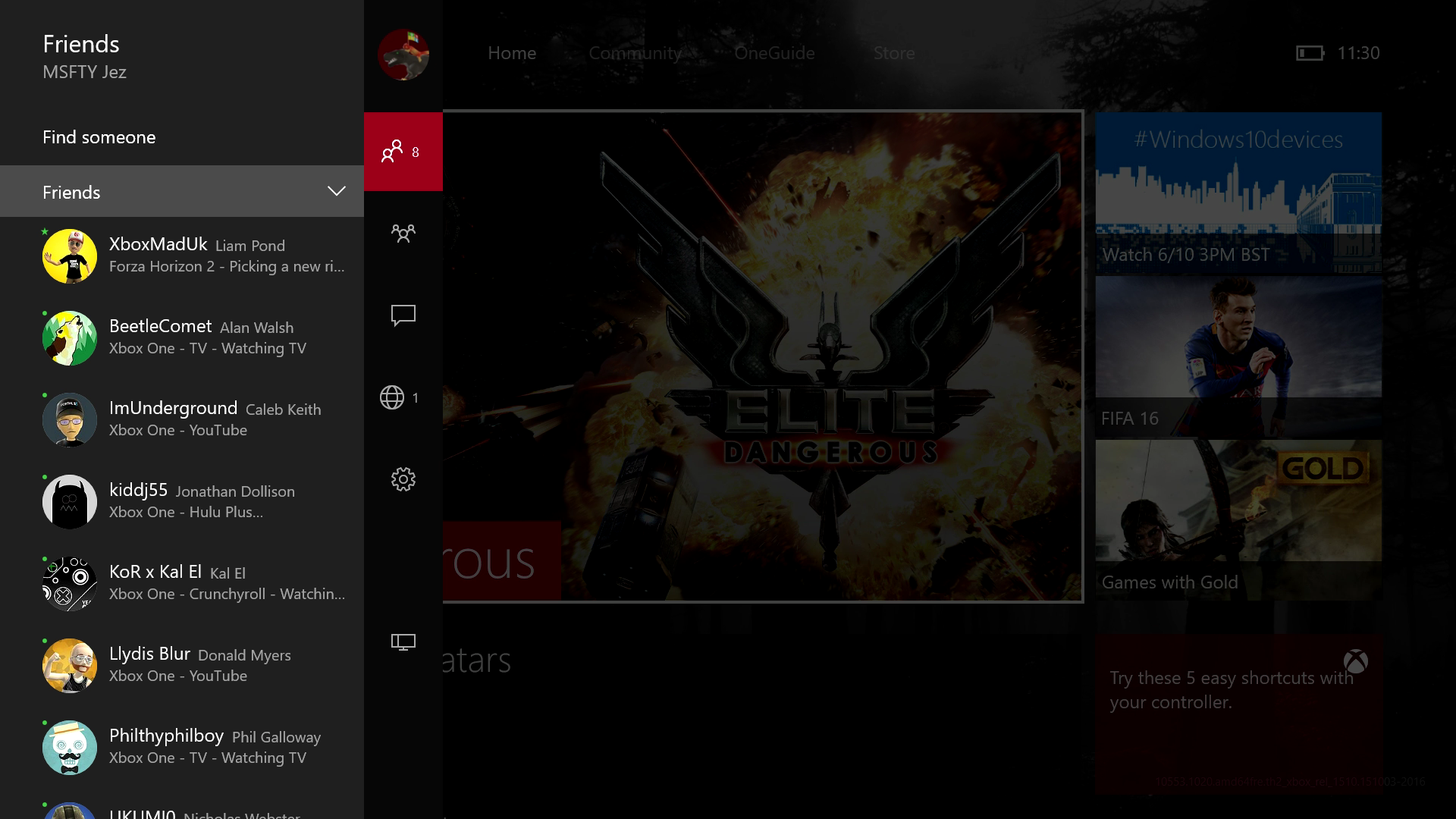
Double-tapping the home button will launch the new guide on the left of your screen. Not only is it snappier than the guide on the live Xbox One dashboard, but it also provides quick access to far more functions.
It opens up into two columns, with the left one featuring content from the current menu, and the right one acting as a menu selector. You can navigate using the joystick or the d-pad, and elements highlight using your current accent color. A tap of X or Y records clips and creates screenshots as per the live dashboard.
From the guide you can access friend's profiles, quickly invite them to parties, access messaging, recent notifications (with the option to clear them out with one button) and quick settings.
All the latest news, reviews, and guides for Windows and Xbox diehards.
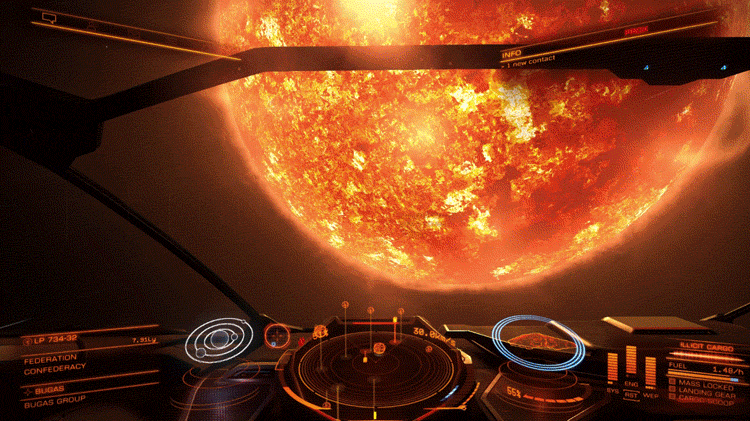
The upshot is that accessing the new guide is almost instant, without a hint of stuttering or lag - even during graphically intensive in-game sequences. The new guide simply elevates the entire Xbox One experience.
Dashboard, Community, OneGuide, Store and Settings
The Windows 10 iconography has made inroads with the NXOE. Animations and other subtle cues remind us that the Xbox One is indeed part of the Windows device family.
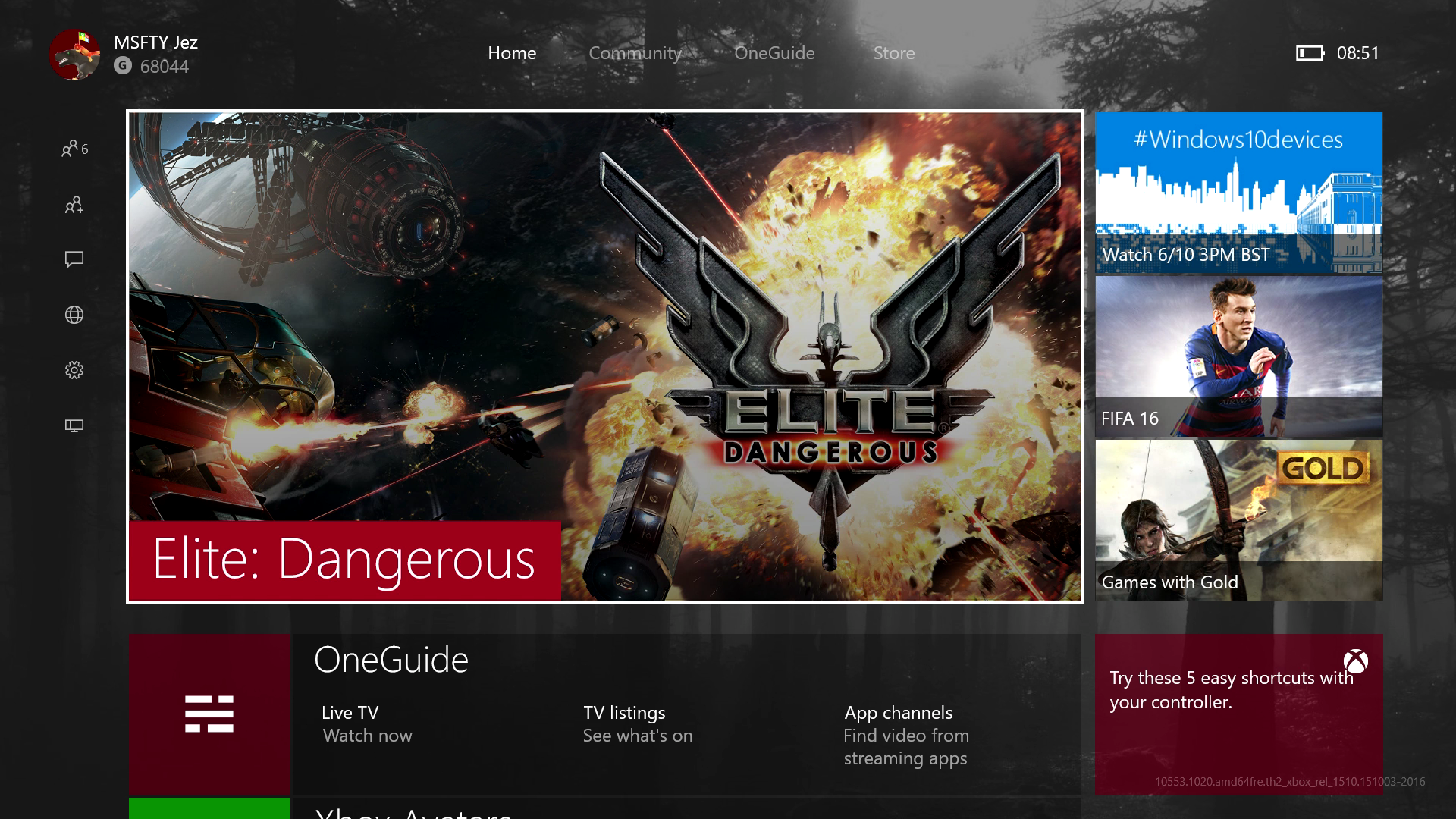
You can navigate between the different sections of the preview using the shoulder buttons or joystick cursor as you'd expect, and the functions continue the improved responsiveness trend. Accessing pins is a simple case of hitting the left trigger, and the new Recent Apps list provides contextual functions, per app such as quick access to Live TV from OneGuide.
The community segment is bare bones for the minute, confirmed as a work in progress by platform lead Mike Ybarra. Stay tuned for more on that.
The OneGuide section populates entertainment content from every store and service set up on the Xbox One, including Netflix, your cable provider and Microsoft's own Film & TV store. The app channels present on-screen only represent Microsoft's store right now, but I expect they'll be customizable with content from other apps soon enough.
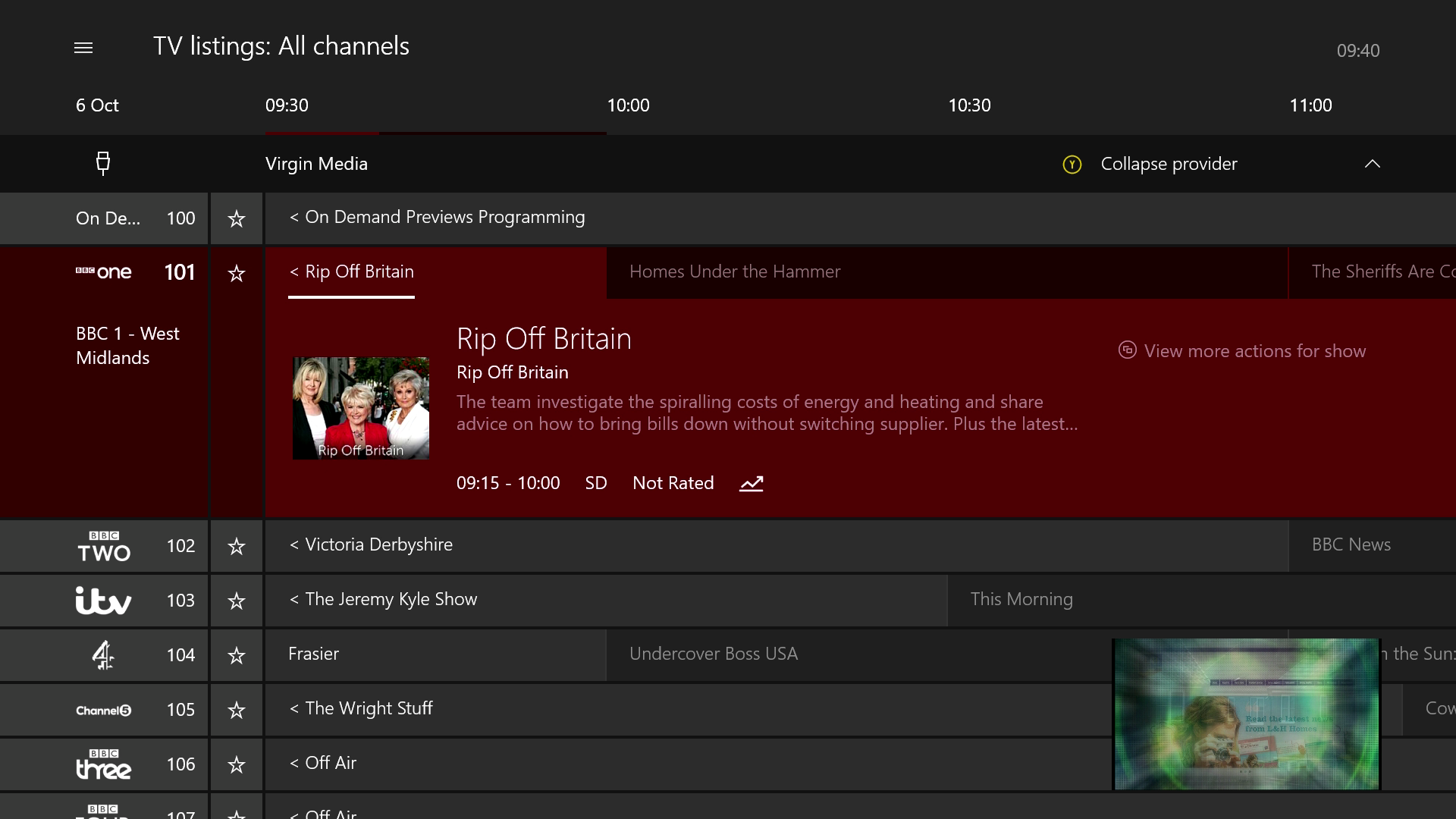
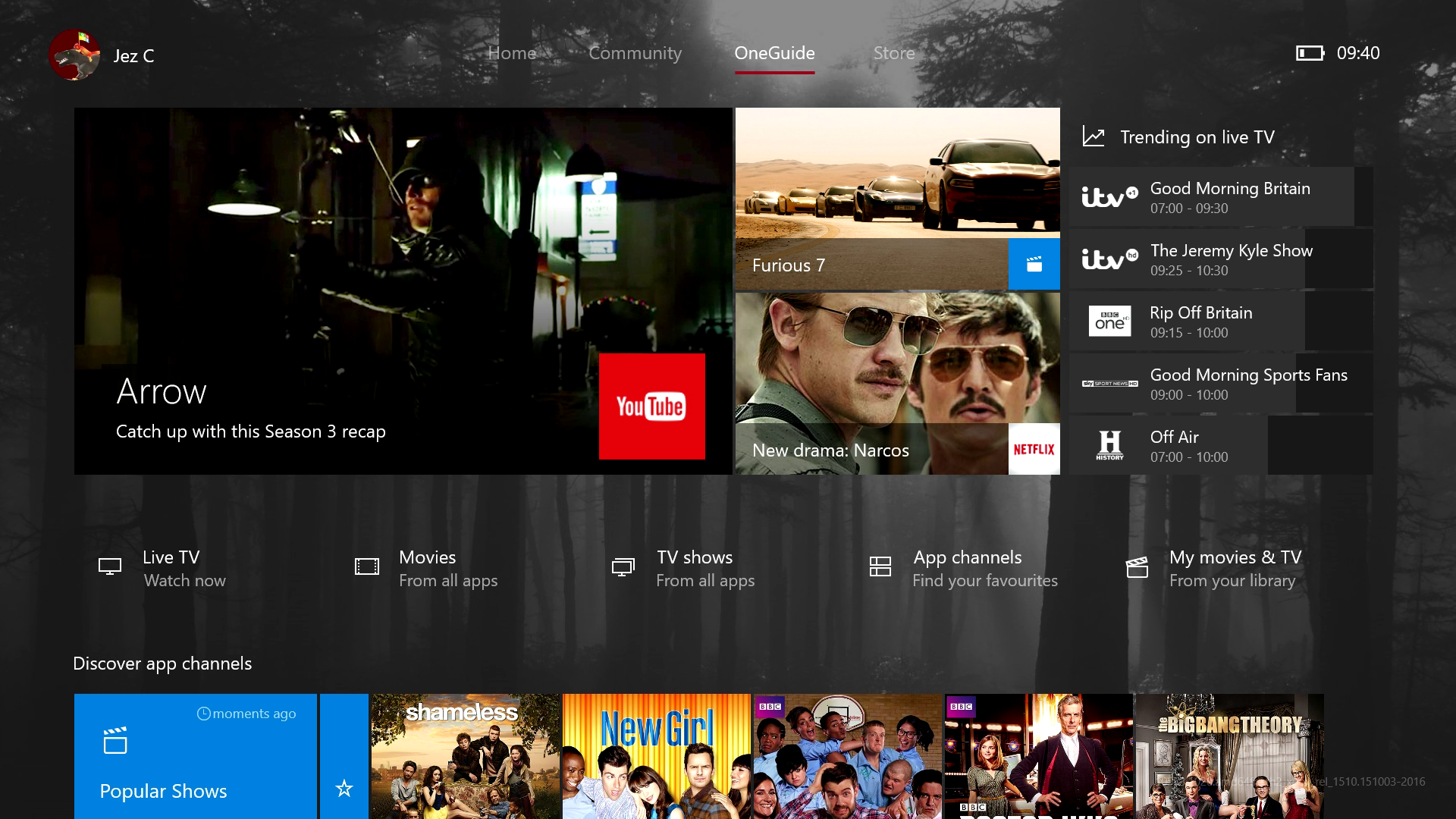
Speaking of OneGuide, Live TV now sits within a dedicated OneGuide app, which appears to replace OneGuide as a separate system menu. Switching between the Live TV feed and the full OneGuide TV listings also enjoys improved speed. File this under seems faster, but it feels as though Microsoft have improved the responsiveness of the IR blaster for channel hopping as well.
When your cursor lands on the store, it expands into four new segments: Games, Apps, Movies & TV, and Music. The latter two populate content from the Windows 10 Store, opening in Film & TV and Groove Music respectively. The Xbox specific stores have gotten refreshed slightly but are fairly unstable in this current build and prone to crashing. The new game store prominently displays new releases as well as upcoming titles and games in the preview program. You can flip into dedicated stores for add-ons and even subscriptions - which at the moment only contains Xbox Live Gold and EA Access.
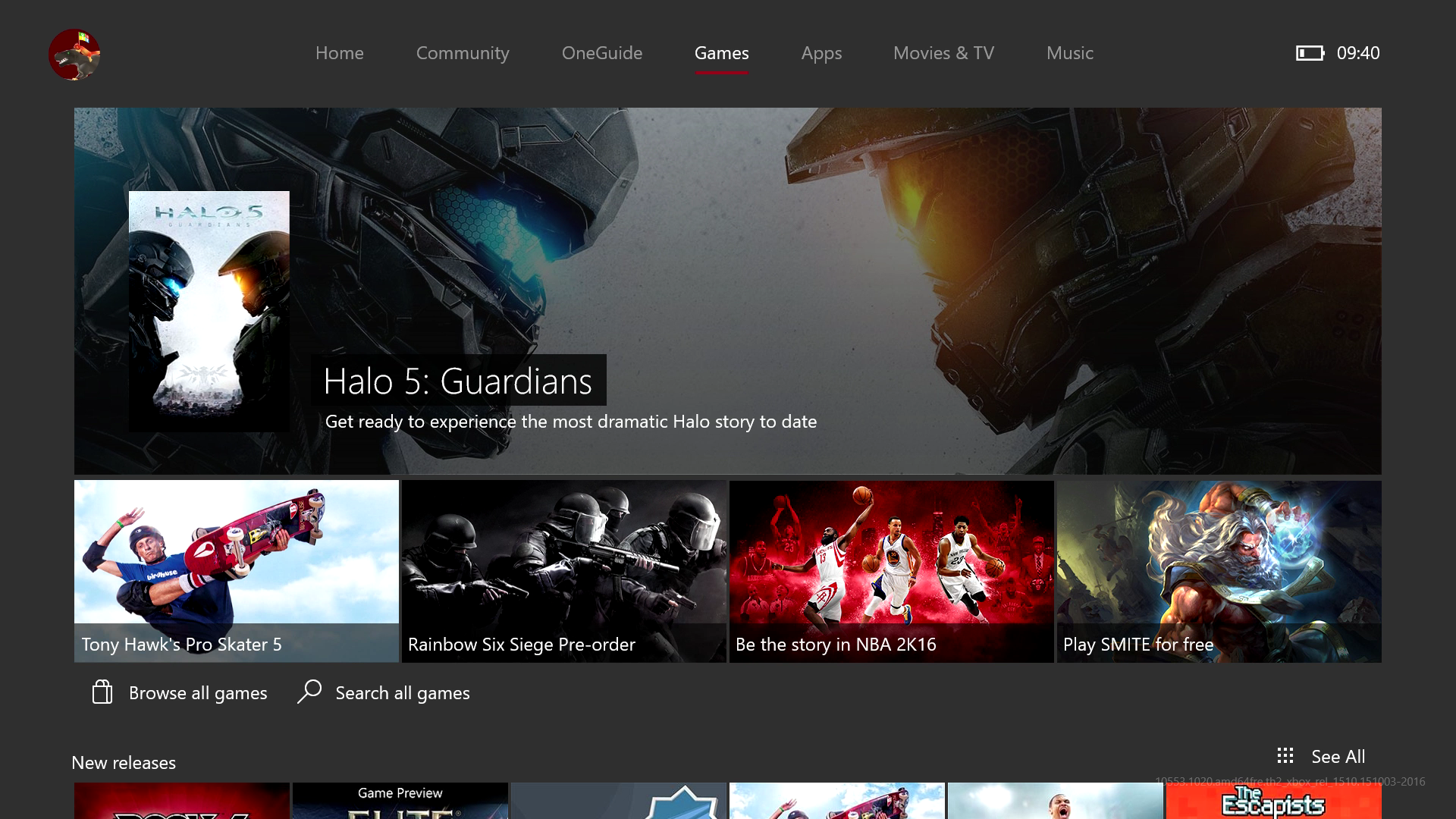
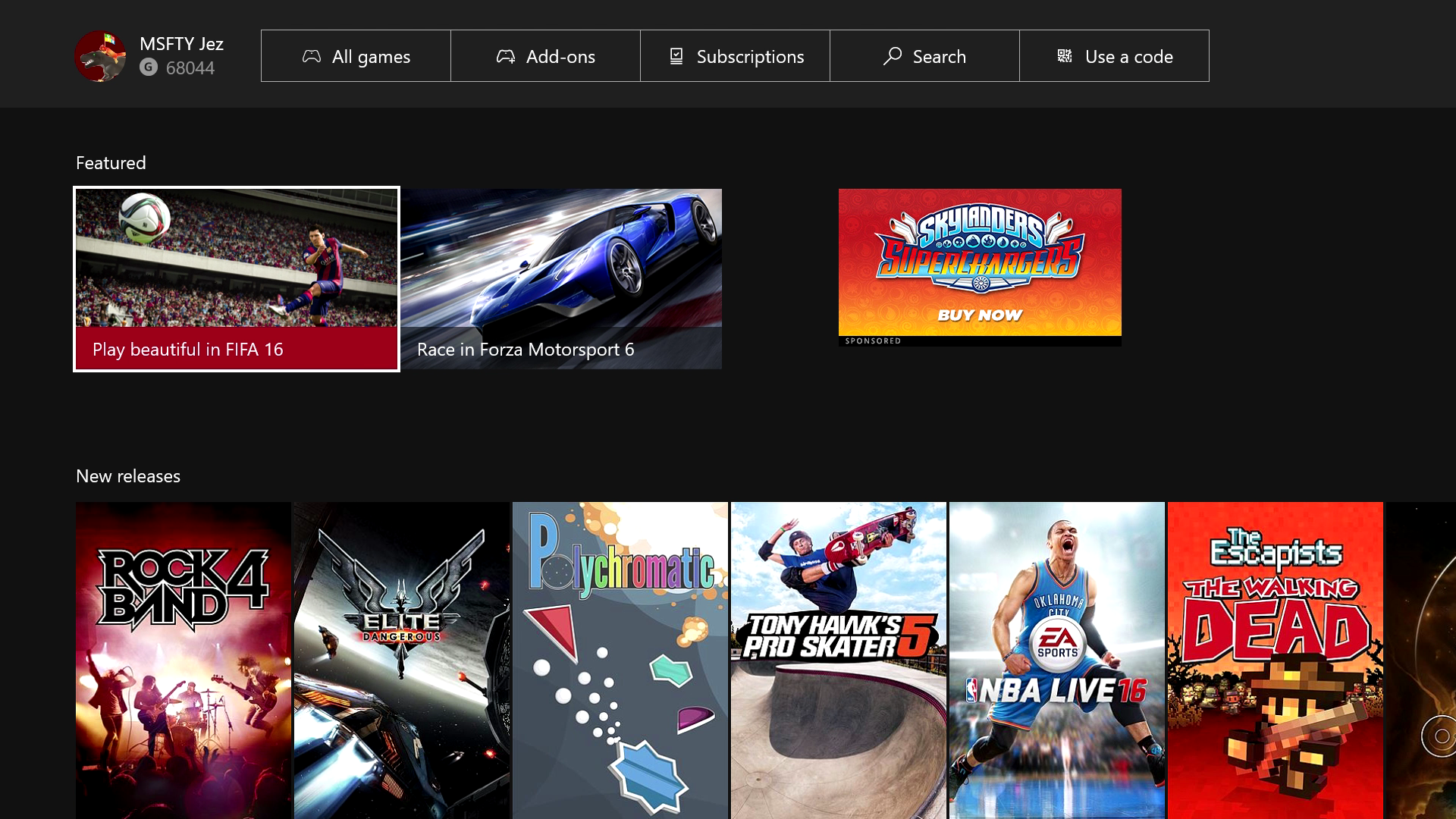
As of writing, the new app store still only contains apps currently available on the live dashboard, but there are hints of greater things to come.
Hints of Windows 10
Windows 10 powers the New Xbox One Experience, and we're beginning to see what that truly means. The public Xbox One is effectively running three operating systems. The first OS, based on Hyper-V, serves as a host between the three systems, the second serves as a dedicated games environment, and the third runs on the Windows 8.1 kernel, specifically for applications. Indeed, Dave Cutler, the legendary Microsoft engineer behind Windows NT and Windows Azure, was involved with the development Xbox One's unique software architecture.
Windows 8.1 and Windows Phone 8.1 begun sharing code to help developers create apps across devices more easily. Some commentators suspected that the W8.1 kernel within the Xbox One would eventually open it up to the Windows 8.1 app store. This vision hasn't materialised so far, but there's certainly hints within the NXOE that it could be on the way, thanks to Windows 10.

Windows 10 extended the ability for developers to create responsive, device-agnostic apps, with the creation of the Universal Windows Platform (UWP). Universal Windows apps conform to the Windows 10 device they're running on, similarly to how responsive desktop websites shrink to fit mobile phones and smaller tablets. Mail for Windows 10 will recognise a mobile touch-screen tap in a similar fashion to how it recognises a mouse-click on a desktop. UWP apps will also recognise HoloLens finger gestures as an interaction method, and indeed, pressing the "A" button on a Xbox One controller.
The Avatar app for NXOE is a Universal Windows Platform app, complete with the hamburger menu from its Windows 10 counterpart. The hamburger button on the Xbox One controller suddenly begins to make a lot of sense.

The d-pad snaps to elements that would otherwise be clickable on a PC, and given the fact mouse support is on its way, these experiences could become even more PC-like. Phil Spencer famously said that he found it unlikely that we'd see Office running on Xbox One, but it certainly seems like there's no reason it couldn't - all thanks to the Universal Windows Platform.
A few waves of polish shy of perfection
The New Xbox One Experience is very much a work in progress. Even when not considering that fact, the unfinished NXOE is an impressive iteration on the console's usability. The emphasis on speed wasn't just marketing hype, the ease of accessing important features and functions are a vast improvement.
Perhaps the most exciting aspect of the NXOE is that it appears to pave the way for apps built for the Universal Windows Platform. Both app and games developers are already being encouraged to build their projects for UWP, and the language from Redmond points to the Xbox One as a firm UWP development endpoint. The only barrier is Microsoft, who may be reluctant to dilute the Xbox One's experience by easing restrictions on third-party app development. There's a lot of junk in the Windows Store after all, which could prove confusing for users accustomed to the highly-tailored Xbox One experience.
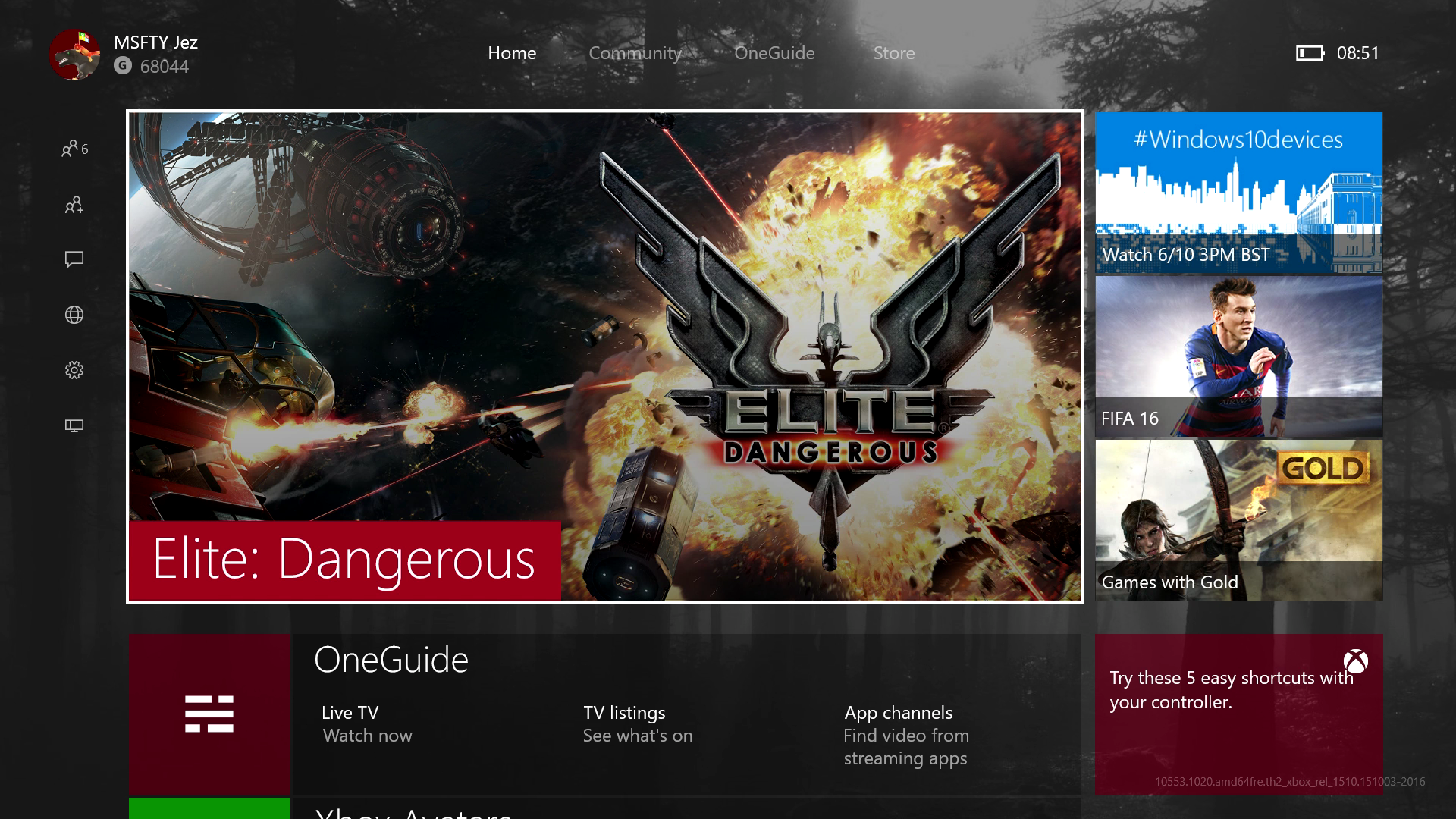
There's a good chance we'll learn more about Microsoft's plans for app publishing on the Xbox One in the near future, perhaps as soon as today's #Windows10Devices event in NYC. After all, the New Xbox One Experience proves without a doubt that it is indeed a Windows 10 device.
If you're in the NXOE preview, be sure to head to the official forums to leave feedback and report bugs over here.
Are you in the NXOE insider preview? How are you finding it so far? Let us know below!

Jez Corden is the Executive Editor at Windows Central, focusing primarily on all things Xbox and gaming. Jez is known for breaking exclusive news and analysis as relates to the Microsoft ecosystem — while being powered by tea. Follow on X.com/JezCorden and tune in to the XB2 Podcast, all about, you guessed it, Xbox!
