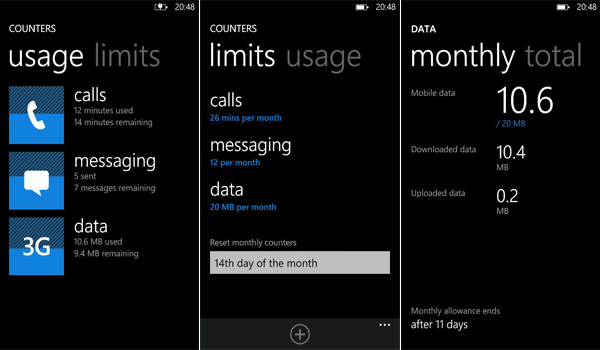Nokia releases data Counter app in beta for Lumia Windows Phone
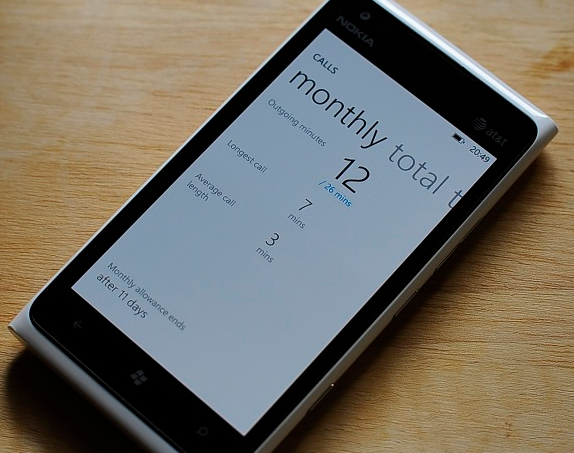
All the latest news, reviews, and guides for Windows and Xbox diehards.
You are now subscribed
Your newsletter sign-up was successful
Keep track of your data, calls and messages with Nokia
Another day, another Nokia app is released you know the drill.
Today’s release is the much-anticipated ‘Counters’, which allows you to track your usage for calls, messaging and data. You simply add in your monthly billing data and restrictions and the app will do the rest for you.
What’s cool about this release is this is a Windows Phone 8 feature made for ‘7’ by Nokia—so don’t ever say they don’t do anything for you. In Windows Phone 8, the app is called DataSense and can do a bit more e.g. push browser data through a proxy server for compression. While you don’t get that here you do get the rest, which is quite a useful feature for many of us.
That’s the good news. The bad news is for AT&T users. Much like the Contact Share app released over the weekend this app will not run without the latest firmware from Nokia. That firmware is tied to the “Tango” (8773) update but it is not the OS that’s doing it, it’s Nokia’s firmware (we manually updated to Tango on our AT&T phone and still can't run it). So be warned. AT&T users should be getting their OS/firmware updated later this summer.
For now, you can jump in on the beta, assuming you’re logged in to Nokia’s server and get the program. In fact, you can probably just try this link for the Marketplace to see if you can download directly. The QR will also scan for you. Being in beta there are known limitations which are the following:
- there are no notifications when set limit is achieved (will come later)
- conference calls are not counted properly
- not possible to set data limit counter with a fractional part (i.e. not possible to set 1.5GB limit)
Source: Nokia Beta; Thanks, Sithick and J_v for the tips
All the latest news, reviews, and guides for Windows and Xbox diehards.


Daniel Rubino is the Editor-in-Chief of Windows Central. He is also the head reviewer, podcast co-host, and lead analyst. He has been covering Microsoft since 2007, when this site was called WMExperts (and later Windows Phone Central). His interests include Windows, laptops, next-gen computing, and wearable tech. He has reviewed laptops for over 10 years and is particularly fond of Qualcomm processors, new form factors, and thin-and-light PCs. Before all this tech stuff, he worked on a Ph.D. in linguistics studying brain and syntax, performed polysomnographs in NYC, and was a motion-picture operator for 17 years.