Nokia updates Extras + Info, removes charging chime but adds things too
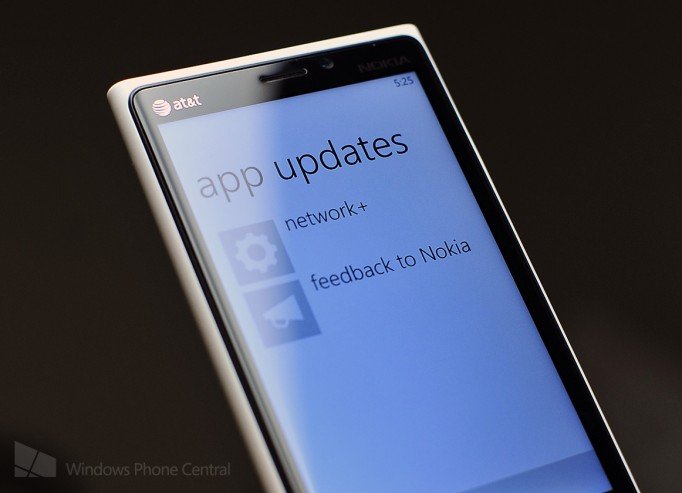
All the latest news, reviews, and guides for Windows and Xbox diehards.
You are now subscribed
Your newsletter sign-up was successful
Last night, Nokia began rolling out the ‘extras + info’ Settings update for their Windows Phone 8 Lumia line.
This app allows Nokia to control and modify certain aspects of the phone without having to do a complete OS or firmware upgrade and indeed there are some minor changes with version 1.7.0.173.
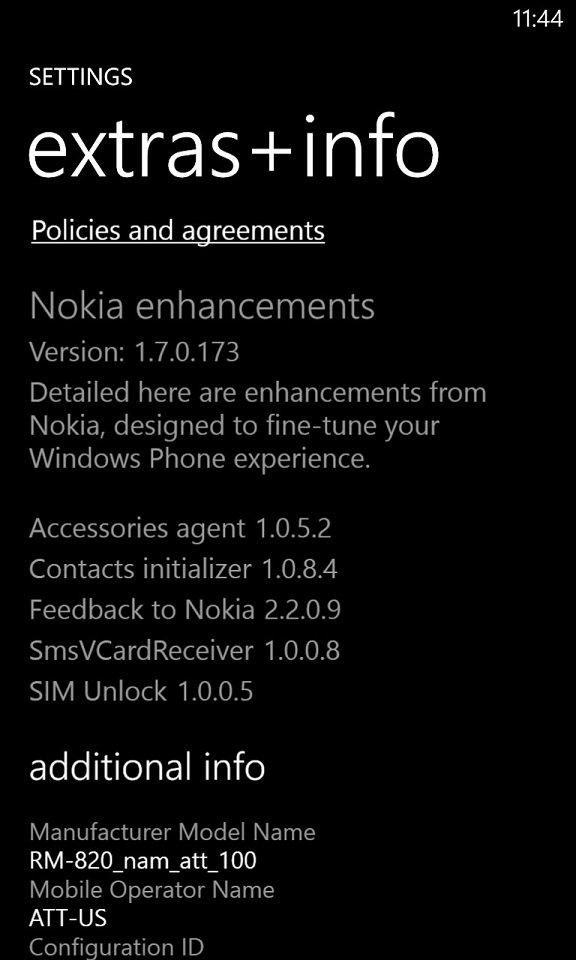
As far as we can tell, there are three things this update does, which are at least visible:
- Removes the “No longer charging” beep
- Adds SmsVCardReceive
- Adds SIM Unlock
The first one is a good thing, bad thing. Nokia had previously added a neat little chime when you removed your Lumia from charging (either wireless or plugged in, if we recall). It was unique but the experience was a bit odd due to the method by which Windows Phone detects when it is unplugged. In short, there’s a delay of around 5 seconds, causing an odd "wait, what was that?" effect.
Perhaps if it was an instant notification it would be better, but we give Nokia credit for trying. Of course the “begin charge chime” that’s part of the OS is still present.
The two new additions we’re not too sure about. SmsVCardReceive and SIM Unlock sound self-explanatory but we’re not too sure how it is exactly used here. Our bet is this lays down some software function that will allow Nokia to update other System apps, perhaps adding new features.
Didn't get the update yet? Just follow this link, or scan the QR code and you're good to go.
All the latest news, reviews, and guides for Windows and Xbox diehards.
If anyone notices any other changes in behavior or function, do let us know in comments or join our forum discussion! Thanks, everyone, who tipped us


Daniel Rubino is the Editor-in-Chief of Windows Central. He is also the head reviewer, podcast co-host, and lead analyst. He has been covering Microsoft since 2007, when this site was called WMExperts (and later Windows Phone Central). His interests include Windows, laptops, next-gen computing, and wearable tech. He has reviewed laptops for over 10 years and is particularly fond of Qualcomm processors, new form factors, and thin-and-light PCs. Before all this tech stuff, he worked on a Ph.D. in linguistics studying brain and syntax, performed polysomnographs in NYC, and was a motion-picture operator for 17 years.
