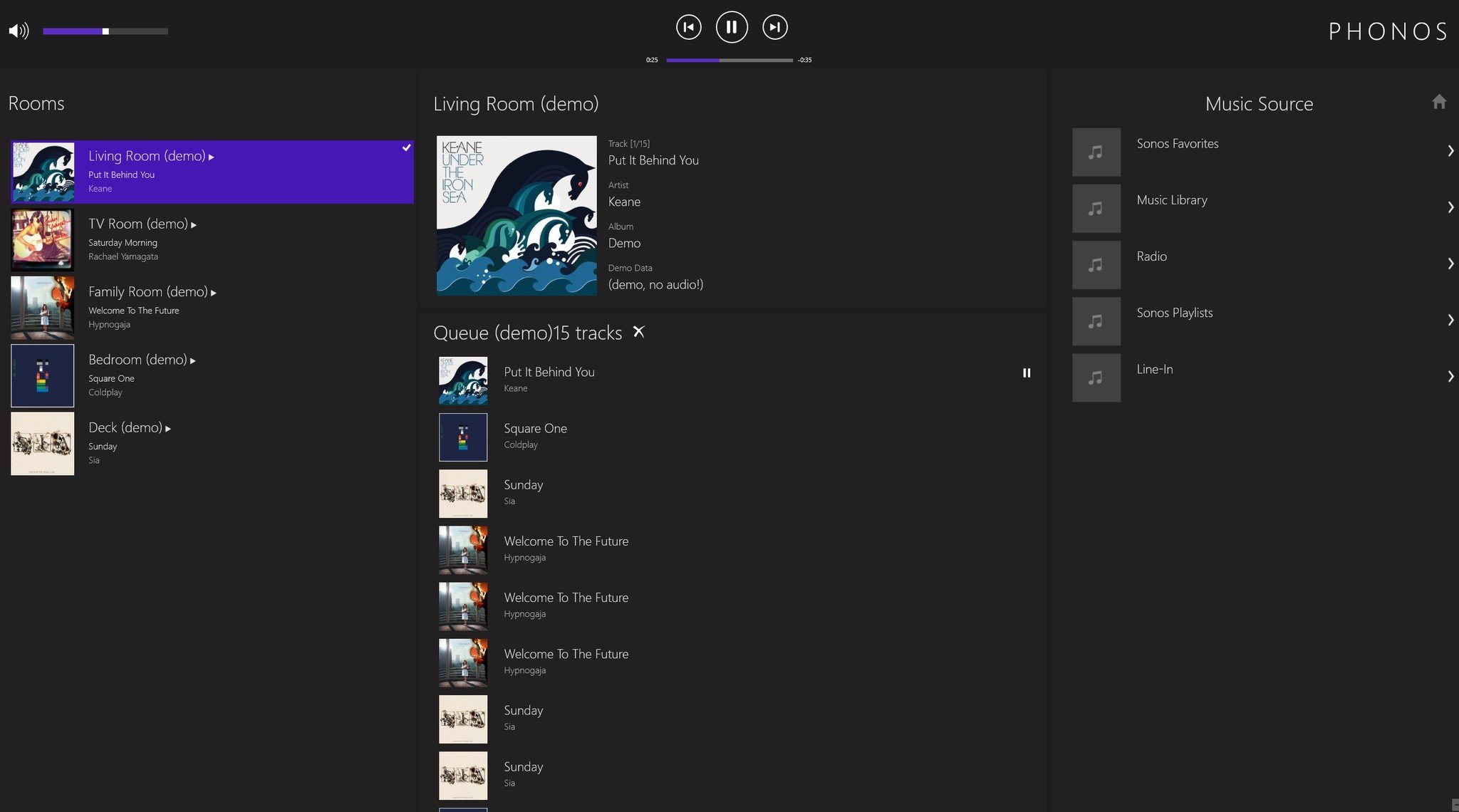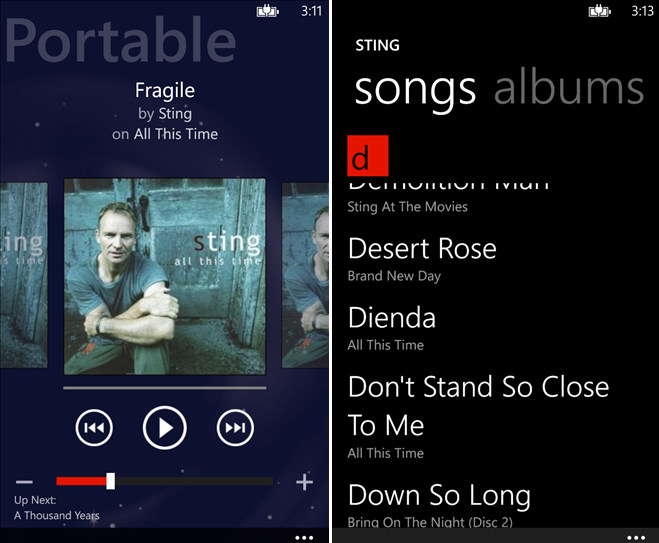Official Sonos app for Windows Phone reportedly 'in testing' while unofficial Phonos gets a boost
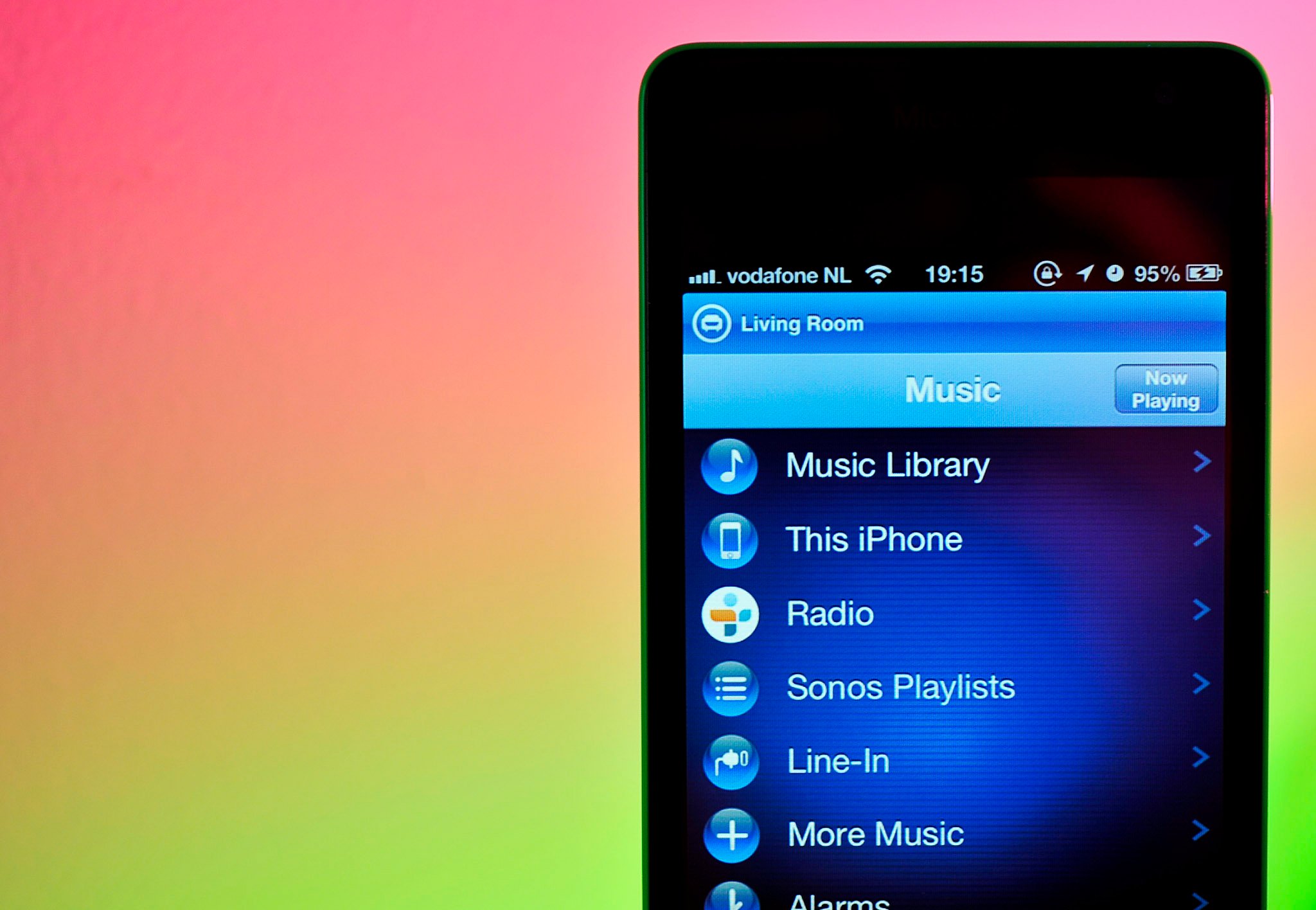
All the latest news, reviews, and guides for Windows and Xbox diehards.
You are now subscribed
Your newsletter sign-up was successful
When it comes to streaming music wirelessly from your house, Sonos http://(Sonos.com is the go-to brand for speakers and hubs. While other wireless systems are just Bluetooth streamers from your phone, Sonos can play music from Pandora, Spotify, Deezer, Songza, and a dozen more services to multiple speakers all at your control.
No official Sonos app for Windows Phone is available today, but reports have been circulating for some time that the company was considering making one. Indeed, back in March the company was measuring interest – and feature requests – for such an app were they ever to make one. (Additionally, ex-Microsoftie Marc Whitten also works for the company now).
Interestingly, Sonos does appear to have an app in the works, although for now they are recommending users try out a third-party app to hold them over. In an email from Sonos to reader David J., Sonos is quite clear about their plans (even if they call it Windows Mobile):
"We are currently in development of fully compatible Windows Mobile (sic) app which is now in testing. I have not been provided with any release date unfortunately although in the mean time I can advise you that there is a third party app for Windows Mobile (sic) phones called Phonos".
Certainly, that is good news for users, although we will be more excited when we see something more tangible.
Phonos for Windows and Windows Phone
Speaking of, the third party app they are referring to – Phonos – has been the app of choice for many Windows Phone users who are invested in Sonos. That app, along with its Windows 8.1 counterpart, just received some significant updates in the last two days, addressing some compatibility issues along the way:
Phonos 5.0 for Windows Phone
- Updated to Windows Phone 8.0 app, to be fully compatible with Sonos version 5.2
Phonos Lite for Windows 8.1
- Much-improved UI and allows music selection from any Sonos source, including most music services.
Unfortunately, these are not 'buy once, buy everywhere', so you need to fork out a few dollars if you want to keep the apps. Luckily, the developer lets you try them out to ensure they work first.
At least for now, these apps are considered the best solution for Windows and Windows Phone users, but, hopefully, in 2015, something more official and fully supported is coming down the pike.
All the latest news, reviews, and guides for Windows and Xbox diehards.
- Download Phonos 5.0 for Windows Phone ($2.49, free trial)
- Download Phonos Lite 2.0 for Windows 8.1 ($1.49, free trial)
Anyone here using the newly updated Phonos apps? Shout out in comments what you think of them.
Thanks, David J. and Andy P., for the tips!


Daniel Rubino is the Editor-in-Chief of Windows Central. He is also the head reviewer, podcast co-host, and lead analyst. He has been covering Microsoft since 2007, when this site was called WMExperts (and later Windows Phone Central). His interests include Windows, laptops, next-gen computing, and wearable tech. He has reviewed laptops for over 10 years and is particularly fond of Qualcomm processors, new form factors, and thin-and-light PCs. Before all this tech stuff, he worked on a Ph.D. in linguistics studying brain and syntax, performed polysomnographs in NYC, and was a motion-picture operator for 17 years.