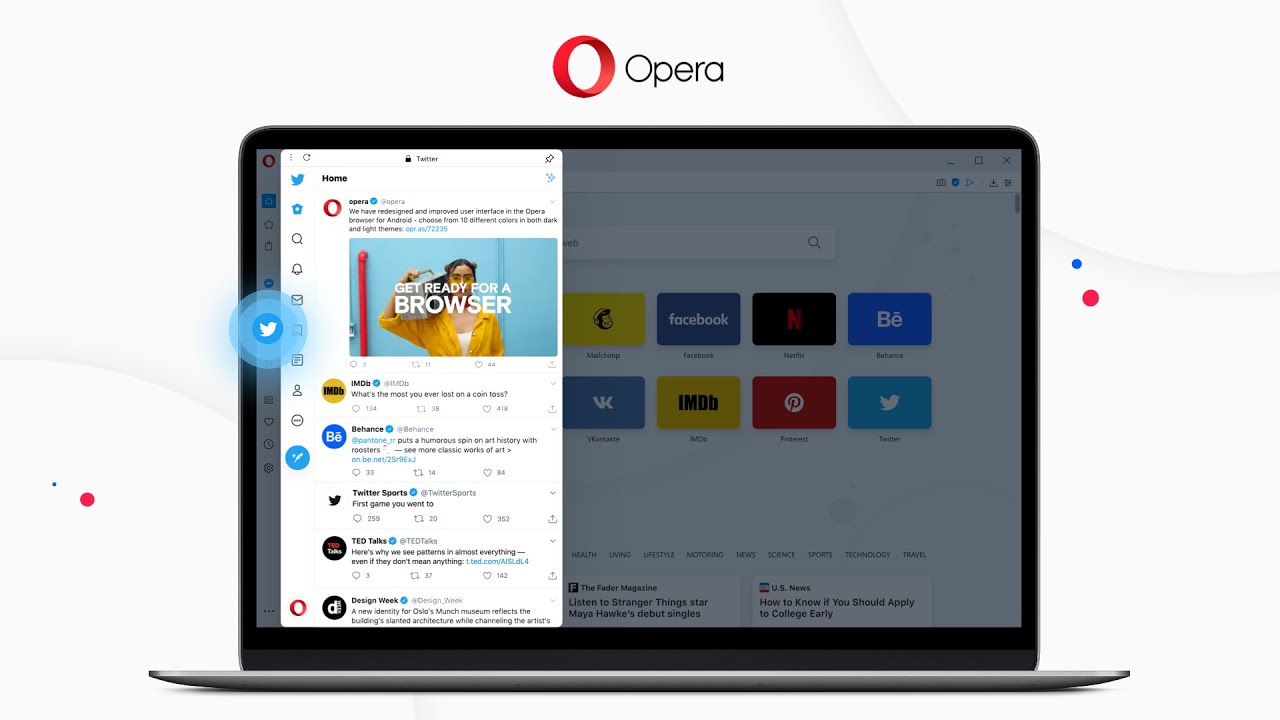Opera's latest update brings Twitter directly to your sidebar
Now your timeline and DMs are just a click away.
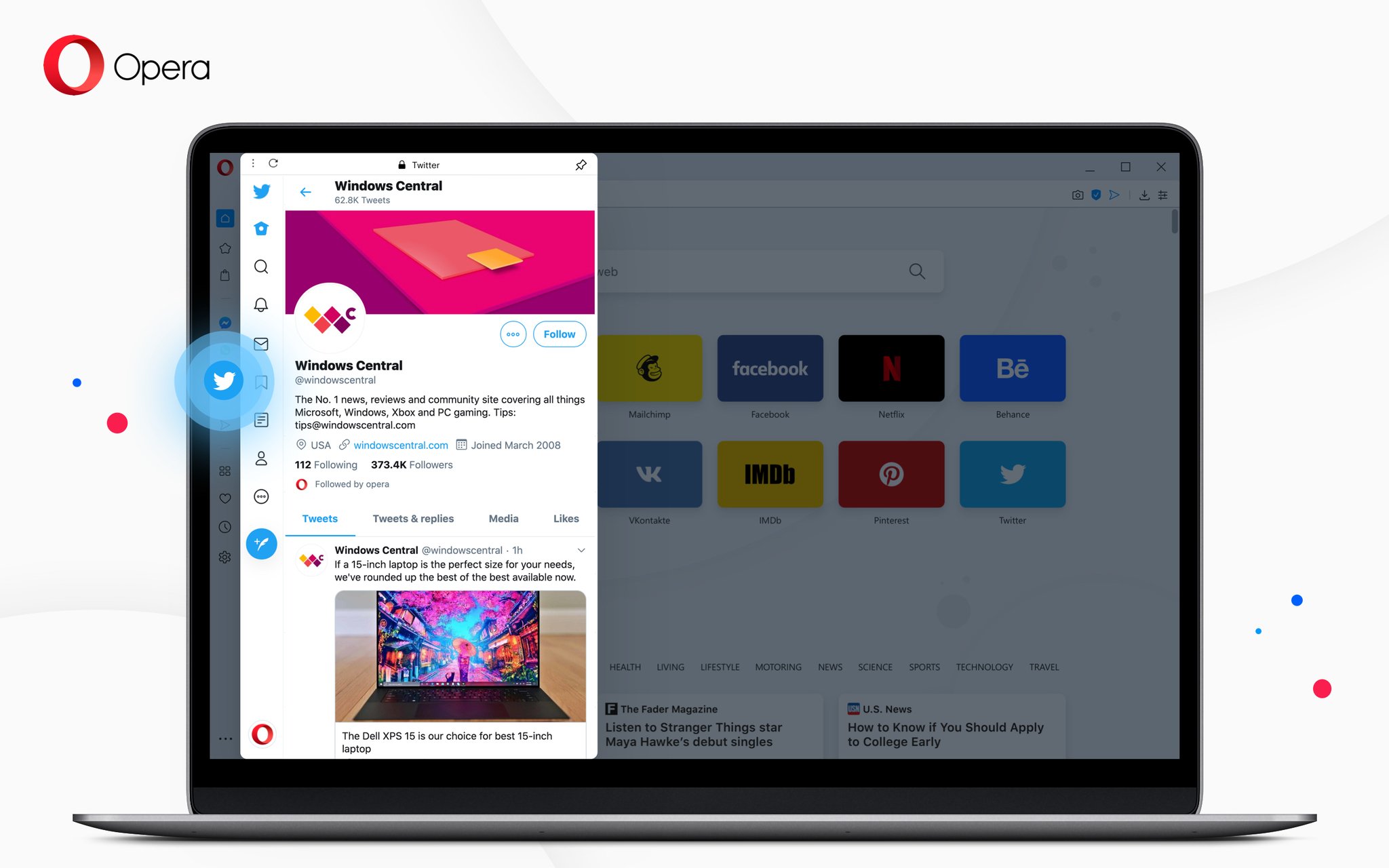
All the latest news, reviews, and guides for Windows and Xbox diehards.
You are now subscribed
Your newsletter sign-up was successful
What you need to know
- Opera was updated today to version 69.
- The major new addition in this update is built-in Twitter integration.
- Twitter can now be added to your sidebar for quick access to your timeline, DMs, and more.
Opera continues to roll out new tie-ins with its namesake browser, and the latest is built-in Twitter integration. Twitter is now one of several services you can add directly to Opera's sidebar, giving you quick access to your DMs, timeline, and everything else Twitter offers. That's in addition to other services like Facebook Messenger and WhatsApp.
You can add Twitter to Opera's sidebar by click the three dots at the bottom. Under "sidebar setup," you can select Twitter in the "Messengers" section. After that, the Twitter icon will appear in the sidebar and you can click it to sign in.
Once you're signed in, you'll have full access to Twitter with a click of the icon. That includes your main timeline, along with DMs, notifications, and more.
Twitter integration joins other features that headline Opera's offerings, like a free VPN, built-in ad blocker, other messengers, and a crypto wallet. For more, you can check out the latest version of Opera to get started.
All the latest news, reviews, and guides for Windows and Xbox diehards.

Dan Thorp-Lancaster is the former Editor-in-Chief of Windows Central. He began working with Windows Central, Android Central, and iMore as a news writer in 2014 and is obsessed with tech of all sorts. You can follow Dan on Twitter @DthorpL and Instagram @heyitsdtl.