No frowns allowed with PhotoSmile for Windows Phone and PC
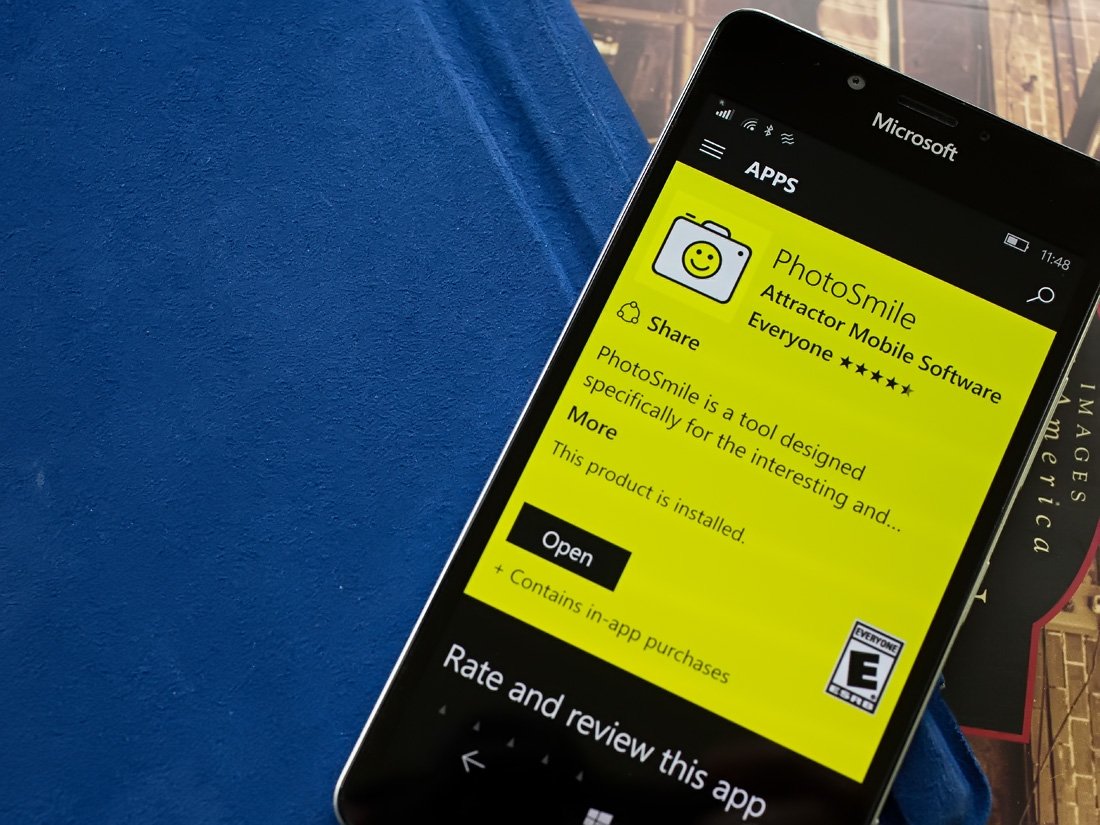
All the latest news, reviews, and guides for Windows and Xbox diehards.
You are now subscribed
Your newsletter sign-up was successful
PhotoSmile is an interesting photography app that hopes to eliminate sad faces from your photos by only allowing you to snap a picture when a smile is detected.
Available for both Windows Phone and PC, the app has an easy-to-use layout and does a good job of detecting smiles. The app could use a little polishing, but overall PhotoSmile puts a nice foot forward.
When you first launch PhotoSmile, a tutorial overlay will detail the on-screen controls. If you ever need to revisit the tutorial, you can access it through the three-dot menu at the bottom of the screen.

These viewfinder controls include a share button, flash button and camera toggle button (front and rear camera switch) at the top of the screen. Along the bottom of the screen is an image review button, shutter button and a three-dot button. The controls will rotate as you shift from portrait to landscape orientation.
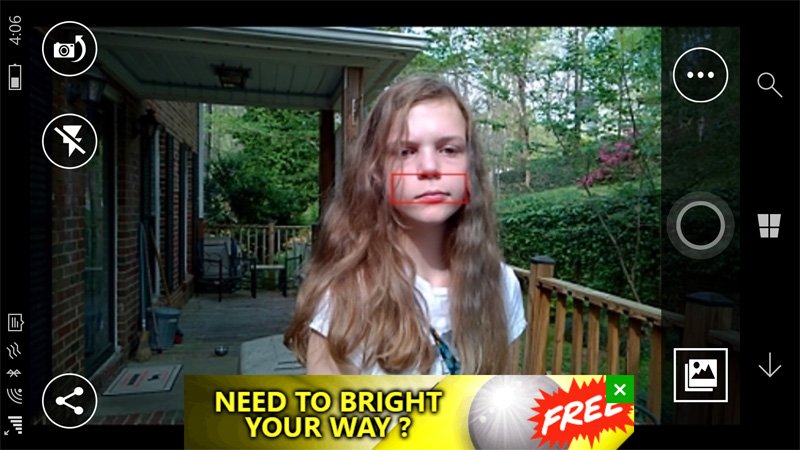
The app's shutter button will only work when PhotoSmile detects a smile. As you line up your shot, PhotoSmile will detect your subject's face and highlight their dour mouth with a red box, along with graying-out the shutter button. When your subject smiles, the box and shutter button will both turn green and you can then snap a photo. If you have multiple subjects in your frame, PhotoSmile will detect everyone's smile.
The app does support both front and rear cameras on your Windows Phone but lacks support for any shutter button hardware. Images are captured at a resolution of 1440 x 1080 at 72 dpi.

I did notice a slight lag between tapping the shutter and capturing the image. This lag is long enough that if your subject stops smiling after you tap the shutter button, the camera may miss it and capture the unsmiling face, which would be sad.
All the latest news, reviews, and guides for Windows and Xbox diehards.
The photo review feature gives you access not only to all your PhotoSmile images, but also your entire picture library where you can delete or share an image. Alas, the review feature does not let you open images up full-screen.
In using PhotoSmile around the house, it comes across as an app with potential, especially when used from a Windows Phone. The app does a good job of picking up a smile, and more times than not, a mere grin or smirk wouldn't qualify — PhotoSmile seems to prefer seeing your pearly whites before it recognizes a smile.
I would have liked to have seen an option to automatically snap a picture when smiles are detected in addition to the current manual means of taking a photo. The app also needs to shorten the lag time between tapping the shutter button and capturing the image. The selling point of PhotoSmile is to ensure you have a photo full of smiling faces and if the lag time allows for those smiles to fade, it is counterproductive.
PhotoSmile is available for both Windows Phone and PC and is a free, ad-supported photography app.
Download PhotoSmile for Windows Phone and PC


George is a former Reviews Editor at Windows Central, concentrating on Windows 10 PC and Mobile apps. He's been a supporter of the platform since the days of Windows CE and uses his current Windows 10 Mobile phone daily to keep up with life and enjoy a game during downtime.
