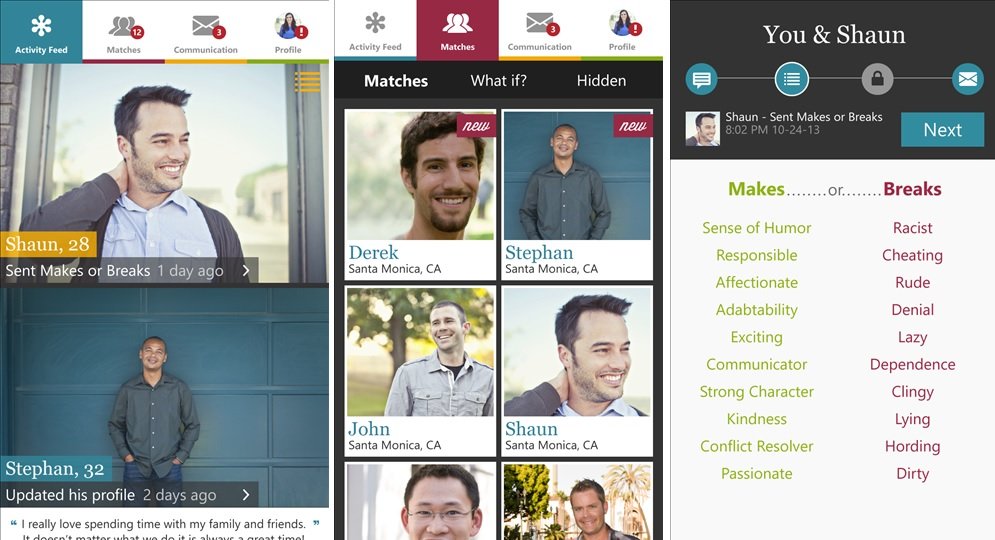Popular dating service eHarmony finds a new beau in Windows Phone

Official apps are always a welcome sign of a healthy app ecosystem, which is why we’re glad to see eHarmony landing on Windows Phone 8 today. eHarmony (www.eharmony.com) is a well-known match-making site for people looking for love. They’re one of the oldest and most prolific around, with abundant TV commercials and a strong mobile presence.
The app, which is now live on the Store, keeps the general design of their iOS offering but with some colorful buttons near the top to give it a more Modern look. The company boasts about their Windows Phone version in a new press release.
“With 45% of users registering for eHarmony on a mobile device, this new offering grants Windows Phone users premium access to eHarmony’s services. In addition to eHarmony’s full feature set, users will also enjoy the integration of native features, including live tile updates, and a clean design that brings match photos to the forefront.”
The 1.0 version of the app looks to be fully featured as well:
- Easy sign up - Users can register for eHarmony through a simple onboarding process and take the relationship questionnaire to receive compatible matches.
- Create a profile – Upload photos, answer profile questions and share interests to show your matches the real you.
- Communicate – Receive daily matches and get to know them through eHarmony’s guided communication process and send eHarmony mail.
- Photos – Matches’ photos are beautifully compiled in a photo mosaic to help users get a better overview of each match.
- Activity Feed - See who's viewed you, which matches have sent you communication, and who's updating their profile.
- What if - A popular eHarmony feature, “What If” lets users check out more singles that are great matches, but just outside their preferred settings.
- Navigate – With the implementation of the Windows Phone pivot control, users can swipe between different sections of the app with ease.
- Simple payment - Upgrading your eHarmony membership has never been easier. Enter your credit card information in a new mobile web subscription experience or pay via PayPal.
It’s great to see such a seemingly well done app now on Windows Phone. Let’s see how the reviews are over the next few weeks, or let us know what you think in comments!
Pick up eHarmony here in the Store. Windows Phone 8 only.
All the latest news, reviews, and guides for Windows and Xbox diehards.

Daniel Rubino is the Editor-in-Chief of Windows Central. He is also the head reviewer, podcast co-host, and lead analyst. He has been covering Microsoft since 2007, when this site was called WMExperts (and later Windows Phone Central). His interests include Windows, laptops, next-gen computing, and wearable tech. He has reviewed laptops for over 10 years and is particularly fond of Qualcomm processors, new form factors, and thin-and-light PCs. Before all this tech stuff, he worked on a Ph.D. in linguistics studying brain and syntax, performed polysomnographs in NYC, and was a motion-picture operator for 17 years.