ProShot set to receive a huge update - New user interface, front facing camera support and more

All the latest news, reviews, and guides for Windows and Xbox diehards.
You are now subscribed
Your newsletter sign-up was successful
ProShot is a well-received Windows Phone photography app that delivers a DSLR range of controls to your camera. ProShot allows you to control settings such as ISO, White Balance, Shutter Speed, Focus and more. You can shoot in full-auto or take the reins and shoot manual, tweaking the camera's settings to suit your tastes.
Proshot is due to receive a major update over the next few days that will bring a completely redesigned user interface, front facing camera support and more to the Windows Phone app. There is also a noticeable boost in ProShot's performance that increases the burst rate and gives capturing images a little more pep.
We've been tinkering with the updated version over the past few days and it adds to the appeal of what was already a fantastic Windows Phone photography app. If you like the current version of ProShot, you'll really enjoy version 5.0.
App Renovation
With the version 5.0 update, ProShot's viewfinder receives a major overhaul in appearance. At first glance, the changes may appear subtle but as you dig into the app you will begin to see the design changes. Menus at the top of the screen and sides have been reduced in size and some are now hidden. The design changes gives the app a cleaner appearance and opens up more of the viewfinder (the old viewfinder is the first image, the updated image is the second).


Where you could choose you camera mode from options that ran across the top of the viewfinder, you now have hidden dials in the upper and lower right corners of the viewfinder (in landscape mode). Tap the button and pin wheel dials appear to control shutter speed and camera modes (Auto, Program, Manual and Custom).

Speaking of shutter speeds, the update increases the maximum burst to 8 frames per second with an image buffer that can now handle 30 images. The developer reports that ProShot is now 25% faster than Nokia Camera with regards to burst rates. I'm not sure as to the 25% but the updated version of ProShot had considerably more zip to it.

The side menu continues to pull up your camera settings, flash options and image settings. Camera settings cover display options such as grid lines, on-screen level, histogram and options to tap the screen to focus or tap to focus + take the picture.
All the latest news, reviews, and guides for Windows and Xbox diehards.

Flash options are your customary on/off/auto/focus light only and image settings includes resolution, aspect ratio, creative filters and adjustments for contrast, saturation and sharpness. The updated version has seven filters that includes:
- Black and White
- Vintage
- Moment
- Pop
- Lavender
- HDR Lite
- Sin City
While the updated version lacks a photo editor feature where you can apply these filters after the fact, you still have the filter editor where you can create your own effects filters. It is our understanding that the developer is working on a new editor that will make its way to ProShot in the future. Until then, you can import images from ProShot to other Windows Phone photo editors such as Fhotoroom, Instagram, etc.
Wrapping up the new layout, you have your exposure compensation wheel at the bottom of the viewfinder and three controls rests adjacent to the side menu to toggle between preset modes (auto, night, etc.), a shutter button and a toggle button to shift between the front and rear facing cameras.
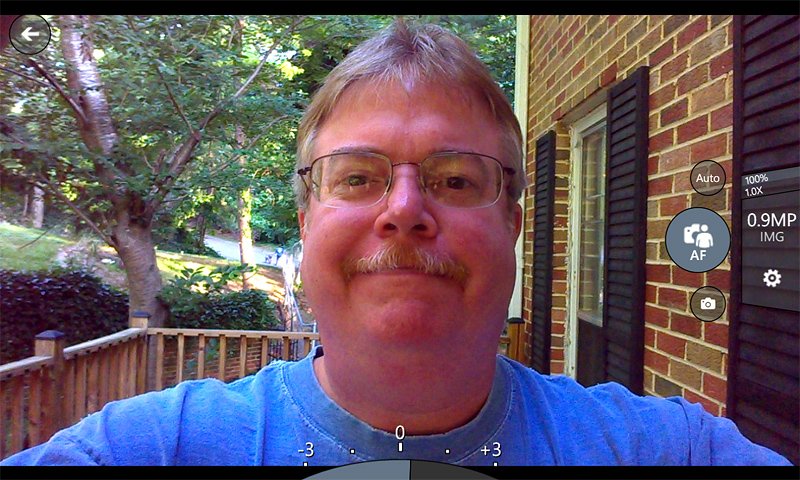
Front camera controls are scaled back slightly. It appears the front facing camera lacks the shutter and camera mode controls. You have control over exposure compensation, the creative filters and the contrast/saturation/sharpness controls. And no, I didn't break the camera!

Additional features to version 5.0 of ProShot include:
- Added front-facing camera support
- Add Image Manager - view, manage, batch export, and delete your original and hi-res photos (internal ProShot images only. Camera roll management coming in a future update)
- Added file size and color / luma histograms to EXIF viewer
- Improved shadow recovery algorithm, built-in filters
- Optimized to run on 512 MB devices
- Can now zoom 50% more into images in the preview roll
- New field guide quick-reference (found in the About panel)
Overall Thoughts
All totaled the update brings over 100 tweaks, fixes, and improvements to ProShot. It's still a daunting task to choose just one photography app as the best. There are so many quality options in the Windows Phone Store as well as the native camera app and Nokia Camera.

ProShot considers itself the fastest shooting experience on Windows Phone - new dynamic buffer system allows for uninterrupted shooting at the maximum speed possible. The update does give the app a boost in speed and noticeably improves the overall performance of the app.
ProShot ranked amongst the best options available before the version 5.0 update and remains firmly rooted after the update. If you are looking for DSLR like control for your Windows Phone camera, you'd be foolish not to try ProShot.
Barring any unforeseen problems, look for the version 5.0 update for ProShot to be available in the next day or so. As an added bonus, in celebration of the update, Proshot's price will be slashed in half to $.99 until July 1, 2014 ( a steal of a deal).
- ProShot - Windows Phone 8 - Trial / $1.99 - Store Link


George is a former Reviews Editor at Windows Central, concentrating on Windows 10 PC and Mobile apps. He's been a supporter of the platform since the days of Windows CE and uses his current Windows 10 Mobile phone daily to keep up with life and enjoy a game during downtime.
