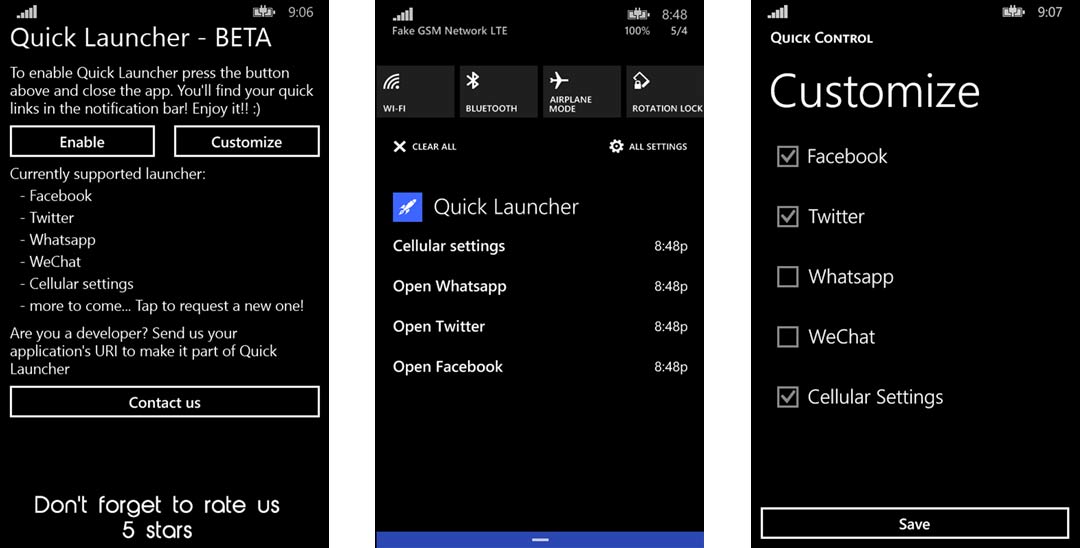Quick Launcher for Windows Phone 8.1 gives you quick access to your cellular settings
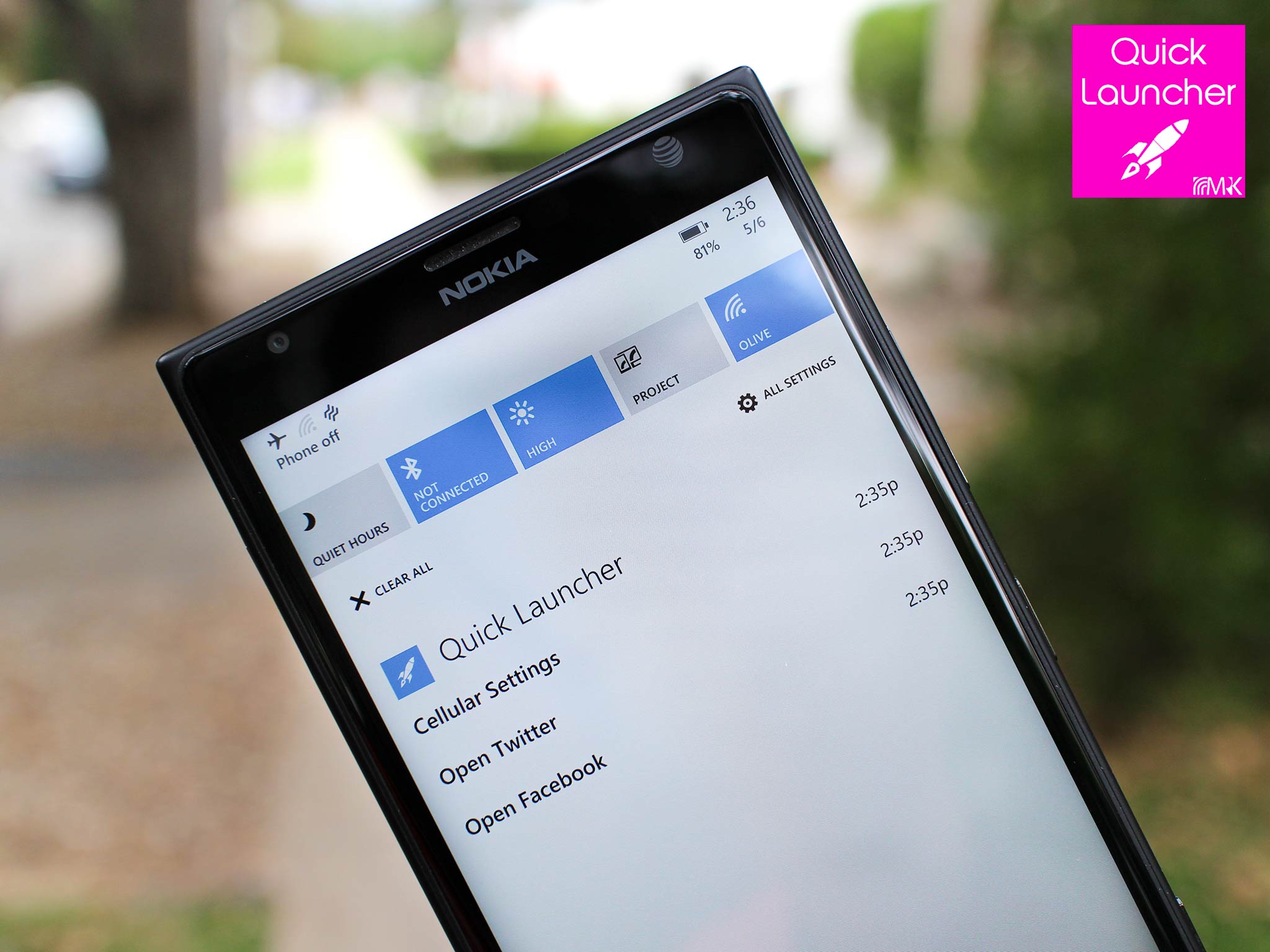
Windows Phone 8.1 introduced a handful of new features that we’re using every day. Notification center is probably the most used out of all those features. It’s a great tool to quickly see all the notifications from your apps and to quickly toggle a select settings on and off. Unfortunately, not all settings can be accessed with in the Action center. Thankfully a new app called Quick Launcher might solve a few of your problems. Details below on how you can quickly access your cellular settings in the Notification center.
Quick Launcher is a new Windows Phone 8.1 app that allows you to get quick access to cellular settings. In addition, you can also jump quickly to popular apps like Facebook, Twitter, WhatsApp, and others.
Quick Launcher doesn’t add a true cellular toggle to the Action center. Instead it creates notifications that persist and stay in the Notification center. You can then tap them to quickly get to the cellular setting or popular apps. Right now the following apps are supported in Quick Launcher: Facebook, Twitter, WhatsApp, WeChat. More apps will come to the application in a future update, be sure to let the dev know which apps you want!
Quick Launcher is currently in a public beta. It’s free to download and use the app. Give it a try if you’re waiting for Microsoft to add a cellular toggle to the Action center.
Download Quick Launcher from the Windows Phone Store.
Thanks for the tip Mirko!

All the latest news, reviews, and guides for Windows and Xbox diehards.

Sam Sabri was formerly the Managing Editor for Windows Central, covering Windows Phone, Microsoft Build, and many more topics.