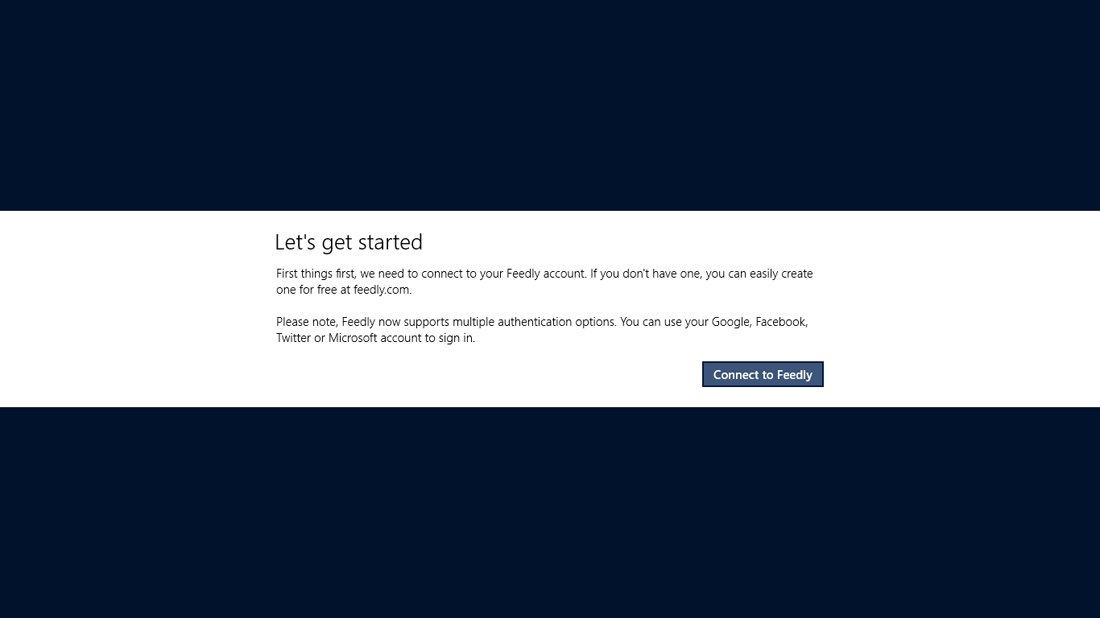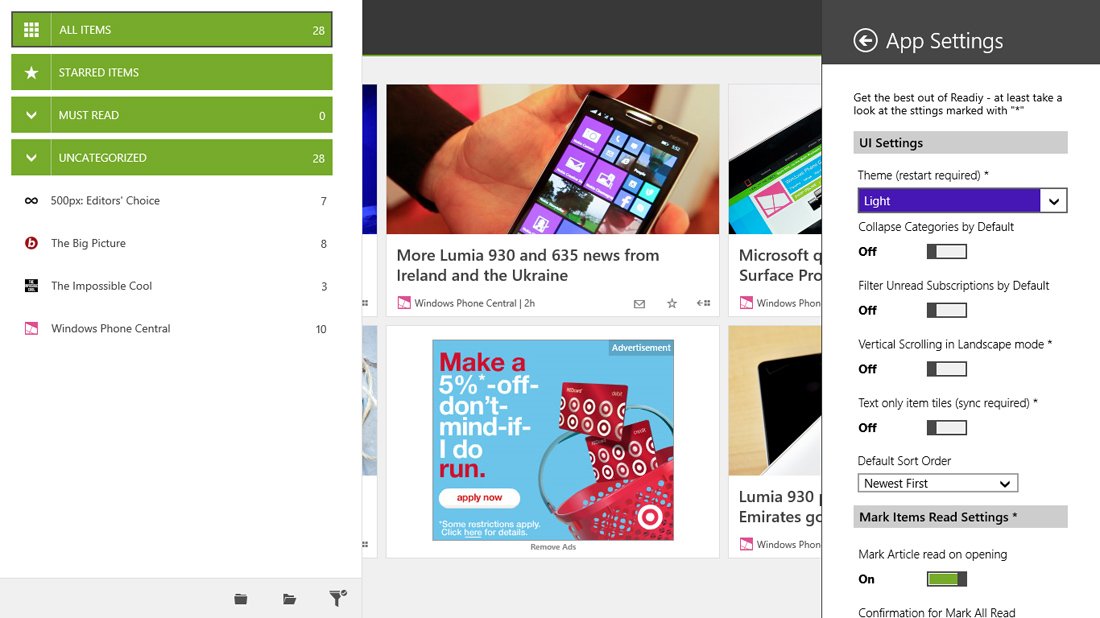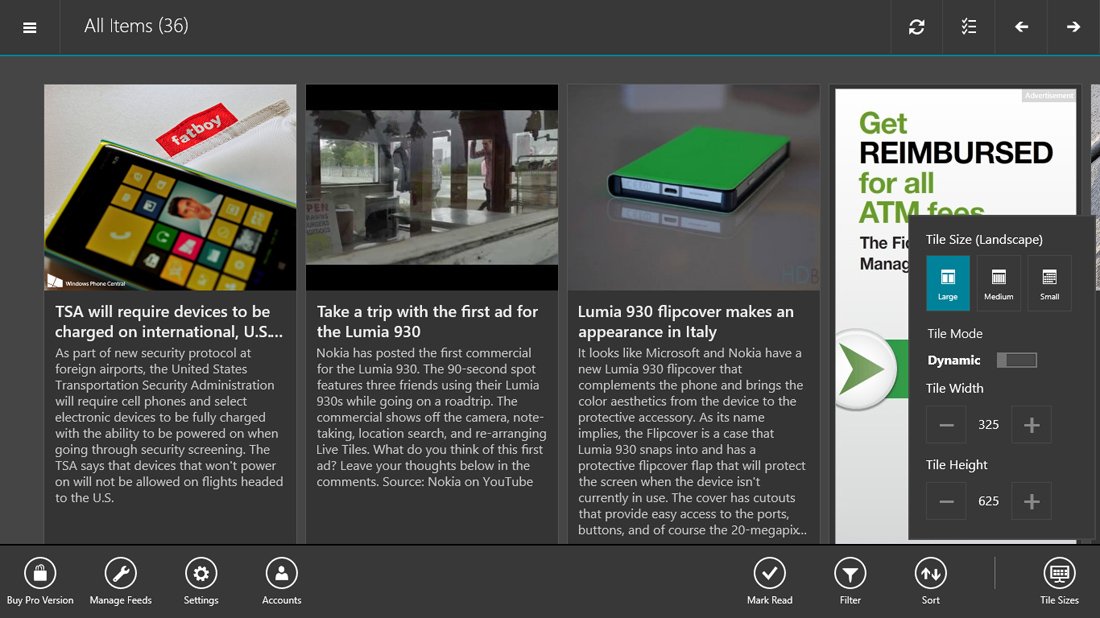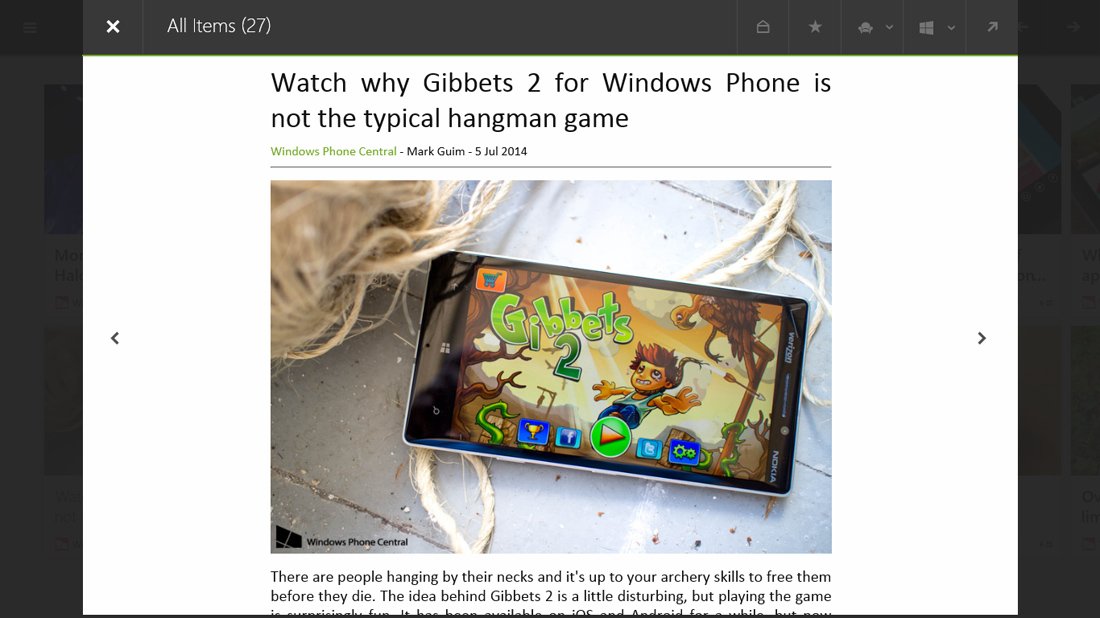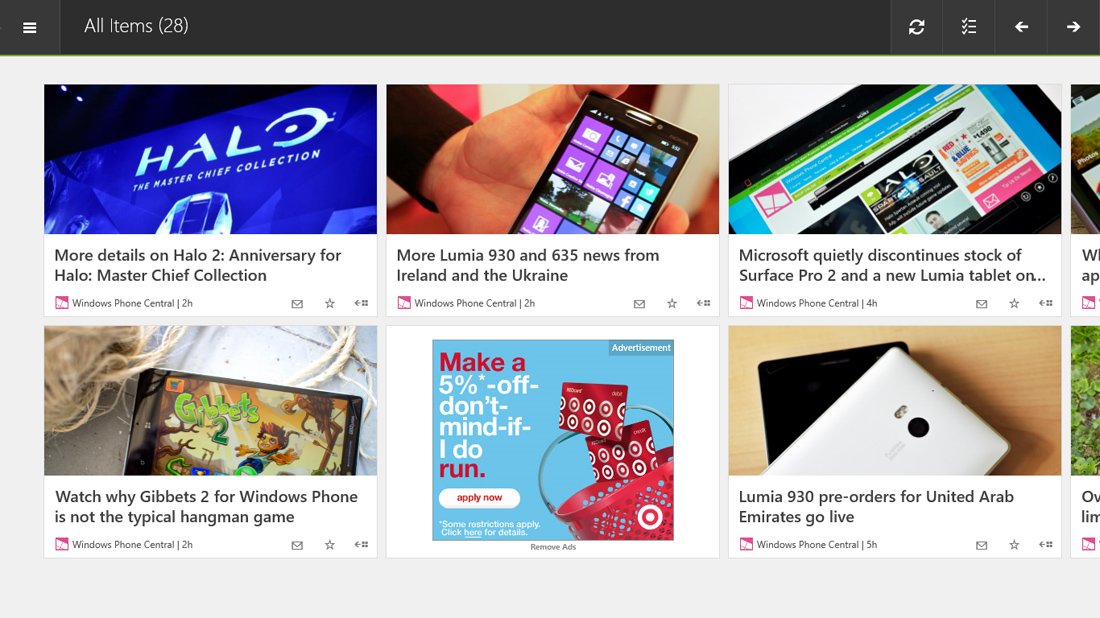Readiy, a no frills Feedly client for Windows 8

All the latest news, reviews, and guides for Windows and Xbox diehards.
You are now subscribed
Your newsletter sign-up was successful
Readiy is a simple Feedly client for Windows 8. The app doesn't have very many bells and whistles and covers the basics rather nicely.
Readiy has a clean appearance, swift synchronization with all your subscriptions and if you aren't happy with your current RSS reader, Readiy might be just what the doctor ordered.
Simple Layout with plenty of features
When you first launch Readiy, the first order of business to take care of is to log into your Feedly account. Once logged into Feedly, Readiy will pull in all your feed subscriptions and display any unread feeds on the main page.
In the upper left corner of Readiy's display is a drop down menu that presents a handful of filter options along with your feed breakdown. Scattered across the top right corner of the screen are options to refresh the screen, mark all items as read and directional arrow to navigate between the individual feeds.
Swiping up reveals a host of menu options that include managing your feeds, accessing Readiy's settings, viewing your accounts, pinning a feed to your Start Screen, marking items as read, filter your articles, sort your articles and selecting your article tile sizes.
Individual articles can be saved to Pocket and Instapaper, as well as shared to OneNote and EverNote. Article views or reading modes include readability, Instapaper and inline browser modes.
Settings for Readiy include four themes (dark, light, gray and sepia) as well as tweaks to how items are marked as read, article viewing settings and synchronization settings.
All the latest news, reviews, and guides for Windows and Xbox diehards.
Overall Impressions
There's really not much you can complain about with Readiy. It is a simple Feedly client that isn't shy on features but doesn't overwhelm you with too many features. It covers all the bases nicely by delivering your Feedly feeds and giving you the basic tools to make the most of your articles.
Readiy has found a nice balance between providing a host of features to a reader while keeping things user friendly.
- Readiy - Windows 8 - Free (ad supported) - Store Link
- Readiy Pro - Windows 8 - Trial / $2.99 - Store Link

George is a former Reviews Editor at Windows Central, concentrating on Windows 10 PC and Mobile apps. He's been a supporter of the platform since the days of Windows CE and uses his current Windows 10 Mobile phone daily to keep up with life and enjoy a game during downtime.