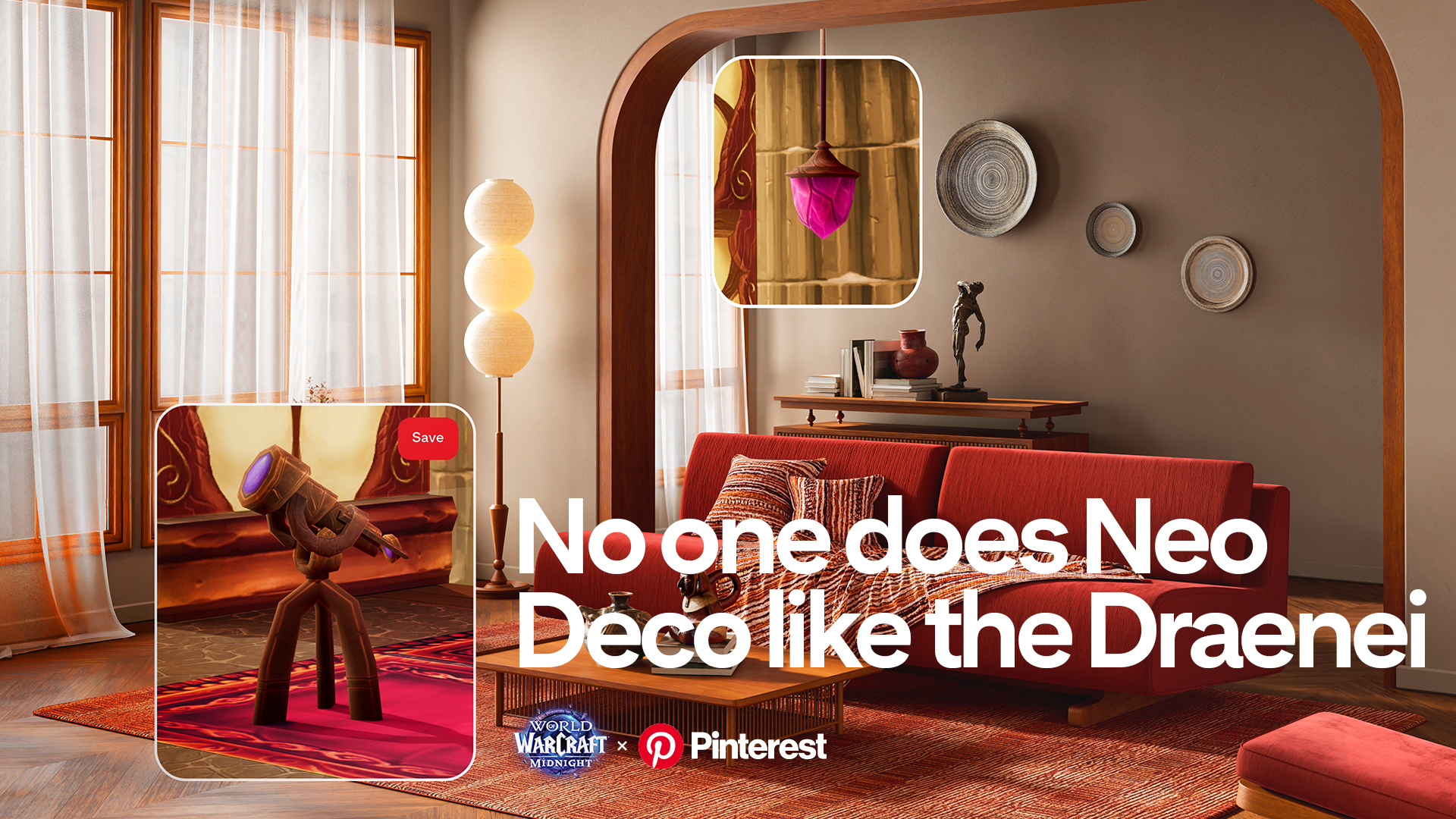[Updated] More flexibility brought to regional Marketplace access in Windows Phone 8

All the latest news, reviews, and guides for Windows and Xbox diehards.
You are now subscribed
Your newsletter sign-up was successful
Most of us have suffered this pain, especially back in the early days of Windows Phone 7: There's a new Xbox Live title for Windows Phone, however those Xbox Live games aren't available in YOUR Marketplace. The Americans get them every Wednesday, but no such luck for those in Microsoft's "less favored" countries. Or the same game is priced differently in different regions of the Marketplace, for some absurd reason yours is a tad more expensive than everyone else's.
I reckon most Chinese, Australian, and probably German early Windows Phone adopters have tried to disguise their accounts with a US address. The draw back is: the region setting for Live accounts were permanent. Once it's locked to the US, there's no coming back. And if the account you've been using for a decade has already been set to "the wrong country", there's no choice but to create a new one specifically for your phone.
A test done on the final build of Windows Phone 8 reveals that such pains are no more, well, almost.
The region setting for Marketplace access in Windows Phone 8 works like this:
- It doesn't matter where your Live account is registered to. Have a Live account on Pluto and you are still allowed to buy apps from the Marketplace for the United States of America, Earth.
- What matters now is the country/region setting of your phone *upon activation". Say, this is a brand new Windows Phone just bought in Zimbabwe, you turn it on, set the country/region to the Netherlands in the activation guide, and there you go, Dutch Marketplace for good.
- This is semi-permanent. No matter how you switch the country/region setting around afterward, the Marketplace is glued to that one old country. If really, really necessary, a hard reset and re-activation could switch your Marketplace region again.
- Every time you want another switch, just go through the route again.
This is basically universal, except for Chinese Windows Phone hardware. The Chinese government, being manipulative as it is, will reportedly lock all Chinese Windows Phones to the Chinese Marketplace, making sure that every single user of legally retailed Chinese Windows Phone device being exposed only to politically correct and harmonious applications. This won't matter to most of you guys though. You see there are three kinds of countries on this planet: some basically don't limit e-commerce (USA, most European countries), some simply cut the internet cable (North Korea), and only the third kind who sits frustratingly in the middle (China) tend to have such problems.
If you are still troubled by Marketplace regions, or really want to revive an old & trusted Live account on your phone, upgrading to Windows Phone 8 will be a wise choice. Certainly this is not as nice as Windows 8, where you are allowed to switch Windows Store regions by just a few clicks in the Control Panel, not even requiring a system restart.
But it's massive improvement from before after all, right?
All the latest news, reviews, and guides for Windows and Xbox diehards.
Update:
Multiple users here and at WPDang are reporting that by simply fliping the location setting in Windows Phone 8 and a quick restart, you can actually switch Marketplace region any time. If you have tested this out, please share the result here. Looks like things are going from good to better.
Source: WPDang
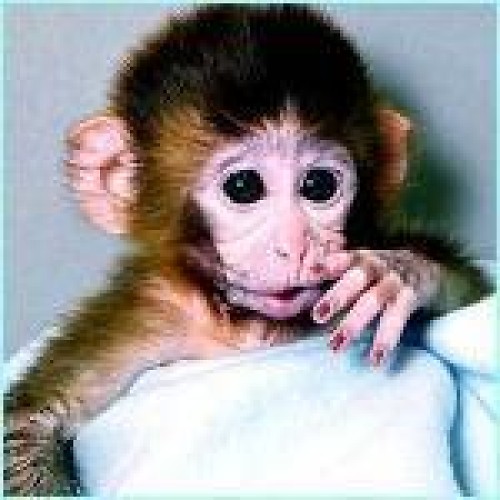
Kane is a Former Contributor for Windows Central.