Review: AT&T 3G Microcell

All the latest news, reviews, and guides for Windows and Xbox diehards.
You are now subscribed
Your newsletter sign-up was successful
The AT&T Microcell went into test markets a little over a year ago and has been slowly rolling out the units nationwide earlier this year. In a nutshell, the Microcell uses your broadband/high speed internet access to connect your phone to the AT&T network. The result is having five bars of reception where you may have none.
There's been some criticism over AT&T Microcell polices that has overshadowed what the Microcell brings to the table. Some do not agree that AT&T should charge minutes and data used through the Microcell against your package minutes or data. There are also concerns that the hardware is priced too high.
While these concerns have merit, if you are in a location that has poor reception, the Microcell is a welcomed sight. The Microcell rolled out to my area recently and having poor signal coverage at the house, I jumped at the opportunity to get five bars of coverage.
Follow the break for more details on the installation of the Microcell and how it performs.
UPDATE: There is some relief for those concerned about the price. AT&T is currently offering a $100 mail-in rebate on the Microcell. The one catch (and you knew there would be a catch) is that you have to sign up for the unlimited voice package ($20 a month) to be eligible for the rebate.
What's in the box
The Microcell comes conservatively packaged with the unit itself, power cord, an extra long Ethernet cable and easy to follow set-up guides.

The Microcell was surprisingly large. Easily twice as large as my Belkin Wireless Router, the Microcell stands about 8.5" tall, 1.25" thick and 6.25" wide.
All the latest news, reviews, and guides for Windows and Xbox diehards.


Completing the design, you have five indicator lights to the front and the connection/power ports to the rear.
Setup
Setting up the Microcell was easy and well laid out in the set-up guide. The Microcell does require a broadband/high-speed internet connection and set-up requires access to your AT&T online account manager (AT&T MyWireless Account).

Your first step is to go online to att.com/3gmicrocell and start the activation wizard (found under the "Microcell Owner pull down menu).

You will then sign in to your online account manager and enter the Microcell's serial number, verify your address, verify the authorized numbers (secondary devices). You can authorize up to ten numbers on the Microcell with the primary number (main number on your wireless account) requiring the MyWireless account. Only authorized numbers will have access to the Microcell.
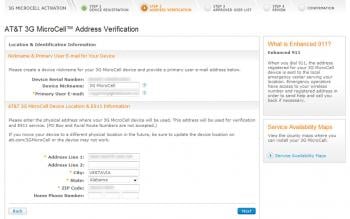
From there you can either connect the Microcell directly to your high-speed modem or to your wireless router. Power everything down, wait a minute, then power everything back leaving the Microcell for last.
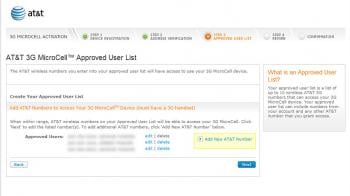
The Microcell can be moved to another location but you have to update your account information. While it's not mentioned in the documentation, I would imagine that if the address registered in your Microcell Set-up conflicts with the GPS fix, the Microcell may not work properly.
Initialization
After activating and setting up your Microcell, you have to initialize the device. It can take up to 90 minutes for the Microcell to initialize, acquire a GPS fix (required for E911) and become active. AT&T recommends setting the Microcell up near a window to better improve GPS signal acquisition.
It took my Microcell just under thirty minutes to become active. AT&T will send you an automate email and SMS message confirming full activation. For those running stock ROMs, you'll see the "AT&T" read out on your phone change to "AT&T Microcell" once the Microcell is fully functional.
Performance
Without the Microcell, I could go to certain upstairs windows and get two bars of reception, otherwise I was lucky to get one bar. The main level of the house yielded one bar consistently. In the basement, reception was non-existent.
With the Microcell, I am getting five bars of reception throughout the upstairs and main levels of my house. In the basement, I am now receiving three bars of reception.
Call quality has improved as the signal reception improved. The signal is advertised as being up to 5,000 square feet. I can see the influences of the Microcell about twenty-five yards from the house and then the cell-tower takes over. The transition between the Microcell and cell tower is seamless.
I experienced no interference with my home wi-fi or cordless phone. While I can't explain it, it seems as if the Microcell may have slightly improved the wi-fi network's range.
The Microcell can handle up to four simultaneous calls or data sessions. Calls initiated through a cell tower do not transition to the Microcell. Strangely though, calls initiated on the Microcell will transition to a cell tower when you leave the Microcell's range. In these instances, if you're on the unlimited Microcell plan, you'll stay on the unlimited minutes plan and your regular minutes package won't be used.
A few things to remember
It bears worth repeating that the minutes you use through the Microcell go against your monthly package minutes. Any data fed through the Microcell will also go against your data package minutes. The data aspect of this becomes a factor if you are on one of AT&T's new limited data packages.
AT&T does offer an unlimited feature for the Microcell that runs $20 a month. This feature gives you unlimited minutes through the Microcell. There is not a similar feature for data.
Also keep in mind that the Microcell is only for 3G enabled phones from AT&T. It is not compatible with the Kindle, Nook, Sony Reader, Que or GoPhone devices (can be used as secondary devices).
Overall Impressions

The AT&T Microcell isn't for everyone. If you're satisfied with (or can live with) your current signal reception, then you shouldn't bother with the Microcell. However, if your home or office location sucks wind with regards to signal reception, the Microcell is a good way to go about improving things.
Ideally, wireless providers would blanket their coverage areas with a consistent signal but with limitations created by topography, buildings, etc, dead spots or low signal areas are hard to avoid. For such areas, the Microcell steps in to balance things out.
There is a savings aspect to the Microcell. With an improved signal, you are more likely to use your Windows Phone for long distance calls as opposed to a hardlined phone. The savings on long distance calls may off-set the cost of the Microcell. If you've wanted to save money by canceling your hardline phone but have been hesitant due to poor wireless reception, the Microcell resolves that issue. The cost of a hardline phone may be greater than the $20 unlimited package, another potential cost savings.
AT&T's policies with regards to the Microcell could be better especially with regards to data usage. I would like to see AT&T internet subscribers receive the unlimited minutes without the need for a $20 package or the package rate be lowered significantly. Free data would also be nice.
Regardless, if you need better reception at home or the office, AT&T's Microcell is the answer you're looking for. Just go to att.com/3gMicrocell and choose the "Availability" option to see if the Microcell has landed in your neck of the woods.

Phil is the father of two beautiful girls and is the Dad behind Modern Dad. Before that he spent seven years at the helm of Android Central. Before that he spent a decade in a newsroom of a two-time Pulitzer Prize-finalist newspaper. Before that — well, we don't talk much about those days. Subscribe to the Modern Dad newsletter!
