Review: SPB Mobile Shell 3.5

All the latest news, reviews, and guides for Windows and Xbox diehards.
You are now subscribed
Your newsletter sign-up was successful
SPB Software has announced an update to its excellent Windows Mobile application, Mobile Shell. We saw major renovations to Mobile Shell with the release of version 3.0 earlier this year, and the updated version, 3.5, doesn't break suit.
SPB Mobile Shell is a user interface for Windows Mobile Professional (touchscreen phones) that implements touch navigation, widgets, and multiple pages to put more functionality at your fingertips.
Follow the break for highlights of the updated version along with some screenshots.
What's New? (and there's a lot)


The core functionality of Mobile Shell hasn't changed. The application continues to have both Professional and Lifestyle layouts. However, if you want to restrict Mobile Shell to one layout, you can disable one layout or keep both active to swipe between.
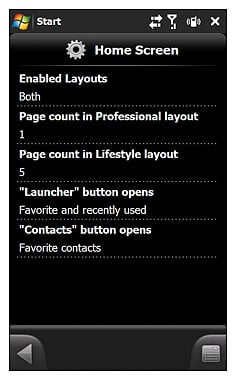
While the previous version of Mobile Shell included pages to the left and right of the main page of the Lifestyle Layout, the new version allows you to expand these pages up to five. You can also add side pages to the Professional Layout. The Professional Layout is now "widget-based" to allow you to position items to your tastes.
Widgets
Widgets are still present but you have more presets to choose from, including a Facebook status, Twitter status, Tasks, Birthday Reminders, Instant switches for WiFi, Bluetooth, Flight Mode, and Phone, Internet search, and many more. You can still create widgets to launch install applications, but having a wider range of preset widgets is nice.


Widgets are easier to manage, with a drag/drop trash can to delete unwanted widgets from the screen's layout. There is also tactile feedback on tap and hold actions.
All the latest news, reviews, and guides for Windows and Xbox diehards.

You can continue to edit the size and style of widgets ranging from small, medium and big as well as simple, professional, and text.

One complaint I had with Mobile Shell 3.0 was that when you rotated the screen the widgets had a tendency to shift out of alignment. This is not the case with Mobile Shell 3.5 as the widgets remain aligned.
Weather


The weather page has expanded to include local conditions as well as forecasts. Here you will see the local temp, wind direction/speed, barometric pressure, humidity and dew point. Additionally, weather forecasts are now carried over the Agenda.
3D Enhancements
You still have the Carousel and Tile views of the Mobile Shell pages and with version 3.5, these views have G-Sensor support.

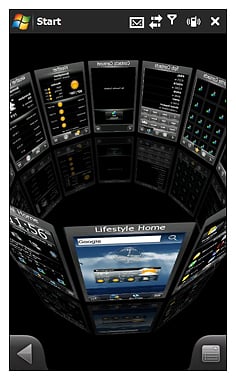
The Carousel is one of the 3D enhancements SPB has included with the update. With the 3D Accelerator turned on, you can swivel, rotate and spin the carousel on it's axis by touch. You can also turn on the G-sensor and swivel the carousel by tilting the phone.
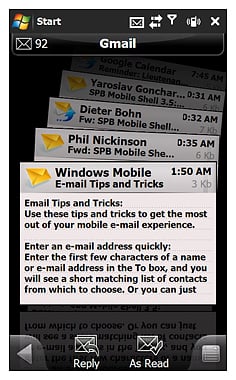
You also are able to view e-mail in a 3D view where you can scroll through your email messages.
Color Themes and Backgrounds

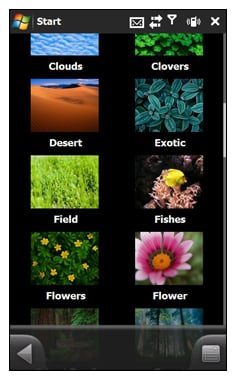
You can still change the color theme, and those themes are supported by Windows Mobile 6.5 now. You still have the ability to change the background image on your Lifestyle layout. You can choose from your own pictures, a local gallery of images or choose from an online gallery of forty images. In downloading these images, they are stored in your local gallery folder.
Overall Impression

All in all, we are quit impressed with the updated version of Mobile Shell. SPB Mobile Shell has traditionally focused on putting more functionality at your fingertips and the updated version maintains that tradition really well. Add the vast amount of customization that is present and you get the flash with the functionality. Resulting in another outstanding application from SPB Software.
SPB Mobile Shell 3.5 is available here and if you're not sure, there's a trial version available. Already a Mobile Shell 3.0 user? Upgrading to version 3.5 is free. For more details on SPB Software's upgrade policy can be found at SPB's website.

Phil is the father of two beautiful girls and is the Dad behind Modern Dad. Before that he spent seven years at the helm of Android Central. Before that he spent a decade in a newsroom of a two-time Pulitzer Prize-finalist newspaper. Before that — well, we don't talk much about those days. Subscribe to the Modern Dad newsletter!
