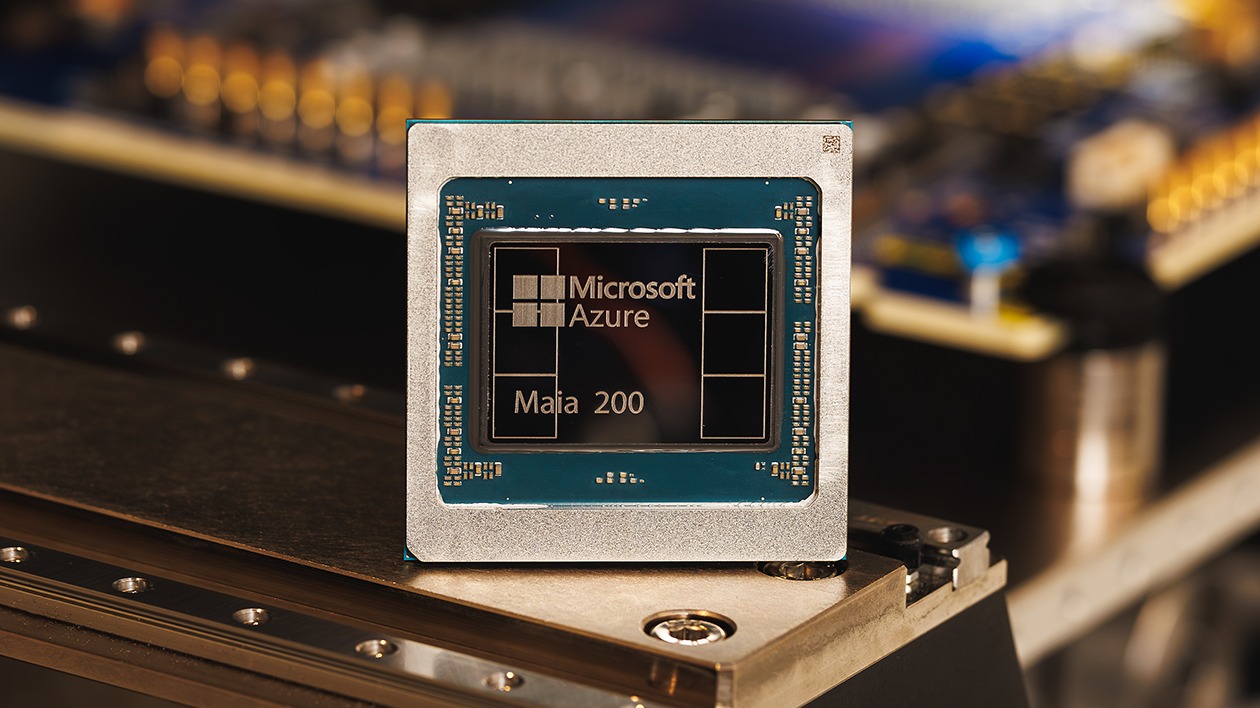Samsung AllShare DLNA workaround patched?
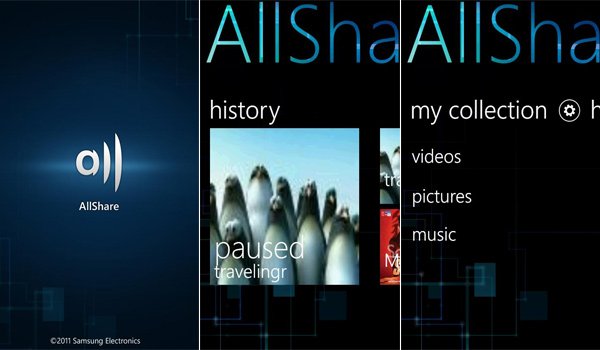
All the latest news, reviews, and guides for Windows and Xbox diehards.
You are now subscribed
Your newsletter sign-up was successful
Just a few days ago we published a how to that allows Samsung Windows Phone owners to use AllShare, the OEM DLNA app, even though it may not "officially support" the handset (Focus and Omnia 7). It involves exiting the app just before an error appears on-screen and then resuming the app via multi-tasking control.
We've now received reports from readers that this workaround no longer works, thus meaning Samsung has released a patch to prevent use of the app on unsupported handsets. I've attempted to perform the steps in our how to after re-installing AllShare and it does indeed still work, but the time limit we have to press the home button seems shorter. As soon as the transition effect appears on screen when you open AllShare, this is when you must press the home button, before the splash screen.
Let us know if you're hitting a brick wall or can still get around the stupefied error message. Before I forget, here's AllShare for the PC, should you have require the software. As an alternative, may we suggest onePlayer for your DLNA musings? It works exceptionally well for us and has a free trial.
Thnaks everyone who has tipped us on the issue!
All the latest news, reviews, and guides for Windows and Xbox diehards.

Rich Edmonds was formerly a Senior Editor of PC hardware at Windows Central, covering everything related to PC components and NAS. He's been involved in technology for more than a decade and knows a thing or two about the magic inside a PC chassis. You can follow him on Twitter at @RichEdmonds.