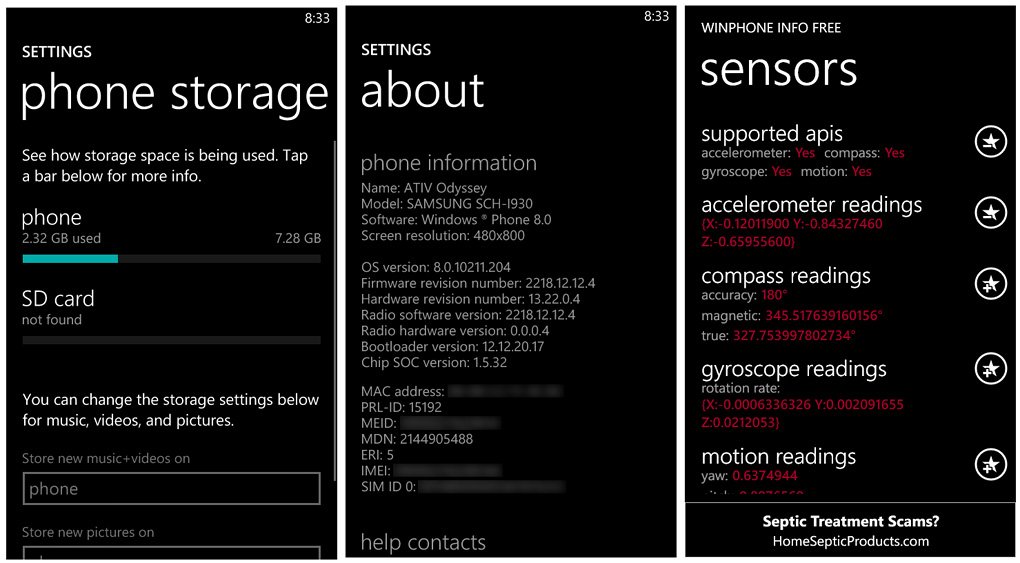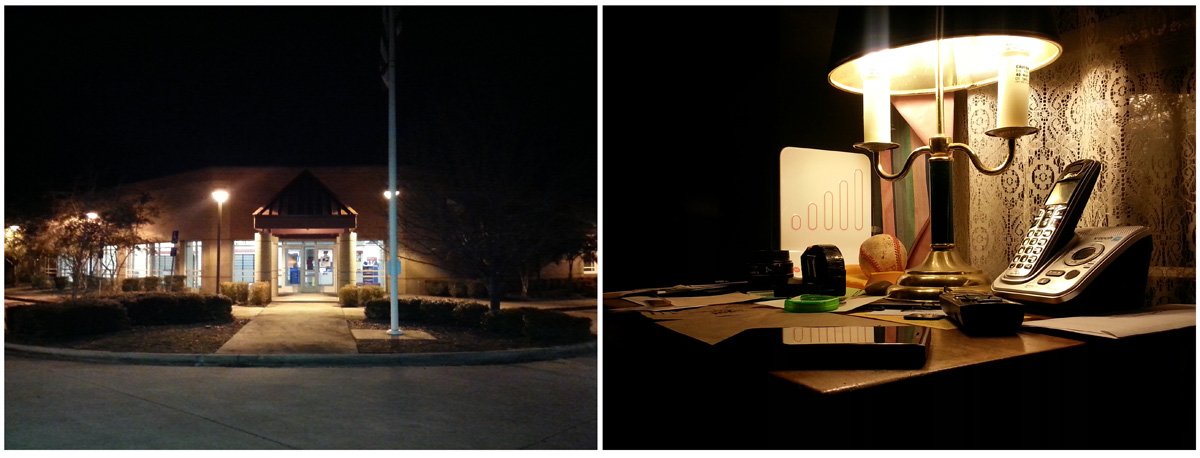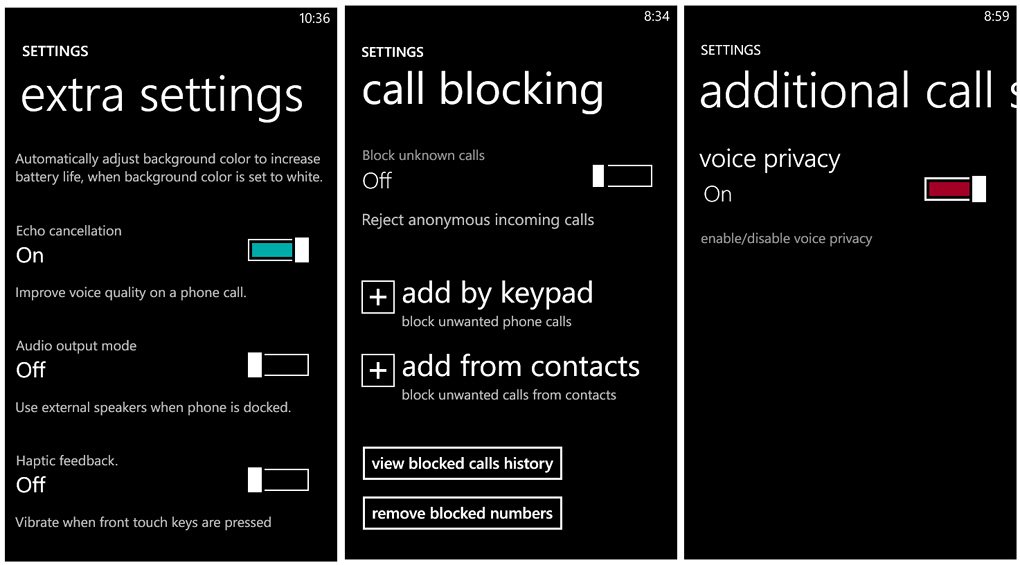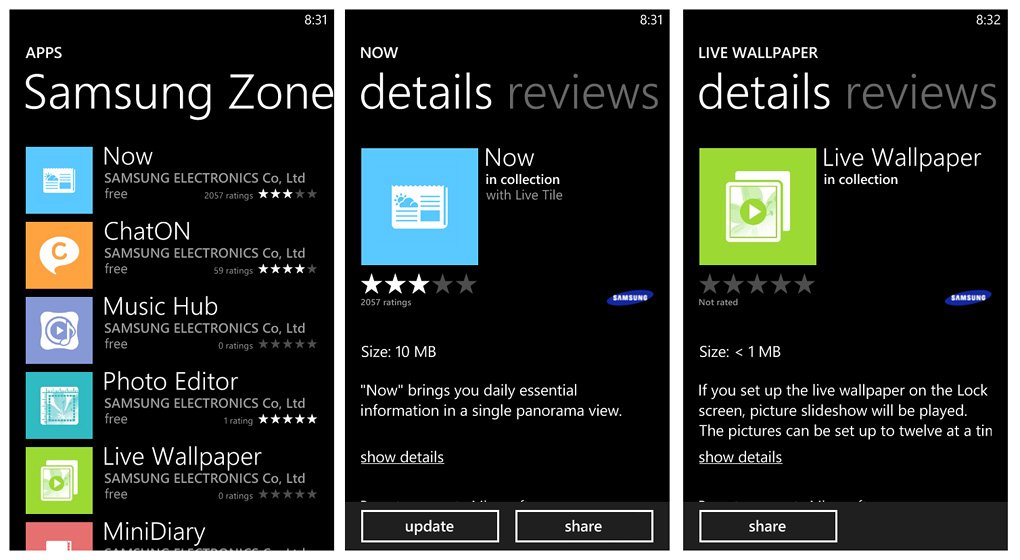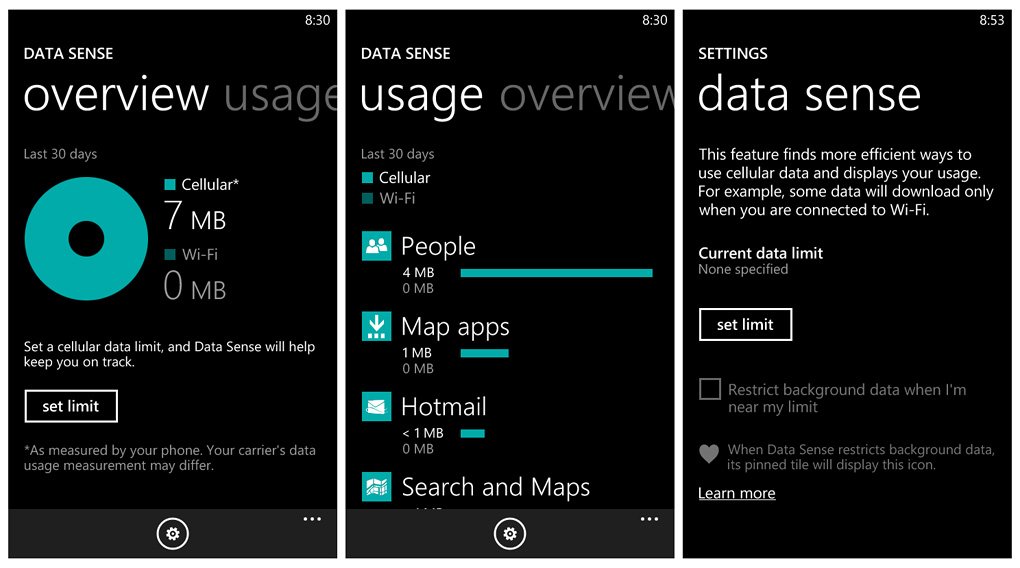Samsung ATIV Odyssey Windows Phone Review
How does Verizon and Samsung's latest Windows Phone entry hold up? Read the Windows Phone Central review of the ATIV Odyssey.

All the latest news, reviews, and guides for Windows and Xbox diehards.
You are now subscribed
Your newsletter sign-up was successful
While Samsung was first out of the gate announcing their Windows Phone 8 device, the ATIV S, the company seems to be struggling down the stretch. With delays in the ATIV S's release and a rather limited market, the Samsung ATIV Odyssey might change the tide with Samsung's Windows Phone lineup. At least in the U.S. market.
The ATIV Odyssey joined the HTC 8X and Nokia Lumia 822 at Verizon Wireless giving the company a little more diversity in their Windows Phone lineup. The ATIV Odyssey may not have the pop of the Nokia or HTC devices but it's still a decent Windows Phone. But at a release price of $49.99 (free at Best Buy), it may struggle with the competition and in keeping Samsung's foot in the Windows Phone market.
| Comfortable fit, quality Super AMOLED screen, NFC support, call blocking, Data Sense, respectable battery life, microSD card expansion, surprisingly nice camera outdoors and good call quality | Capacitive buttons can be a little overly sensitive, 8GB of storage may not appeal to everyone, and under whelming camera performance in low light conditions. |
The Samsung ATIV Odyssey is a nice, mid-level Windows Phone. While it has some nice features the phone lacks a spotlight feature to give it a competitive edge over similarly priced Windows Phones. The ATIV Odyssey is very similar to the Samsung Focus 2. Maybe too similar for those looking for something fresh and innovative in the Windows Phone. |
Video Overview of the Samsung ATIV Odyssey
The Body
Out of the box, the Samsung ATIV Odyssey feels comfortable in the hand and reminds us a lot of the Samsung Focus 2, both in design as well as overall feel. The tell of the tape has the ATIV Odyssey coming in at 2.5x4.82x.43 inches and weighing a meager 4.4 ounces. This is very comparable to the Focus 2 that measures 2.47x4.97x.43 inches and weighs 4.3 ounces.
And it's not just the physical dimensions the Odyssey seems to share with the Focus 2. The Odyssey shares similar chrome accents and button layout with power and camera buttons on the right side and the volume rocker resting on the left. Joining the volume rocker on the left side is the microSD expansion slot.
Along the top of the ATIV Odyssey is your 3.5mm headphone jack, to the bottom is the micro-USB port and wrapping up the design tour you have a 5MP rear camera and 1.2MP front facing camera.
I do like the dark gray color of the ATIV Odyssey over the white finish on the Focus 2. As with previous Samsung Windows Phones, the ATIV Odyssey is somewhat of a grease magnet. There is a slight texture to the battery cover that gives the ATIV Odyssey a little grip ability but you'll find yourself wiping the screen to get rid of the smudges often.
While the design is more "old school" or maybe the "same old same old" from Samsung, it works. The volume rocker and camera button are raised just slightly to give them distinction while the power button is slightly recessed to avoid accidental activations. Samsung stuck with the two-piece design and while the ATIV Odyssey does feel well built, it lacks that solid feel the uni-body Windows Phones (HTC 8X, Lumia 920, etc.) has. Granted with the ATIV Odyssey's design you can access the battery without the need for power tools.
All the latest news, reviews, and guides for Windows and Xbox diehards.
As far as design goes, the ATIV Odyssey doesn't break new ground which may hurt the attractiveness of the phone. If you liked the feel of the Focus 2, you'll like the ATIV Odyssey. The only nit with design that I can think of is that Verizon wasn't bashful about the manner in which they displayed their logo. There will be no mistaking it as a Verizon phone.
The Display
The Samsung ATIV Odyssey is fitted with a 4" Super AMOLED screen that is protected by Gorilla Glass 2. The screen quality is what we would expect from an AMOLED screen. Deep colors, darker blacks, and nice contrast.
While the 4" screen doesn't have as much real estate as the Samsung Focus S, it has enough elbow room to avoid that cramped feeling. The screen is very responsive to the touch and I did not experience any stutter or lag time when scrolling.
Where previous Samsung Windows Phones seemed dim indoors when the brightness was set to automatic, the ATIV Odyssey did not inherit those problems. The screen performed nicely when moving to and from various light levels. Outdoors, the ATIV Odyssey performed on par with other Windows Phones. The bright outdoors did wash out the screen just a bit but it was still viewable.
All in all, the 4" Super AMOLED screen on the ATIV Odyssey is nice. The rich colors on the AMOLED screen gives images a little more pop, the screen is really responsive to the touch and the automatic brightness keeps things well lit indoors and out.
The Hardware
The Samsung ATIV Odyssey is powered by a 2100mAh battery and driven by a 1.5Ghz dual core Snapdragon processor. Both perform nicely giving the Windows Phone enough battery life to make it through the day under normal use. Normal use being a few phone calls, game play, email activity, a little web surfing, etc.
As with any Windows Phone, battery life is dependent on how you use your device. A lot of data use, keeping the screen on the brightest settings, etc. will drain the ATIV Odyssey's battery quicker, just as it would any other Windows Phone battery.
The ATIV Odyssey does have NFC support along with the customary Bluetooth, Wi-Fi, Gyroscope and Compass. The ATIV Odyssey is also 4G LTE capable.
Across the bottom of the ATIV Odyssey's face you'll find the typical capacitive Back, Start and Search buttons. These buttons are really sensitive to the touch and have haptic feedback. Feedback that can be a little annoying and thankfully you can disable that in the ATIV Odyssey's settings.
While the ATIV Odyssey has 1GB of RAM, many will grimace at the phone only having 8GB of storage, but it does have an easily accessible microSD card slot. The ATIV Odyssey supports cards up to 64GB and that should help ease the cramped feeling 8GB has. Still, it would have been nice to have seen the ATIV Odyssey fitted with 16GB of storage.
For the most part, the hardware aspects of the ATIV Odyssey has that stock feel to it. Much like a standard model of an automobile. It performs nicely but without many bells and whistles. The NFC support and expansion card slot does give the ATIV Odyssey a little spunk but it's hard not to think the ATIV Odyssey needs a hardware feature that can make the phone stand out a little better.
The Camera
Samsung opted to fit the ATIV Odyssey with a 5MP rear facing camera and a 1.2MP front facing camera. In a nutshell, the ATIV Odyssey's camera performed surprisingly well in well lit environments and not so well as the light faded. It's a enjoyable camera for outdoor use but don't hold your breath hoping for good, low light photos.
The Odyssey is fitted with a 35mm f2.5 lens that captures sharp images. It's not the fastest of lenses but outdoors it performed well.. The software provides you with a decent range of camera settings that cover:
- Focus Mode: Normal or Macro
- Anti-Shaking: Digital stabilization
- White Balance: Auto, Cloudy, Daylight, Florescent, Tungsten
- ISO: Auto or 100-800
- Exposure Compensation: -2 to 2 stops
- Effects: Twelve in all ranging from Sepia to Cartoonize
- Resolution: 2592x1944 down to 640x480
You don't have a panorama or burst setting, nor any settings to adjust sharpness, contrast or saturation. I didn't experience any focusing issues save for one: macro. While you have a macro focus setting, when in use the Odyssey won't focus much closer than a foot away from your subject. When you use normal focusing, you can creep a little closer (say about 8 inches) from your subject.
Quick note on the anti-shaking settings. This is different from the optical stabilization you find on the Nokia Lumia 920. This is basically a software stabilization where the ISO is bumped to allow for a faster shutter speed, which in turn reduces any blur camera movement can cause. The Lumia 920's system utilizes mechanical system to keep the camera steady.
Video settings for the rear camera are a little more conservative covering white balance, effects and resolution. I have to admit, it's kind of neat to shoot video using the different effects. Settings for the front facing camera are limited to resolution only.
Image quality for both the video and still images was rather solid when you had ample light. My only nit was that color saturation was a little on the low side. With the slower aperture, f2.5, and only being able to shoot at ISO 800 the ATIV Odyssey isn't well suited for low light images. The Odyssey does have a LED light to serve as a camera flash but these little lights really make for better flashlights than camera flashes.
The effects settings did help the camera's appeal, although the Cartoonize looked more like the Polarize effect than a cartoon. The samples above, clockwise starting in the upper left, are no-filter, washed out, polarized and cartoonized.
The front facing camera is decent, about a notch or two below the rear camera, which is typical comparing a 1.2MP camera to a 5MP. For video calls or monolog videos, it'll do nicely. For picture/video taking you'll need to stick with the rear camera.
While we had our reservations on the ATIV Odyssey being fitted with a basic, 5MP rear camera it performed well in situations where you have ample lighting. The slower f2.5 lens and limited ISO ceiling of 800 really hinders the Odyssey's camera for low light photos. The camera will rely on a slower shutter speed for proper exposure which in turn will result in softer images due to motion blur. If the camera is the most important factor in your Windows Phone choice, the ATIV Odyssey isn't the most versatile cameras out there but when it hits on all cylinders the photos aren't too shabby.
The Phone
As far as the phone aspects are concerned, the ATIV Odyssey is on par with any other Windows Phone we've seen. Call quality was reliable and the speakers (ear and back) had ample volume.
You do have a few settings that help the ATIV Odyssey stand out. There's a call blocking setting that lets you block all unknown calls or specific phone numbers. Blocked numbers go straight to voice mail.
You also have an Extra Setting for echo cancelation and an Additional Phone Setting called voice privacy. We're not too sure what voice privacy setting actually covers. Turning it off really doesn't have any noticeable effect and we have reached out to Samsung for clarification.
The ATIV Odyssey has forty-five ringtones along with the vibration alert. I'm not too big of a fan of the vibration alert on the Odyssey. It seems too high pitched and while a little annoying, it does resonate enough to be felt when you carry the phone in the pocket. However, if the ATIV Odyssey is sitting on your desk, you won't hear the vibration at all.
If the phone performance is the determining factor for the Samsung ATIV Odyssey, it shouldn't be a concern. The ATIV Odyssey performs well as a phone. The call blocking feature is also very welcomed and should be standard on all Windows Phones.
The Software
Software on the Samsung ATIV Odyssey is your typical Windows Phone 8 OS (build 10211 'Portico'). You do have a small collection of Samsung apps installed that include a photo editor, live wallpaper, and mini-diary. You also have the Verizon Navigator, NFL Mobile, Slacker Radio, My Verizon Mobile, and Data Sense installed.
The photo editor is your basic editing app that lets you perform minor adjustments to your photos. Live wallpaper is an interesting app that lets you choose up to twelve photos from your Pictures Hub and rotates them as lockscreen wallpapers.
Not only do you have Microsoft's backup service, but Verizon also adds a Backup Assistant Plus service. This is a free service from Verizon to back up your contacts automatically.
Of all the pre-installed apps Data Sense may be the best of the bunch. Data Sense is a data usage app that not only tells you how much data you have used but also allows you to set data limits and map out local WiFi hotspots. Data Sense also charts your usage by where you are using the data (e.g. app downloads, music, store, photos, etc.). As with the call blocking feature, Data Sense should be an app found on all Windows Phones regardless of carrier (although carrier cooperation is required to make full use of it).
The ATIV Odyssey has a decent selection of pre-loaded apps. The downside being that these pre-loaded titles take up memory and you really don't have much of that to begin with. Luckily, if you don't see yourself using these apps they can be uninstalled to free up memory and then there's always the expansion card to help increase the ATIV Odyssey's storage.
The Conclusion
The Samsung ATIV Odyssey makes a great first impression. It's a well built, comfortable in the hand, mid-level Windows Phone. It does lack a "wow" factor and is maybe too reminiscent of older Samsung Windows Phones such as the Focus 2 and Focus.
While appearances may not turn heads, the ATIV Odyssey performance moves along with Windows Phone 8 and a 1.5Ghz dual core processor. Battery life is respectable, making it through the day on one charge and the screen reminds us why we like the AMOLED technology. You can add NFC support, call blocking, and a expansion card slot to the "plus" column as well for the ATIV Odyssey. The camera has potential but performance takes a nose dive as your lighting fades.
All in all, the ATIV Odyssey isn't a bad choice for a Windows Phone and Verizon has added another solid Windows Phone to their lineup. Unfortunately, it's not the only game in town and the alternatives may make the ATIV Odyssey a harder choice to make. While the ATIV Odyssey is a nice Windows Phone, you may be able to get more bang for your buck with the other Windows Phones in Verizon's lineup. The ATIV Odyssey is currently running $49.99 after contractual discounts at Verizon. The HTC 8X is currently running $99.99 and the Nokia Lumia 822 is currently free.
Just looking at the Lumia 822, it has a 4.3" screen, Gorilla Glass 2, 8MP rear camera, 16GB of storage, NFC support, microSD expansion and the intangible of Nokia support. Then there's the HTC 8X that is just slightly more expensive, has similar features to the Lumia 822 but lacks the memory expansion but does have the BSI camera sensor (great for low light shots) and Beats Audio.
Old is new again: ATIV Odyssey (L) for Verizon, Focus 2 (R) for AT&T
Looking at the competition, it's hard to make an argument for the ATIV Odyssey outside of personal appeal. Brand loyalty or just a preference to how the ATIV Odyssey feels may give it an advantage but it's going to be hard to pay more for a Windows Phone that seems to have less than the alternatives.
We don't think choosing the ATIV Odyssey is a bad choice and none of the downsides to the phone are crippling. It's just that the alternatives seem to be more feature rich and capable Windows Phones. The ATIV Odyssey is a good phone but I just can’t help but think it was the easy way out for Samsung to get a Windows Phone 8 device on the market. Alone, it’s a capable, nicely featured Windows Phone. Compared to what else is on the market, it kind of gets lost in the shadows.
Samsung could have given the Odyssey more memory, a more versatile camera or a more innovative design to help the phone's appeal. I almost wish they had have built the Odyssey based off the Focus S because at least then you’d have a larger screen and thinner form factor to hang your hat on.
The Samsung ATIV Odyssey is available here at Verizon Wireless.

George is a former Reviews Editor at Windows Central, concentrating on Windows 10 PC and Mobile apps. He's been a supporter of the platform since the days of Windows CE and uses his current Windows 10 Mobile phone daily to keep up with life and enjoy a game during downtime.