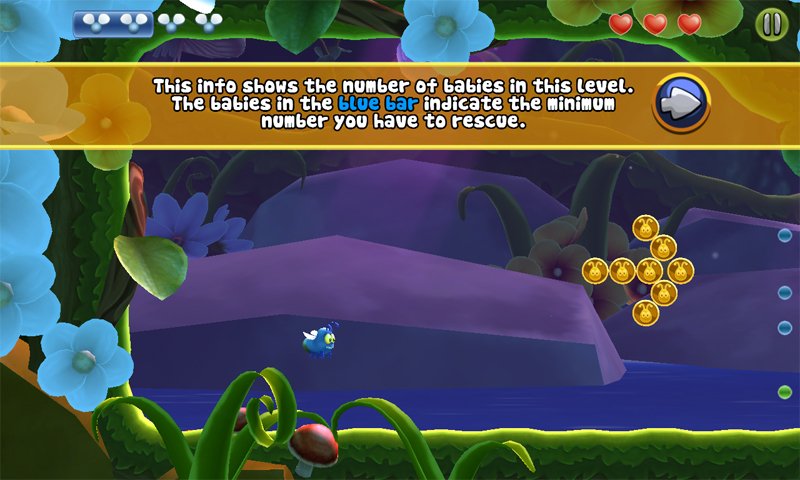Shiny The Firefly, a picturesque game for Windows and Windows Phone

All the latest news, reviews, and guides for Windows and Xbox diehards.
You are now subscribed
Your newsletter sign-up was successful
Shiny The Firefly is a wonderfully drawn up arcade styled game that is available for Windows 8 and Windows Phone devices (low-memory included). The game's backstory has you playing the role of Shiny, a firefly who has lost all his babies.
To gather all the children, Shiny must navigate a colorful garden maze and avoid mosquitos, toads, wasps, centipedes and other dangers. The arcade has simple mechanics and at times a puzzle game approach.
Shiny The Firefly has a casual pace, plenty of challenges and is a nice gaming option for your Windows Phone library. The biggest hurdle this game will have to overcome is the lack of a trial version.
Clutter-free layout
Along with options to jump into game play and access the game's settings, Shiny The Firefly's main menu has options to visit the game's Facebook and Twitter pages, share the game and exit the game. Shiny The Firefly's settings are brief and cover muting the sound, choosing your language support, viewing the developer credits and resetting the game.
Shiny The Firefly currently includes three worlds (a fourth is listed as coming soon) that contain 33 levels of play each. Each world has its own featured danger (wasp, toad and spider) and are filled with wonderful animations and drawings.
Simple game play
The game screen layout has the number of babies collected in the upper left corner and your lives in the upper right. Blue dots are displayed to sides of the screen to indicate the direction your baby fireflies are located. A green dot is displayed to indicate where the hive you have to deposit your babies in is located.
While a series of tutorial messages will appear throughout the game, the mechanics for Shiny The Firefly are simple. You'll need to guide Shiny through a garden maze, avoid the dangers and collect your baby fireflies. To move Shiny, just tap the screen where you want Shiny to fly to. Double tap the point on the screen to have Shiny fly faster to that point.
All the latest news, reviews, and guides for Windows and Xbox diehards.
As you approach a baby firefly tap Shiny to light up his tail and the baby will follow you. Once you've collected the required amount of baby fireflies, you'll need to guide them to the hive where they will be safe.
As you navigate the maze, you will run into various dangers including mosquito swarms, waterfalls and spouts, centipedes and other garden dangers that can ruin Shiny's day. You can use Shiny to push rocks into place to block insect swarms or water dangers to allow you safe passage.
You also have coins floating around the garden that can be collected. I'm not sure if the game will eventually have a store where you can purchase bonus items and such but for now, it appears the coins only affect your final score.
Speaking of a final score, each level is scored on the number of coins collected, your time to complete the level, the number of fireflies rescued and lost.
The first level is a wee bit on the easy side to get you accustomed to game play but they will become more challenging as you move along.
Overall Impression
Shiny The Firefly may not appeal to everyone with its casual pace and lack of action. However, I think if you give Shiny The Firefly a try many will find it being an appealing Windows Phone game for players of all ages.
While graphics are nicely drawn up and game play has its fair share of challenges there is one annoying feature with Shiny The Firefly. The game lacks a trial version.
Shiny The Firefly really needs a trial version to let you play the first level or so. Otherwise, the lack of a trial version will turn away potential buyers regardless the quality of the game.
On the plus side, it is a universal game in that if you get it for Windows Phone you can get it for Windows 8 at no extra cost.
All in all, Shiny The Firefly comes across as an entertaining Windows Phone game but the slower game pace may not turn everyone's tractor.
- Shiny The Firefly - Windows Phone 8 - $2.99 - Store Link
- Shiny The Firefly - Windows 8 - $2.99 - Store Link

George is a former Reviews Editor at Windows Central, concentrating on Windows 10 PC and Mobile apps. He's been a supporter of the platform since the days of Windows CE and uses his current Windows 10 Mobile phone daily to keep up with life and enjoy a game during downtime.