Smart Dialer - Mango App Spotlight

Here's a quick look at a utility app for your Windows Phone. Smart Dialer by Xtreme Apps brings a Windows Mobile feature to your Windows Phone. Smart Dialer basically pulls up your contacts through a phone dialing pad.
Just start dialing the name (using the alpha display) or the phone number of your contact from the dial pad and matching contacts will appear. The more you type, the selection is filtered further. Once you see the contact, tap on it and you'll get a confirmation window to dial the number.
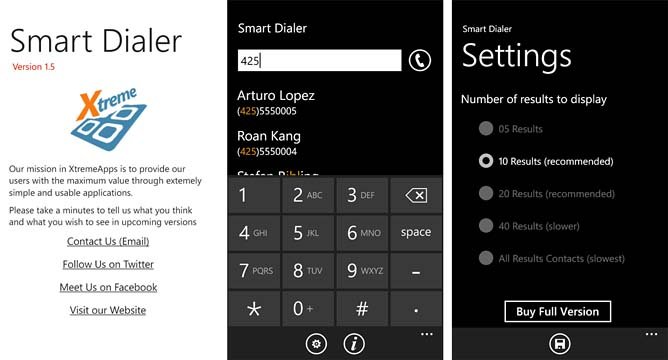
Smart Dialer doesn't replace your native phone dialer but can be pinned to the Start Screen for quicker access. The one downside to Smart Dialer is that if you have multiple numbers for a contact, Smart Dialer only picks up on the first number listed. If you can live with that limitation, Smart Dialer does a nice job of it.
There is a free trial version available for Smart Dialer (limits you to displaying only ten results at a time) and the full version will cost you $1.49. You can find Smart Dialer here at the Windows Phone Marketplace.
All the latest news, reviews, and guides for Windows and Xbox diehards.

George is a former Reviews Editor at Windows Central, concentrating on Windows 10 PC and Mobile apps. He's been a supporter of the platform since the days of Windows CE and uses his current Windows 10 Mobile phone daily to keep up with life and enjoy a game during downtime.
