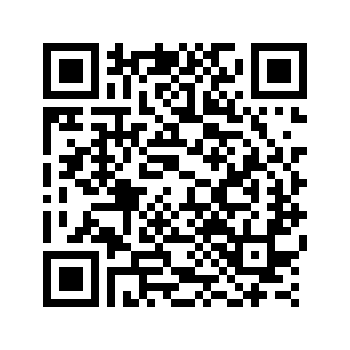Sneak peek: Official WPCentral app v2.2

All the latest news, reviews, and guides for Windows and Xbox diehards.
You are now subscribed
Your newsletter sign-up was successful
Before you rush to your phone, it's not in the marketplace just yet! However I'm pleased to announce that the official WPCentral app v2.2 has been finalised and was submitted for certification 2 days ago.
So what's new this time around? We've been focusing on three key improvements: user experience, error reporting, and 256mb device compatibility. Most of these changes are a direct result of feedback or suggestions that our amazing community has sent us, so read on to find out exactly what's changed.
User Experience
Always important to our app's development, it's become clear that some features were pretty much hidden to a lot of users if they involved a gesture or a tap-and-hold interaction. So key functionality like replying to comments, or enlarging fonts can now be found clearly marked within the user interface. Improvements to user experience include:
- Links in comments can now be followed
- New action icons in comments
- Option to use larger fonts in articles & comments
- Switched to built in social media sharing
- Double tap to view in-line images
- Automatically scroll to newly added comments
- 'Download app' functionality now available to free/trial users
- Fixed live tile becoming disabled and stuck
- Fixed about screen performing the wrong actions
- Fixed scrolling stutter in comments by loading comments in as you scroll
- Fixed drag jumping bug in image viewer
- Other minor cosmetic fixes
Error reporting
We've always collected crash reports and taken feedback from our community, but that's not always enough. I've built a new logging tool, the WPClogger (which I'm affectionately calling 'the clogger') which now handles all reports or requests for help that are sent to us. If you're having an issue which only appears to be affecting you, the app will can be told to gather the information it has stored whilst you use it, then send it back to us along with any actions you performed. Of course the app will never collect this information unless you explicitly specify to, we take your privacy seriously.
- Using the new WPClogger for bug reporting and help
- Added new help screen for gathering information and submitting help requests
The WPClogger is also open source, any developers who'd like to try using it in their apps, or who want to help improve it are more than welcome to get involved.
256mb Devices
Having discovered that devices like the Lumia 610 couldn't run our app, we've taken a few steps to get things certified for the new lower price ranged devices.
- Memory use & performance optimisations
- 256mb Tango device compatibility
- Adjustable image quality
- Tweaked user interface to explain to 256mb users where limitations apply
By adding the option to use lower quality images we keep the app's memory usage down whilst speeding up scrolling and reducing your network traffic. Of course you can keep things at full resolution if you're using a 512mb device, but lower spec devices will be restricted to 'medium' or 'low' quality images.
All the latest news, reviews, and guides for Windows and Xbox diehards.
That about wraps up the changes, as you can tell this release is a little light on new functionality and more about refining things since v2 originally went live.
You can download the current version 2.1 at the marketplace here now, with the update due early next week. Or if you just have to see it in motion then you can watch the tour of new features below!
As always we welcome your feedback, opinions and suggestions, so post away in the comments below.

Jay is a Former Contributor for Windows Central.