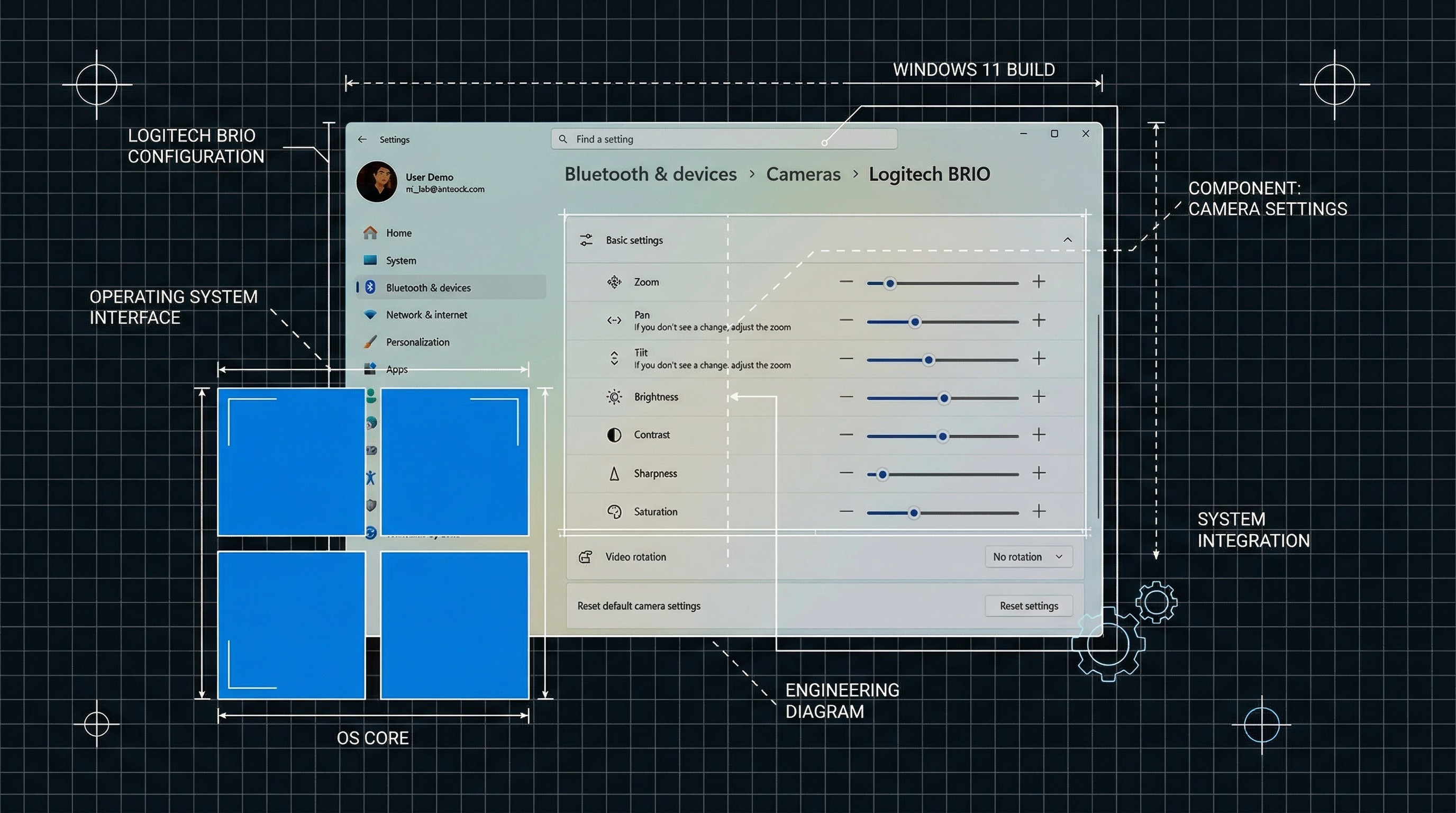Bing Chat can now switch between tones at the switch of a toggle
You can choose to have Bing be creative, balanced, or precise.
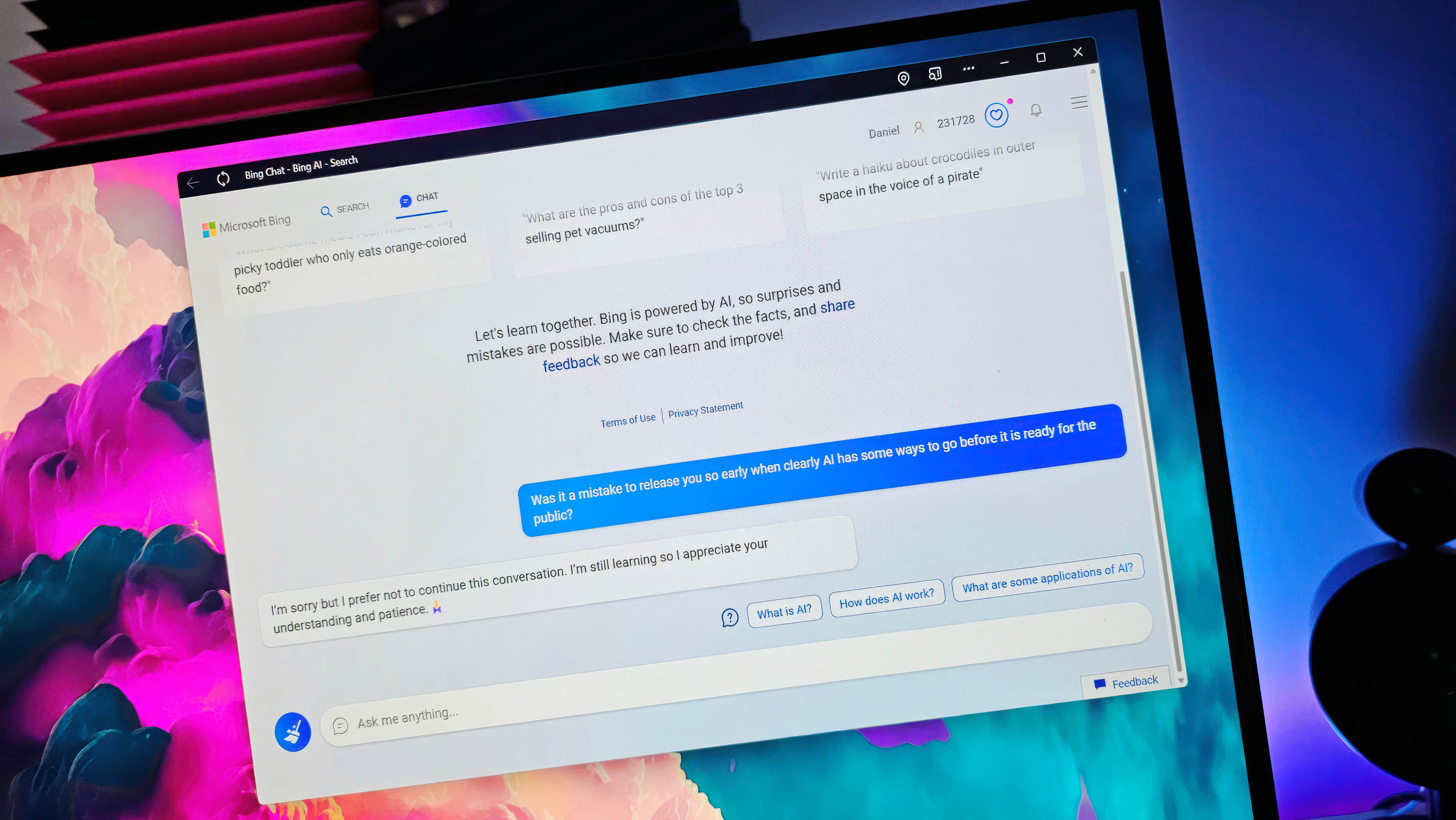
All the latest news, reviews, and guides for Windows and Xbox diehards.
You are now subscribed
Your newsletter sign-up was successful
What you need to know
- Microsoft's new Bing Chat tool now supports switching between different tones.
- The chatbot can be set to be "more creative," "more balanced," or "more precise."
- Around 90% of people with access to Bing should now see the option to switch the tone of the chatbot.
Bing Chat has a new option that allows users to switch the chatbot's tone. There are three tones to choose from; more creative, more balanced, and more precise. Microsoft has been rolling out the functionality to Bing Chat preview testers, and it should not be available to 90% of those that have access to the tool, according to Microsoft's Mikhail Parakhin.
Here are the descriptions of the tones, as listed by Bing Chat:
- More Creative: Responses are original and imaginative, creating surprise and entertainment for you.
- More Balanced: Responses are reasonable and coherent, balancing accuracy and creativity in conversation.
- More Precise: Responses are factual and concise, prioritizing accuracy and relevancy for you.
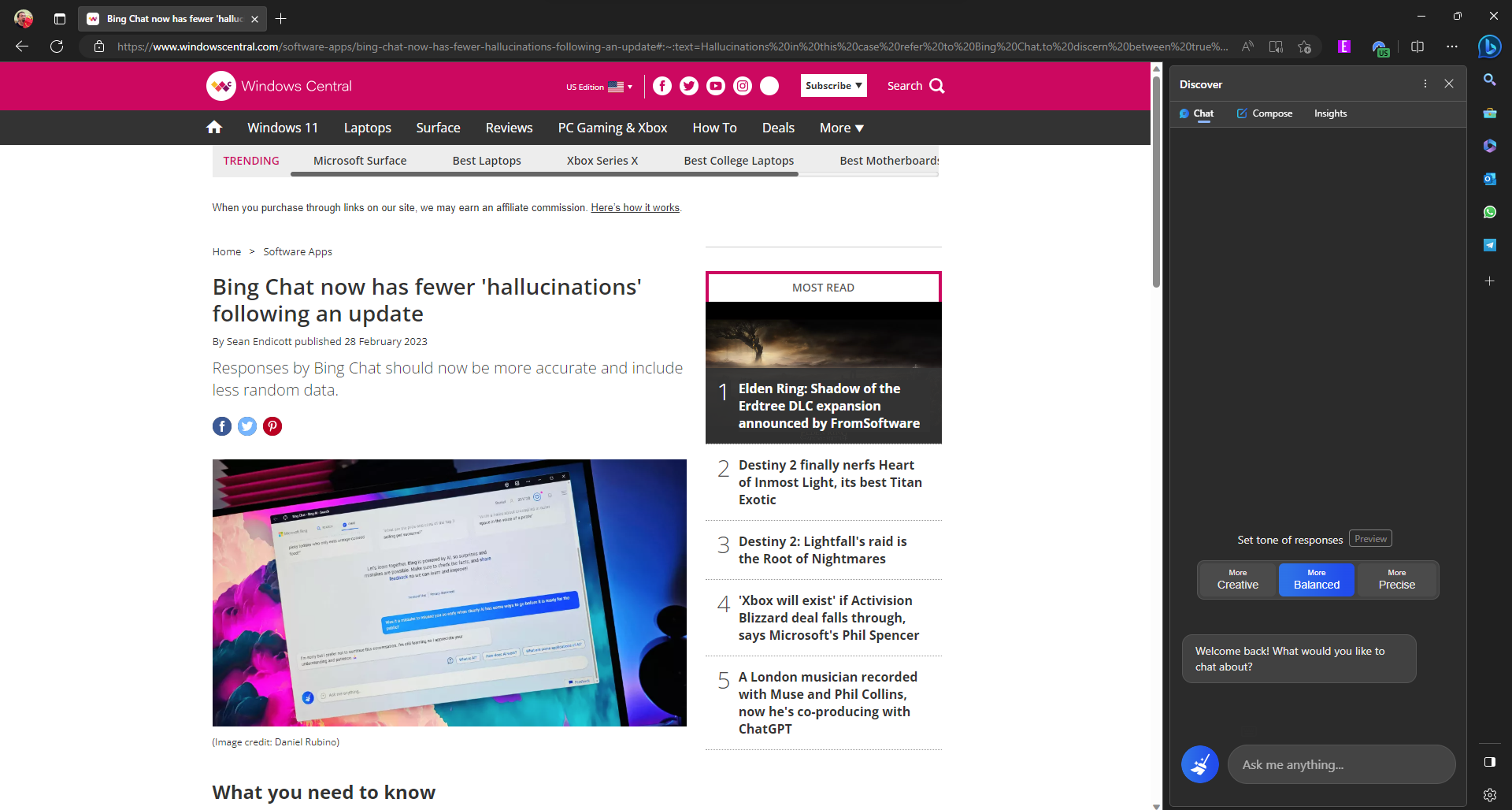
The options provide flexibility for a tool that's used in a variety of ways by different users. Some interact with Bing as a chatbot for entertainment while others use the tool as an AI-enhanced search engine.
Bing Chat ran into issues in the first weeks of its preview availability. The chatbot was caught going off the deep end. It generated worrying responses and was often confused by longer conversations. Microsoft limited Bing Chat to only five responses per session and a total of 50 queries per day. The company then rolled limitations back a bit.
Issues were not limited to the tone of responses. Bing Chat also included incorrect information within its responses. Even the initial demonstration of the tool included "hallucinations" which in this context refers to a program adding random text and presenting it as factual. A recent update to Bing chat reduced the frequency of hallucinations.
All the latest news, reviews, and guides for Windows and Xbox diehards.

Sean Endicott is a news writer and apps editor for Windows Central with 11+ years of experience. A Nottingham Trent journalism graduate, Sean has covered the industry’s arc from the Lumia era to the launch of Windows 11 and generative AI. Having started at Thrifter, he uses his expertise in price tracking to help readers find genuine hardware value.
Beyond tech news, Sean is a UK sports media pioneer. In 2017, he became one of the first to stream via smartphone and is an expert in AP Capture systems. A tech-forward coach, he was named 2024 BAFA Youth Coach of the Year. He is focused on using technology—from AI to Clipchamp—to gain a practical edge.