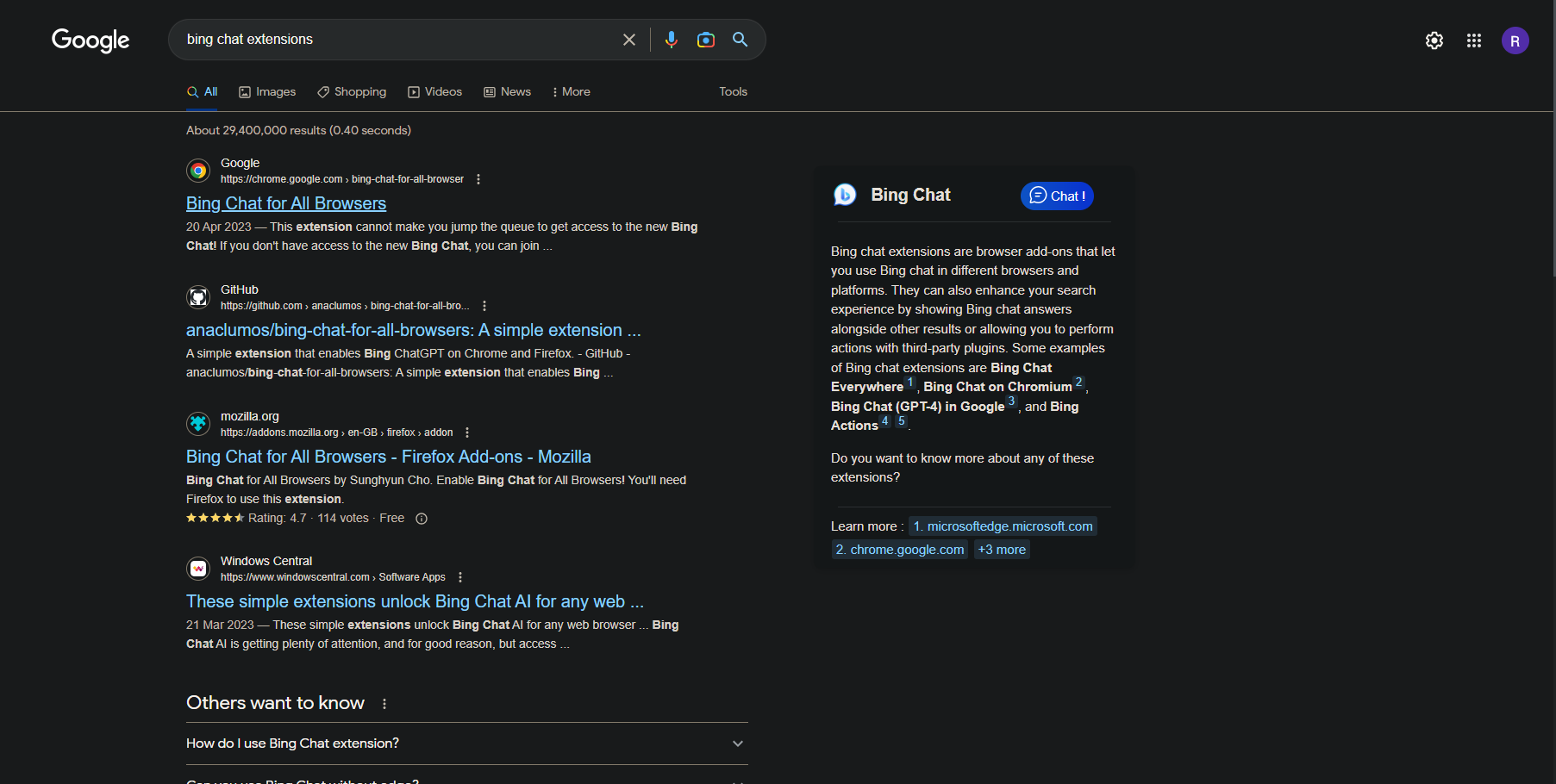Bing Chat makes Google Search better in this unholy matrimony
Give your Google a little Bing.
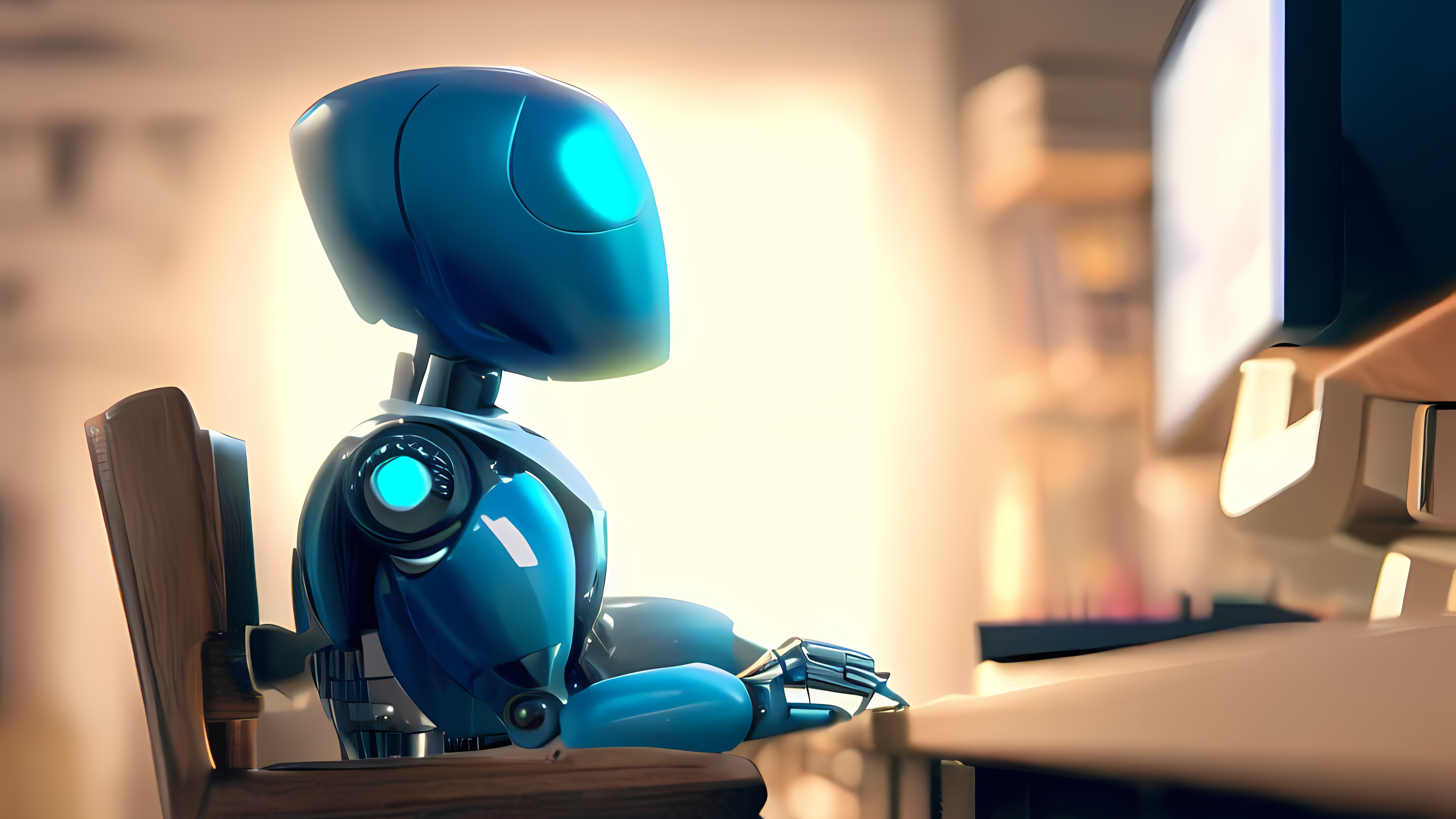
All the latest news, reviews, and guides for Windows and Xbox diehards.
You are now subscribed
Your newsletter sign-up was successful
I'm still trying to wrap my head around why you would use Bing Chat but still prefer to use Google Search, especially since the AI feature is what finally made me switch for keeps. And, you know, Bing Chat uses the Bing search engine. Then again, Bard isn't very good, is it?
Nevertheless, thanks to the wonders of smart people on the internet you can at least form some kind of unholy union between the two.
This wonderful extension simply called "Bing Chat (GPT-4) in Google" does exactly what it says. It adds a Bing Chat response to every single Google search query you enter in your browser. This is actually quite useful, because along with the absolute melee of mess, ads, and shopping items you may see at the top of your Google search results, you'll also get a concise, clear to understand Bing Chat response to the side.
Naturally, any links in the Bing Chat extension will take you out directly to the sources just as any link in Google's results. With the bonus of being able to pop straight over to a full Bing Chat session if you want to continue further. One of the main reasons I switched to Bing is that the Chat feature makes searching for content so much more pleasant and natural than just scrolling through an endless list of links.
The only real drawback is the noticeable delay between getting the Google search results presented and the Bing Chat response coming in behind. Because you're making web searches, Bing Chat will always call the Bing search engine, so there's a slight delay.
You'd expect that Google Bard will be integrated into search in a similar way before too long. But Google Bard is also quite some way behind ChatGPT and Bing Chat, the two GPT-4 powered monsters that they are. But if you like Bing Chat and you still like Google Search, hit the Chrome Web Store right now and grab this neat little extension.
All the latest news, reviews, and guides for Windows and Xbox diehards.

Richard Devine is the Managing Editor at Windows Central with over a decade of experience. A former Project Manager and long-term tech addict, he joined Mobile Nations in 2011 and has been found in the past on Android Central as well as Windows Central. Currently, you'll find him steering the site's coverage of all manner of PC hardware and reviews. Find him on Mastodon at mstdn.social/@richdevine