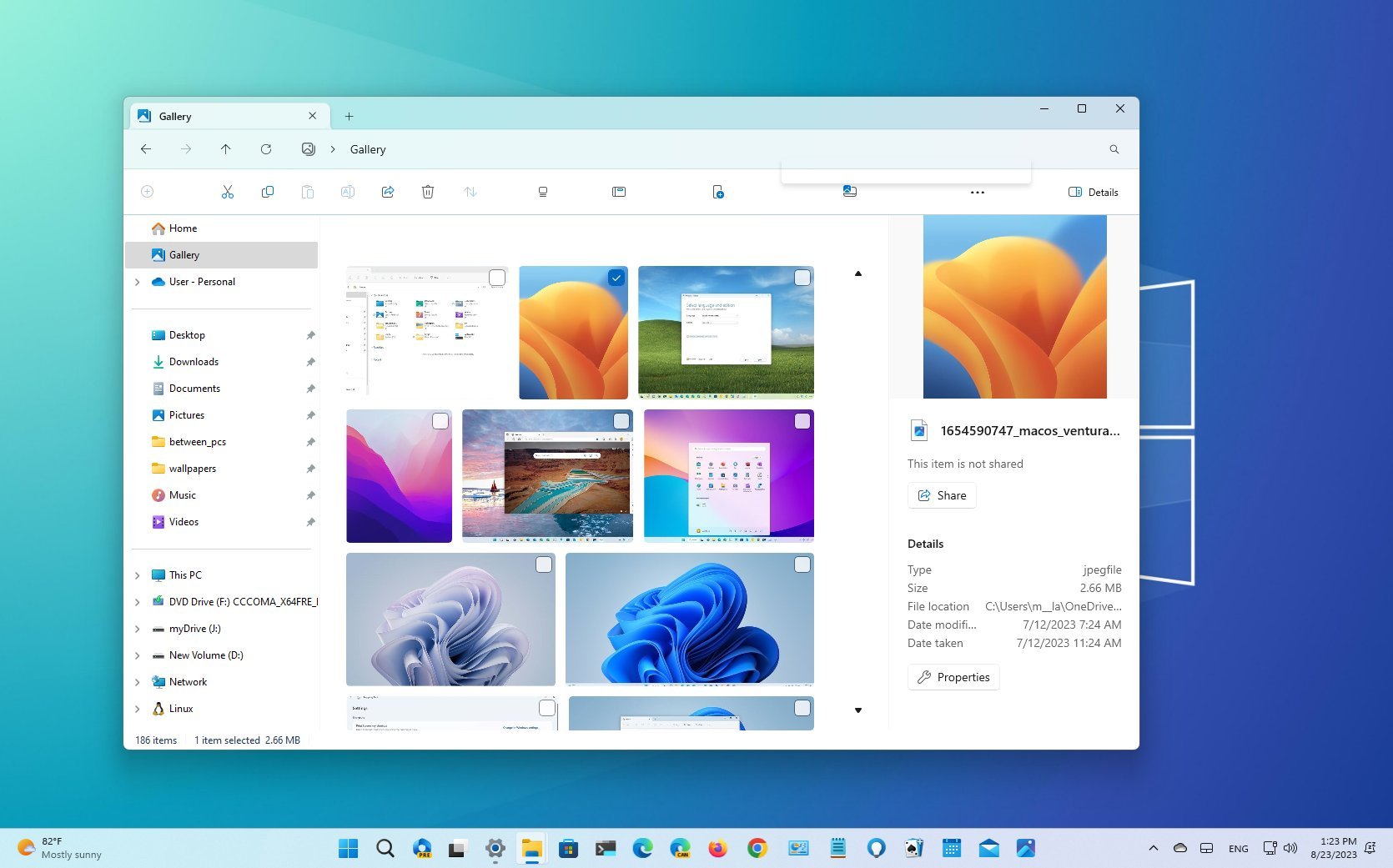Copilot isn't the only AI on the way to Windows 11, you can now get on the wait list for Paint Cocreator
Microsoft Paint will soon be able to generate images using DALL-E.
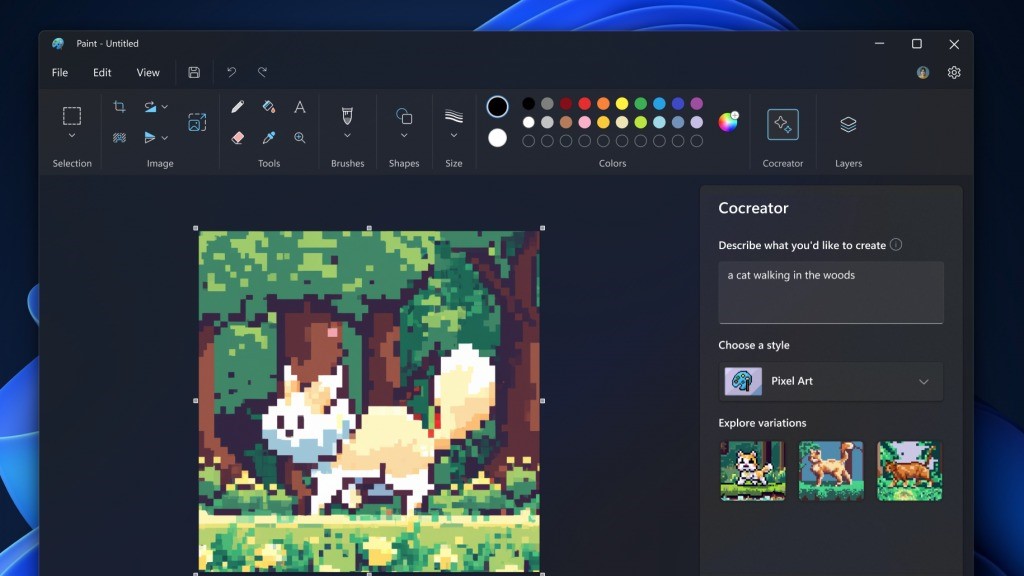
What you need to know
- Microsoft is rolling out access to Paint Cocreator, which uses DALL-E to generate images.
- Access to the AI-powered image creation tool will roll out slowly, so you need to add a waitlist to gain access.
- Those who receive access will also get 50 credits to generate images.
Microsoft Paint will soon feature AI-powered image generation, and Windows Insiders can already try out the functionality. Microsoft announced that Insiders in the Dev and Canary Channels can use Paint Cocreator powered by DALL-E. Rollout of Paint Cocreator will begin slowly, so those interested in using the tool must add their name to a waitlist (see below).
To use Paint Cocreator, a person inputs a few words to direct the tool on what to generate. There's an option to select an art style before Paint makes the image. Paint Cocreator will then make three variations of artwork. You can then pick any generated images and add them to your canvas.
A support document for Paint Cocreator summarizes the tool:
"Do you want to create amazing artwork with just a few words? Try Microsoft Paint Cocreator, a new feature that lets you collaborate with a powerful AI model called DALL-E. DALL-E can generate diverse and realistic images from any text description you enter. Whether you want to draw a dragon, a unicorn, or anything else, Cocreator will help you unleash your creativity and make your own artworks with the help of AI."
That document also lists the current limitations of the feature:
- Initially, there is a waitlist for using this feature. If you are interested, join the waitlist from the Cocreator side panel. You will receive an email when you get approved to use Cocreator.
- Cocreator is currently available only in the following regions – United States, France, UK, Australia, Canada, Italy and Germany.
- Only English language is supported at this time.
To sign up, you must first join the Windows Dev or Canary Insider channels. Microsoft notes you'll need to sign in with your Microsoft account and then click on the new Cocreator button in the toolbar. Microsoft will then email you when you get into the preview. Like Bing Image Creator, you'll need credits to run the tool (one credit per image), and Microsoft will start you off with 50 to trial it out.
Microsoft notes, however, that not all people will get Paint Cocreator: "We are beginning to roll these experiences out, so they may not be available to all Insiders in the Canary and Dev Channels just yet as we plan to monitor feedback and see how it lands before pushing it out to everyone."
All the latest news, reviews, and guides for Windows and Xbox diehards.
Have you tried Paint Cocreator? Let us know how you like it in the comments.

Sean Endicott is a news writer and apps editor for Windows Central with 11+ years of experience. A Nottingham Trent journalism graduate, Sean has covered the industry’s arc from the Lumia era to the launch of Windows 11 and generative AI. Having started at Thrifter, he uses his expertise in price tracking to help readers find genuine hardware value.
Beyond tech news, Sean is a UK sports media pioneer. In 2017, he became one of the first to stream via smartphone and is an expert in AP Capture systems. A tech-forward coach, he was named 2024 BAFA Youth Coach of the Year. He is focused on using technology—from AI to Clipchamp—to gain a practical edge.