Bored? Party like it's 2001 with this Windows XP ghosting error web simulator.
This website is full of wormy error goodness.
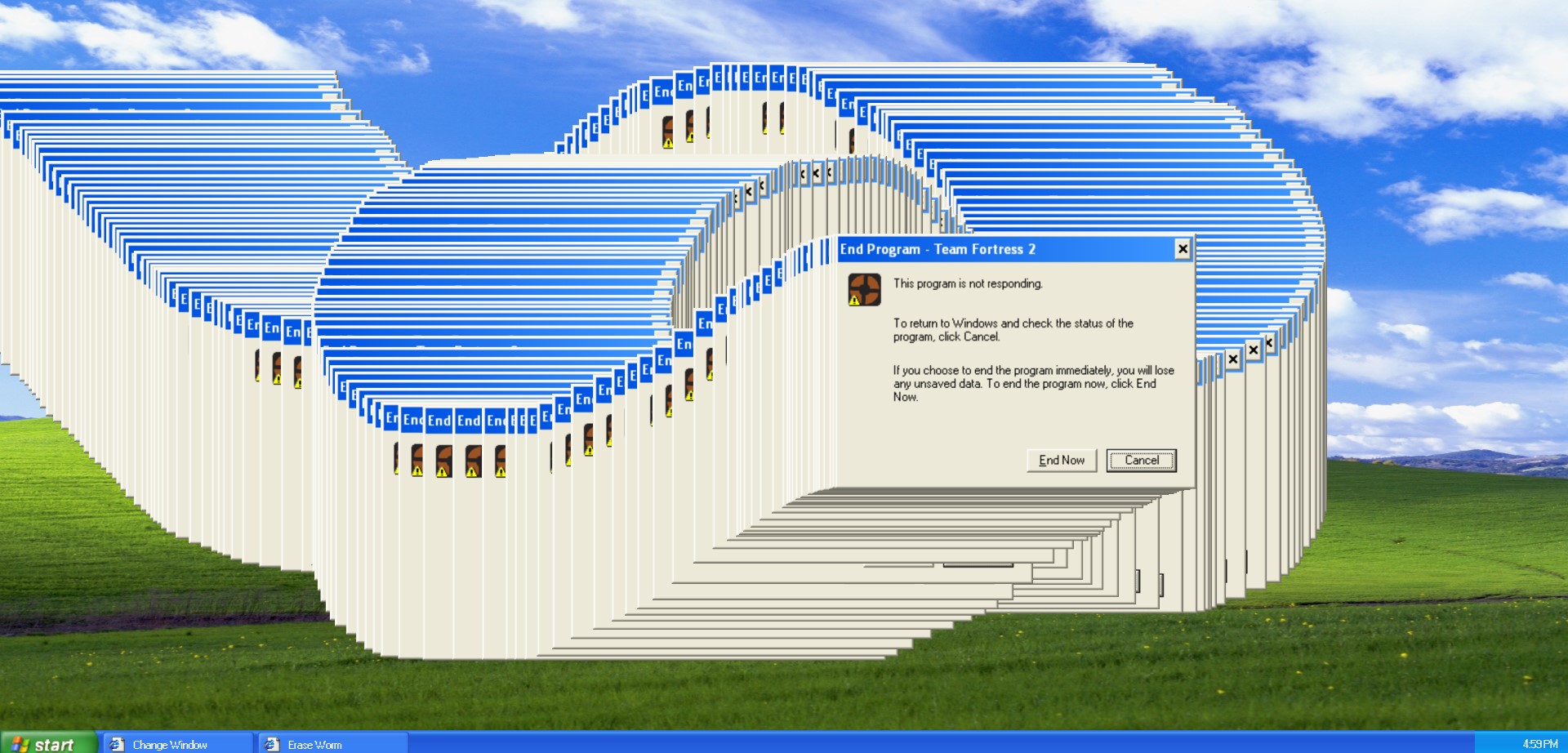
All the latest news, reviews, and guides for Windows and Xbox diehards.
You are now subscribed
Your newsletter sign-up was successful
I'm not sure why this popped into my head this morning, but while troubleshooting an external monitor issue, I found myself wondering "Huh, when did they fix that old Windows glitch?"
Users of a certain age may remember the above and below examples. Since the advent of the graphical user interface, several Windows versions from Windows 95 through to Windows XP all experienced this interesting rendering glitch, which pacified your frustration by allowing you to paint fun, trailing worms around the screen.
Because I'm weird, I found myself missing this glitch, and happened upon a website where you can simulate this very glitch in your browser. Looking to kill 5 minutes? Head over to https://ybenbihi.github.io/windows-error-worm/, and thank me later.
Our Windows how to section is crammed with Windows 11 guides on how to fix and tweak everything and anything related to the OS. What we can't tell you is how to manually re-introduce this glitch to make those BSOD moments a little more palatable. Thankfully, @ybenbihi over at Github provided us with the nostalgic simulator instead. Hit F11 on your keyboard to make it really nostalgic, taking your browser window full-screen.
You can use the "taskbar" in the window to clear the canvas, or even cycle through a range of nostalgic apps, including Internet Explorer and Team Fortress. Then, drag and scroll to your heart's content, weaving wormy Windows wonders across your screen.
What exactly caused the Windows hanging worming "ghost window" glitch?
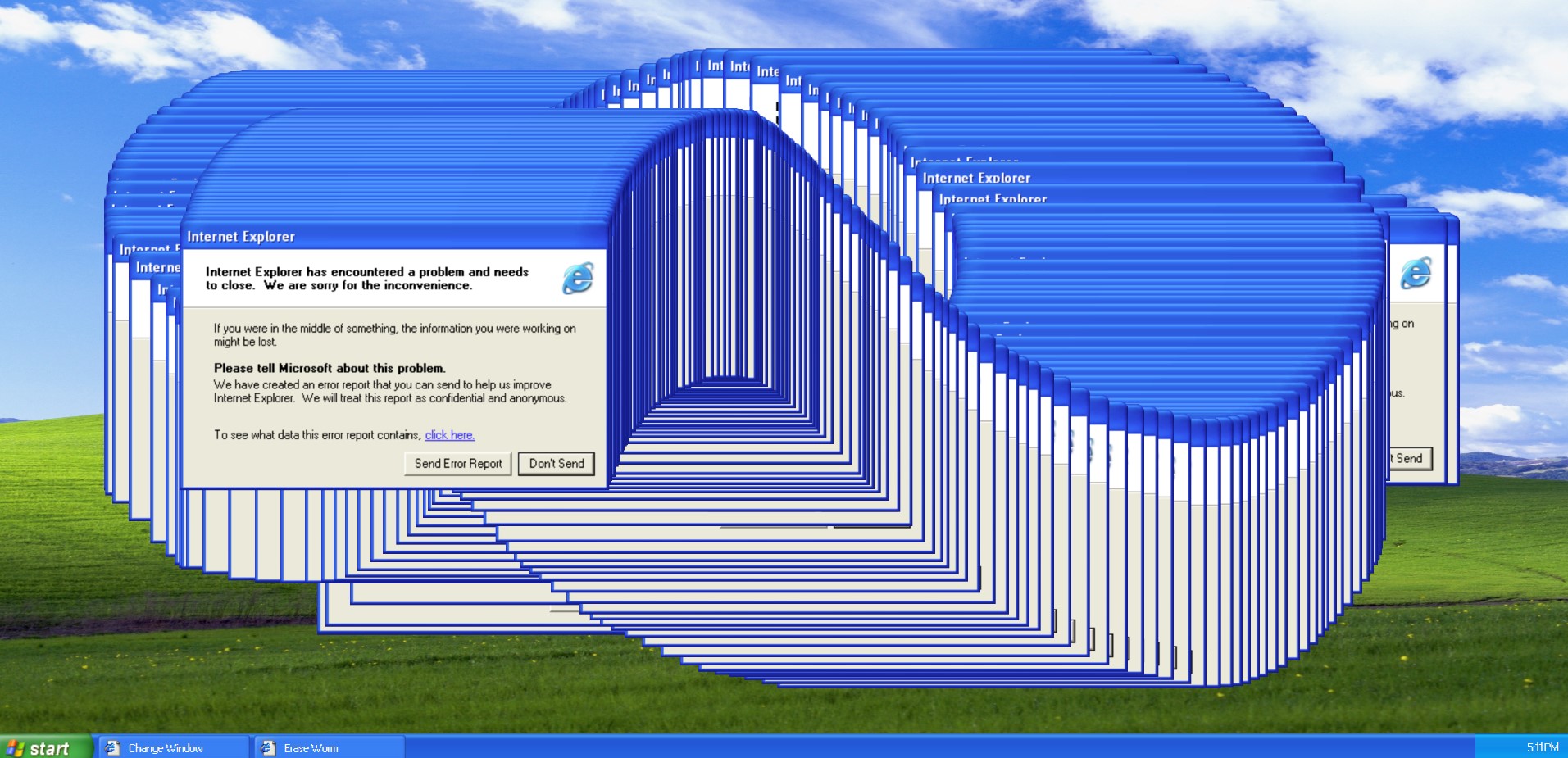
These glitches are called "ghost windows" internally, previously explained by Raymond Chen at the now-defunct Channel 9 Microsoft dev site. It occurred as a result of an odd interaction with older Windows version's GUI rendering, and when a program had crashed.
When a program (or "app", to you youngsters) got stuck, it would no longer be able to respond to requests from the operating system to "paint" the repositioned windows in new locations. When you drag a window in older versions of Windows, each mouse drag motion would essentially delete and re-paint the graphics of each window in a new place. With the window crashed, it can no longer respond to messages to remove its previous "painted" position. As such, it simply repeats the last known visual representation of the window repeatedly, creating these worm-like trails across your screen, overlapping on previous instances.
All the latest news, reviews, and guides for Windows and Xbox diehards.
This error actually still exists in post-Windows Vista versions of the OS, but Microsoft introduced a "trick" to hide the worming effect. When a program crashes or hangs on modern Windows, it still paints ghost windows like in XP or earlier — they've simply become invisible. The newer versions of Windows' composer now hides the crashed window, and creates a new screenshot copy of the last known functional version of said program. The new instance will not be functional, and will fade out with a grey filter to represent the fact it's crashed. While it's far less fun than worming windows, this method prevents the ghost windows from filling up your screen and interacting with programs that might still be functioning.
So there you have it. Today, you may have not only learned something, but you can also spend 5, 10, or even 60 minutes playing around with the ghost window glitch — while avoiding work meetings like me.

Jez Corden is the Executive Editor at Windows Central, focusing primarily on all things Xbox and gaming. Jez is known for breaking exclusive news and analysis as relates to the Microsoft ecosystem — while being powered by tea. Follow on X.com/JezCorden and tune in to the XB2 Podcast, all about, you guessed it, Xbox!
