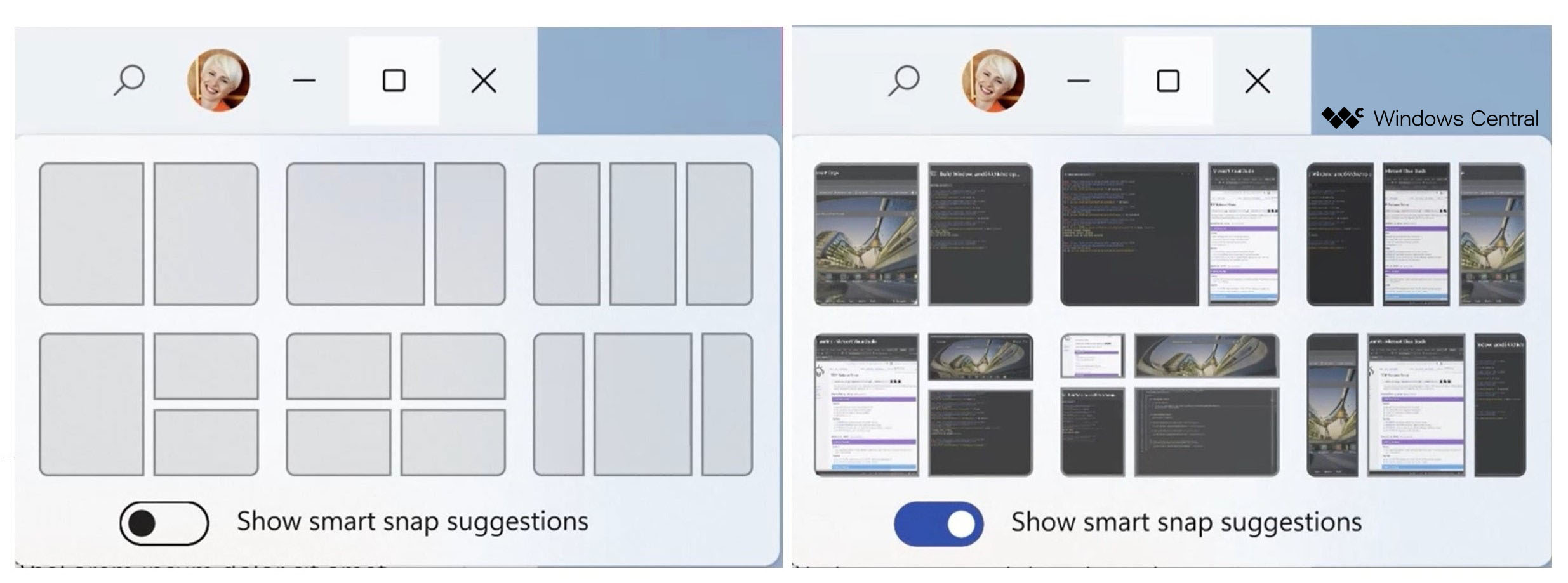Exclusive: Windows 11 is getting new AI-powered 'smart' app snapping features for enhanced multitasking
Microsoft wants to enhance Windows with smarter features.
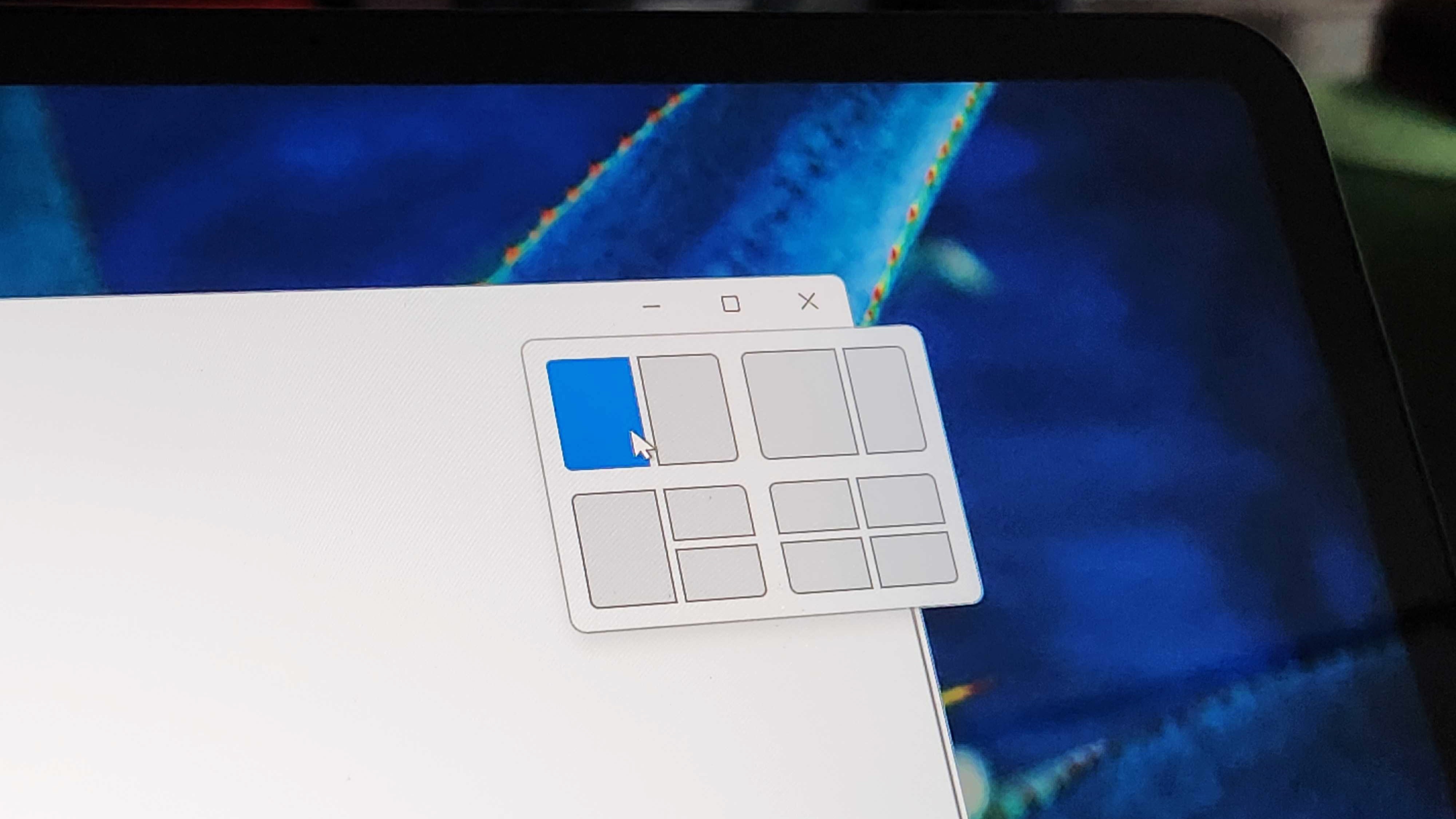
All the latest news, reviews, and guides for Windows and Xbox diehards.
You are now subscribed
Your newsletter sign-up was successful
Microsoft is hard at work on enthusing all its product with AI, and Windows is set to get some enhancements in this field over the next couple of years. One such area that Microsoft thinks will be improved with AI is the app snapping experience using Windows Snap Layouts and Snap Assist.
According to my sources, Microsoft is planning to integrate new smart snapping features that will enhance how snapping works on Windows 11. Such features include remembering Snap Layouts for certain app groups which the user can restore with a single click, and even incorporating OCR technology to enable searching for apps in the Snap Assist view.
Allowing the user to remember Snap Layouts will be great for power users who find themselves multitasking with the same set of apps on a frequent basis. Currently, users are forced to setup snap layouts every time they close the apps or restart their computer. Being able to save snap layouts will make restoring a particular layout much quicker.
Incorporating OCR technology into the Snap Assist interface will also be a big deal for improving the time it takes to find a running app to snap side by side. For example, you’ll be able to search for a word, phrase, or image you remember seeing in a webpage or app, even if said word, phrase, or image isn’t mentioned in its title.
I hear Microsoft has also experimented with the idea of adding Snap Layouts that dynamically adjust depending on which app is in focus. For example, if the user is running two apps side by side in a 70/30 split, clicking on the app occupying 30% of the display would swap it to have 70%.
It’s unclear when these features will be ready, but recent Windows 11 preview builds have a hidden feature ID that makes mention of snapping suggestions, so some of it could be ready for Insiders to test in the coming weeks, and perhaps be ready for general availability later this year.
Features like this are just the tip of the iceberg when it comes to ideas and plans Microsoft has around integrating AI within Windows. The company has already said it plans to add AI to many of its products, and with the recent launch of Bing AI along with Microsoft’s $10 billion partnership with OpenAI, AI is going to be front and center of many Microsoft products going forward.
All the latest news, reviews, and guides for Windows and Xbox diehards.
For now, as is always the case with unreleased features, these plans could change and aren't guaranteed to ship.