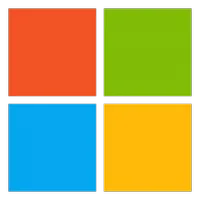Your Excel spreadsheets are about to get a lot richer
You can add fields with images or data types to the PivotTable in Excel.

All the latest news, reviews, and guides for Windows and Xbox diehards.
You are now subscribed
Your newsletter sign-up was successful
What you need to know
- You'll soon be able to include images as well as other data types in your PivotTables in Microsoft Excel.
- PivotTables are text-based, but Microsoft is providing users with a new way of presenting their data.
- The feature is currently rolling out to Office Insiders on Windows and Mac.
Microsoft is currently testing a new feature with Office Insiders that lets them incorporate images as well as data types like Stocks and Geography into PivotTables while using Excel. The new feature is designed to provide users with a richer and more aesthetically pleasing look.
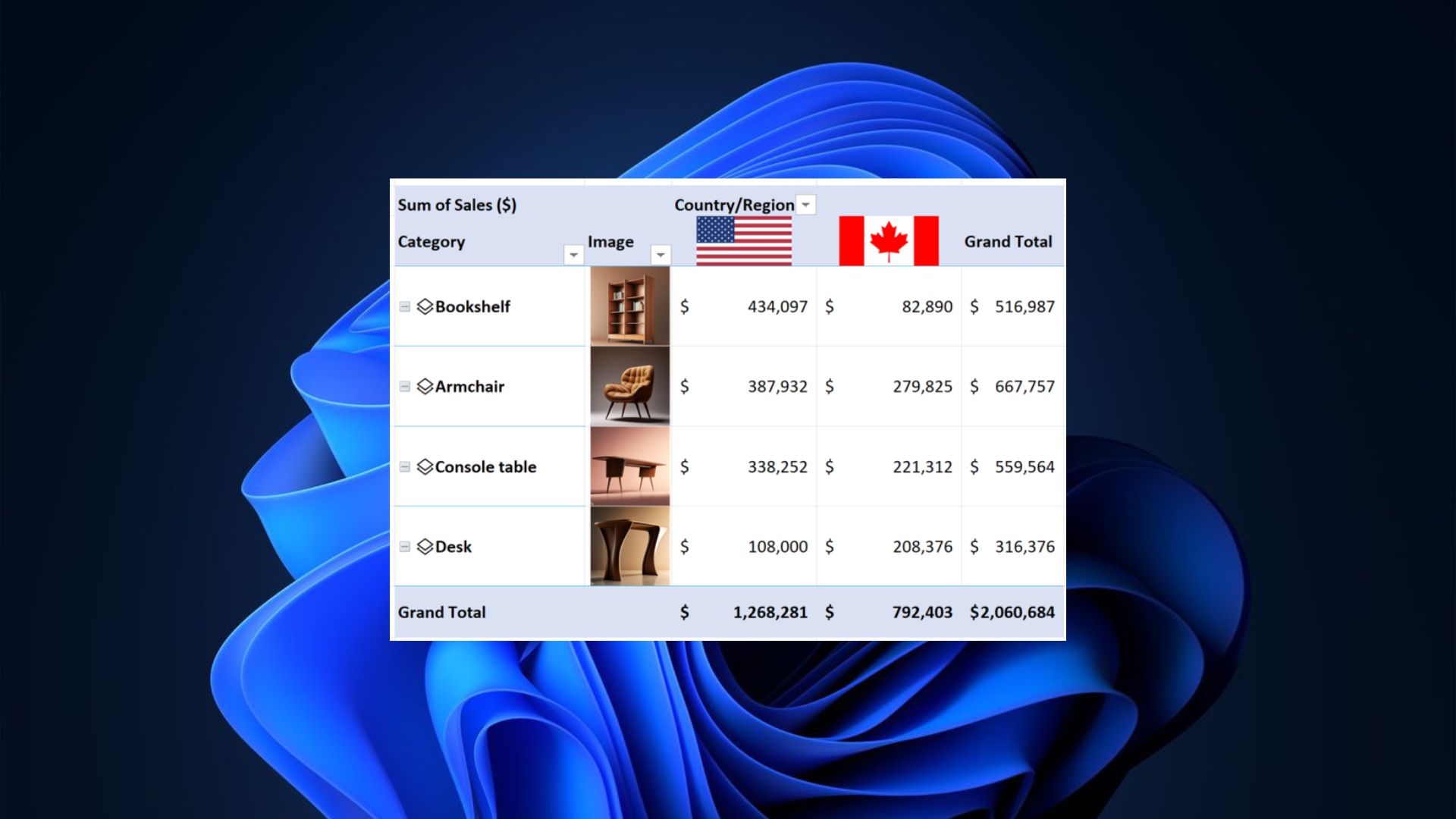
As you might already know, the PivotTable features in Microsoft Excel are used to create dashboards, reports, and summaries. And for the longest time, the feature has been text-based, thus limiting how users can present their data.
However, Microsoft Excel's feature is designed to enhance this experience further for users by providing them with multiple new ways through which they can present their data.
While data types and in-cell images are a powerful part of modern Excel, PivotTables have only been able to use a text description of these modern content types. Now, the images and data types come intact to your PivotTable rows and columns. They also include the same interactions you have in your source data (image cards, data type icons, data type cards, and so on).
Microsoft
The feature is currently rolling out to Office Insiders both on Windows and Mac, running version 2307 (Build 16609.20000) or version 16.74 (Build 23060401), respectively. As usual, you might not be able to access this feature immediately. This is because they roll out gradually to users in phases.
In related news, Microsoft recently faced an outage that affected its Microsoft 365 service, affecting users based in Western Europe. The company narrowed down the issue to a faulty data center in Germany, but the issue has since been resolved.
Microsoft 365 Personal | From $70/year Microsoft 365 Personal comes with the Office suite and 1TB of OneDrive storage. It allows you to work from several devices, including Windows, macOS, iOS, and Android. It also includes a long list of other apps and services, such as Editor, Microsoft Forms, and Microsoft Teams.
All the latest news, reviews, and guides for Windows and Xbox diehards.

Kevin Okemwa is a seasoned tech journalist based in Nairobi, Kenya with lots of experience covering the latest trends and developments in the industry at Windows Central. With a passion for innovation and a keen eye for detail, he has written for leading publications such as OnMSFT, MakeUseOf, and Windows Report, providing insightful analysis and breaking news on everything revolving around the Microsoft ecosystem. While AFK and not busy following the ever-emerging trends in tech, you can find him exploring the world or listening to music.