SophieLens HD gets access to the Camera Roll, lets you finally edit older photos

All the latest news, reviews, and guides for Windows and Xbox diehards.
You are now subscribed
Your newsletter sign-up was successful
We’re big fans of SophieLens HD, especially since its major overhaul back in Abu Dhabi. The Windows Phone Lens app applies some really slick filters to your images and also adds nice overlays, like Wikipedia or location info. In that sense, this is way more than just another filter app for Windows Phone.
The last update a few weeks ago included the addition of two new filter packs, some bug fixes and UI adjustments. This week, the app has received another update, and it’s quite significant.
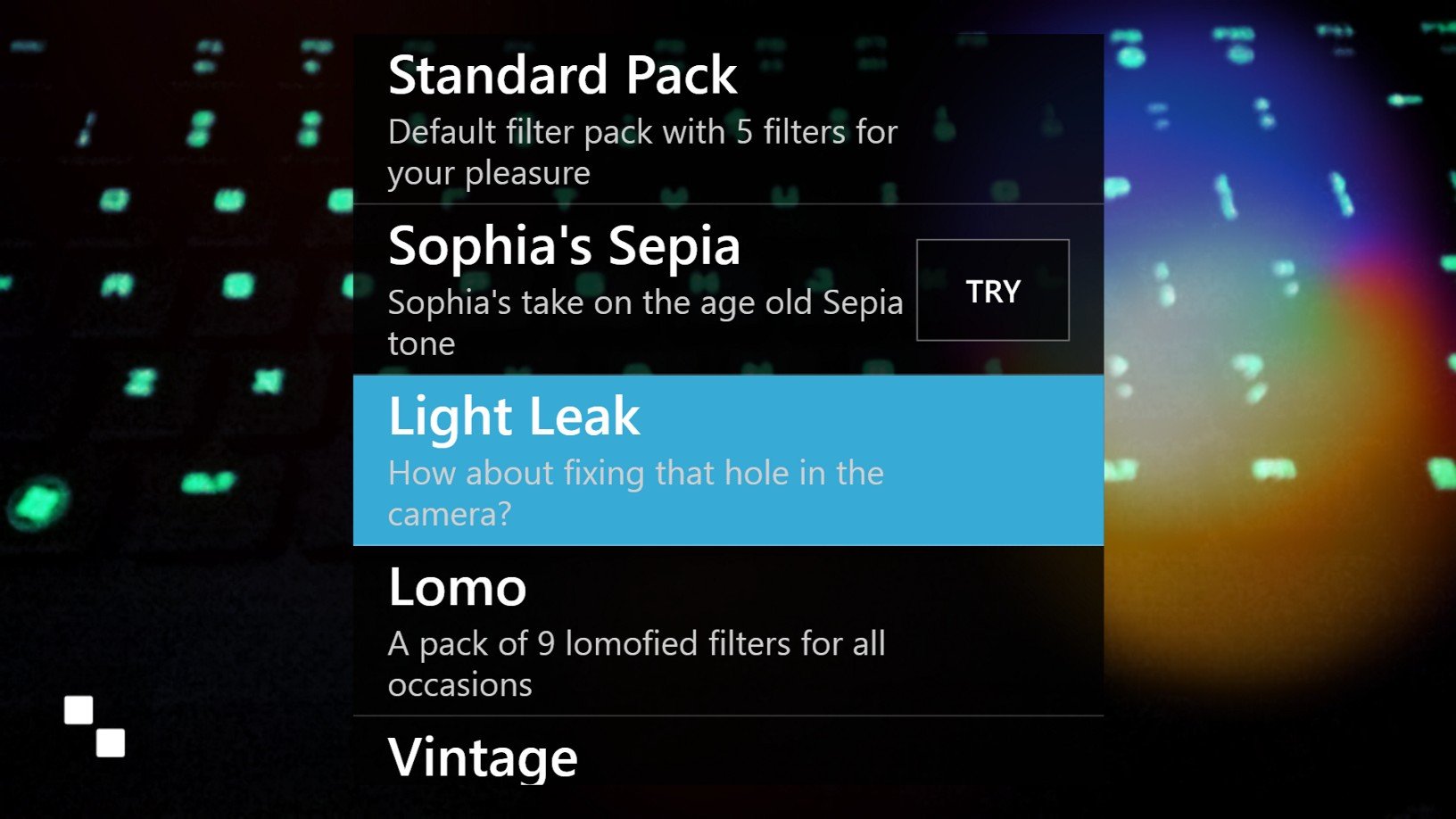
SophieLens HD 2.1.2.638
- You can now edit any photos from your camera roll with SophieLens HD. Go to Camera Roll > ... > Edit > Select SophieLens HD
- Fixed Clear Original photos
- Misc bug fixes
That first change makes this app supremely more useful. Before, you had to shoot a photo using SophieLens HD to take advantage of its filters and overlays. While the app had a Lens component and it could be easily launched via its Live Tile, sometimes you wanted to apply its magic to older photos. With today’s update you can. By simply using the Edit function in the Camera Roll, you can add filters to existing photos, extending the reach of this app greatly.
The Clear Original Photos fix is to clear the memory of what are basically double photos: original and the applied-filter one. Like a lot of apps, SophieLens HD can save the photo taken untouched and one with the filter applied, leaving you some wiggle room for later edits. This button, found under Settings, now works properly.
Overall, SophieLens HD is a fantastic app. While there are many filter-apps out there that utilize “standard” filters, SophieLens HD has its own unique set and they’re really nice. Combined with today’s update we’ll be using this app much more for our daily snaps.
Head to the Store to pick up the latest version here. Windows Phone 8 only. Thanks, Sanjev S., for the tip
All the latest news, reviews, and guides for Windows and Xbox diehards.

Daniel Rubino is the Editor-in-Chief of Windows Central. He is also the head reviewer, podcast co-host, and lead analyst. He has been covering Microsoft since 2007, when this site was called WMExperts (and later Windows Phone Central). His interests include Windows, laptops, next-gen computing, and wearable tech. He has reviewed laptops for over 10 years and is particularly fond of Qualcomm processors, new form factors, and thin-and-light PCs. Before all this tech stuff, he worked on a Ph.D. in linguistics studying brain and syntax, performed polysomnographs in NYC, and was a motion-picture operator for 17 years.

