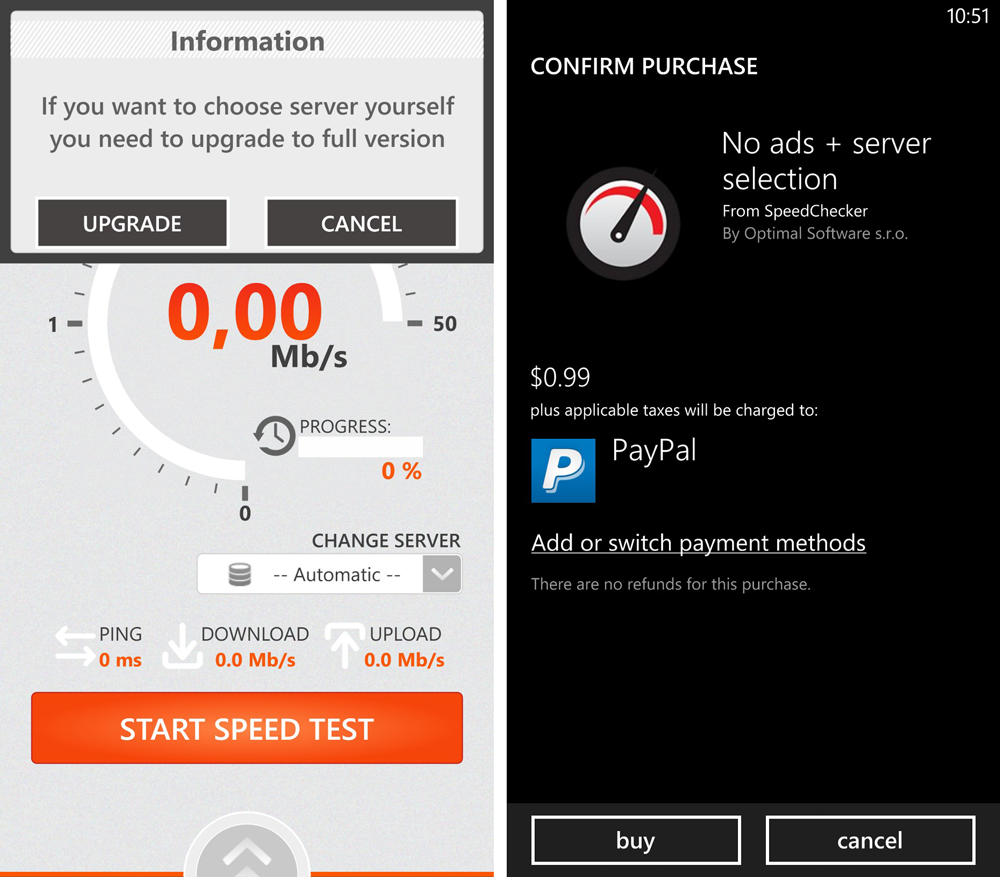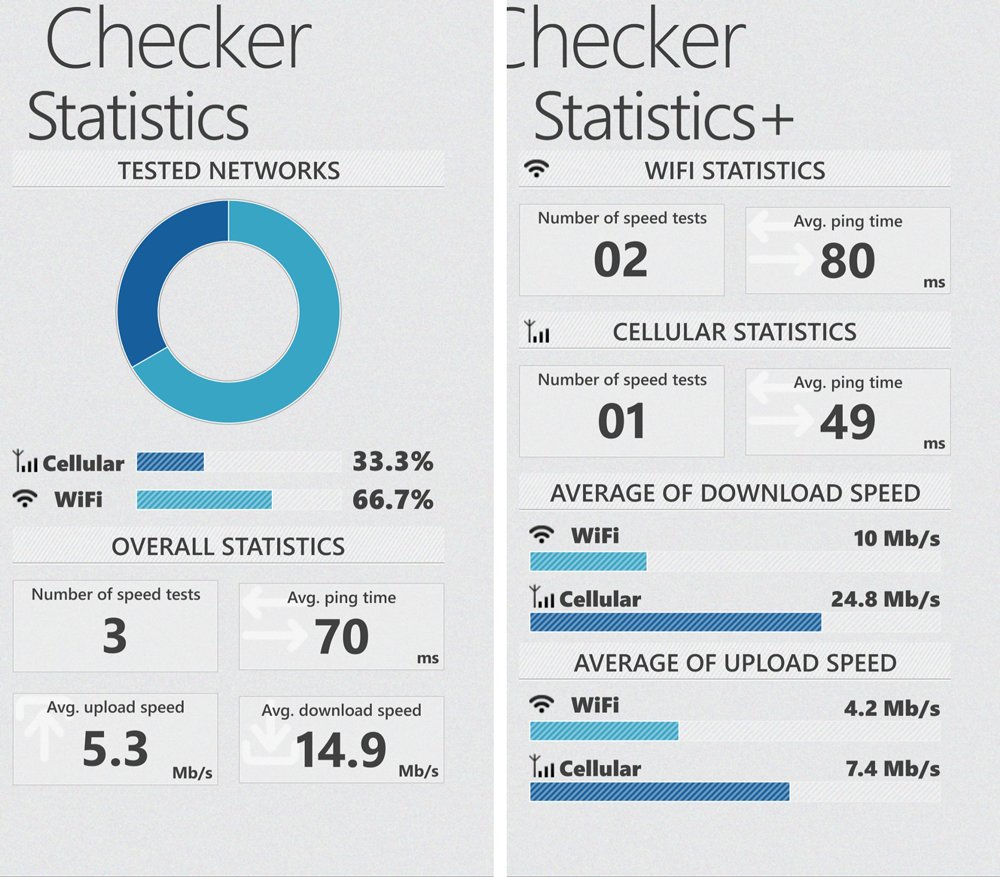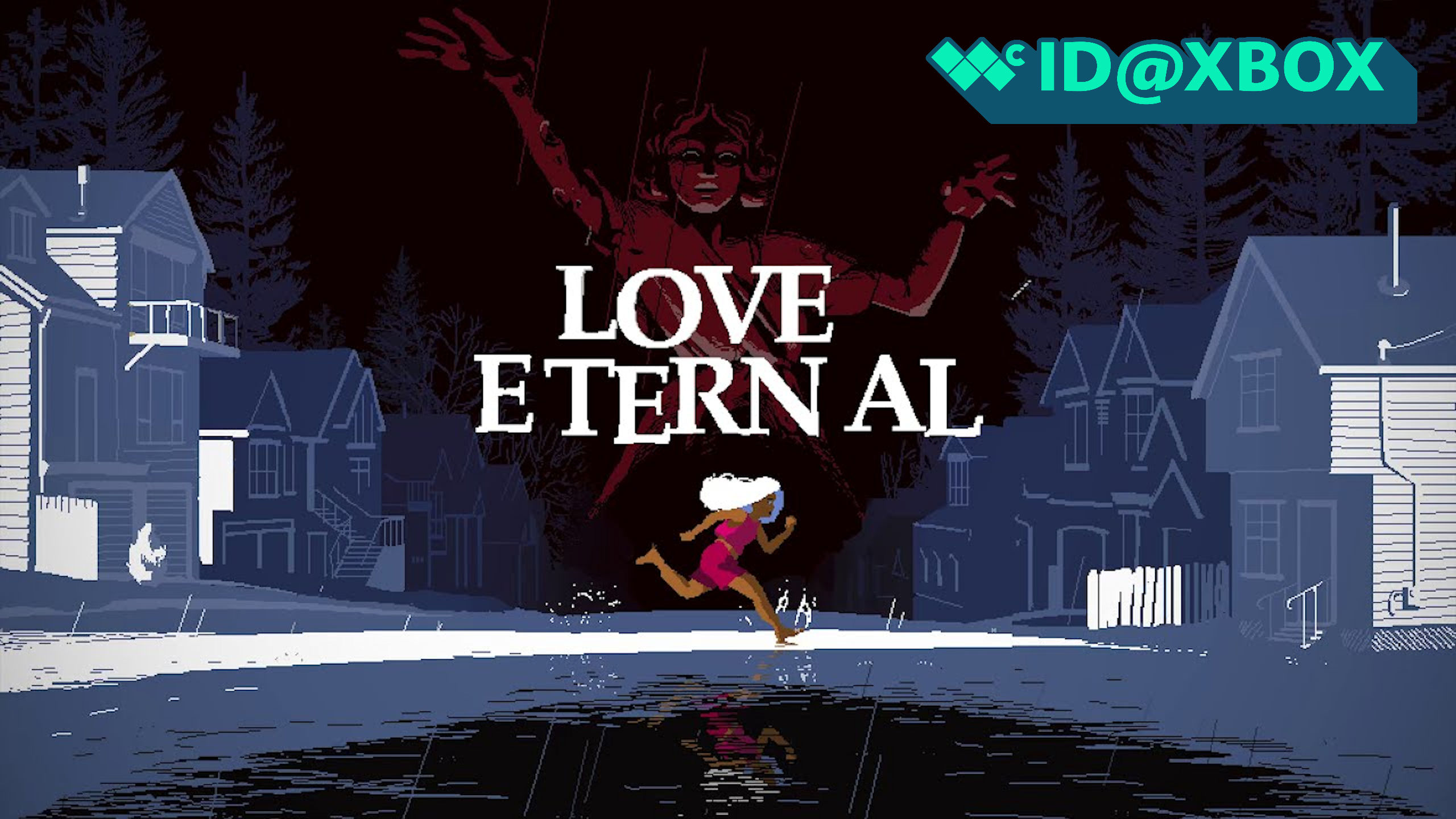SpeedChecker for Windows Phone 8 shows pretty speed tests

There are times when we absolutely need to know our network or Wi-Fi speeds. Are we really getting the speeds we’re paying for? Are we really getting LTE speeds? We can use speed test apps to check. The latest one that we have just come across is SpeedChecker. It’s developed by Speedchecker Ltd, the company behind the most popular speed testing websites measuring over 100 million speed tests globally.
According to the store listing, SpeedChecker is trusted by the BBC, Guardian and other media outlets, ISPs and Governments. Let’s take a look at their app for Windows Phone 8.
Doing a speed test doesn’t really sound exciting, but the SpeedChecker app makes it more appealing. The app design is surprisingly good for such a simple utility. It takes over the whole screen, so the time, Wi-Fi, or battery icons on the status bar disappear. It uses bright colors and bold typography in a simple, yet pleasing way.
The top right corner lets you know the type of network you’re on, whether it is Wi-Fi or cellular. The biggest section on the screen is the speedometer, which shows the speed measurement in megabits per second. We don’t see any setting that allows us to change it to megabytes, kilobits or kilobytes per second. There’s an option to change the server that performs the test, but it requires you to upgrade to the full version.
To get started, just click the bright orange button that says ‘start speed test.’ There’s a progress bar in the middle that you can follow. After clicking the start button, an ad shows up from the bottom. Upgrading to the full version removes the ad.
After the speed test, you can see the results for download, upload, and ping. It also shows the estimated download times for a 4 MB music file and a 10 MB video file.
There’s more. SpeedChecker also features:
All the latest news, reviews, and guides for Windows and Xbox diehards.
- History of all speed tests saved to your device
- Visualization of speed test results on the charts
- Statistics about average speed
- Easy sharing of results via email and social networks
You have to check out the animations when you swipe through the different sections. Again, it’s very attractive for something really simple. The graphs and charts look great along with the statistics.
While we like SpeedChecker, it isn’t perfect. There were several tests that we have attempted that did not finish. It didn’t matter if it was with Wi-Fi or cellular. We assume the problem lies with their servers. We also feel it isn’t as fast at doing the tests compared to Microsoft’s own speed test app, Network Speed Test. SpeedChecker is pretty, but it’s not very reliable. We hope that improves in upcoming updates.
SpeedChecker is a free download from the Windows Phone Store. For 99 cents, the full version removes ads and lets you choose servers for the speed tests. Try doing some tests with this app and let us know if you run into the same issues.
Thanks for the tip, Amir H.!