Spinballs for Windows Phone - nice concept but the execution falls a wee short

All the latest news, reviews, and guides for Windows and Xbox diehards.
You are now subscribed
Your newsletter sign-up was successful
Spinballs is a Windows Phone game that hit the Store shelves earlier this month. The puzzle game has you shooting a ball across a wooden puzzle where it should eventually land in a basket. We were tipped on this game, it looked interesting and we took the plunge to see what it was all about.
The puzzles have trap doors, re-directs and other twists to add some degree of challenge to the game. The concept is decent but glitches with the graphics and a few other factors noticeably holds this Windows Phone game back. It is available for low-memory devices.
When you first launch Spinballs, you will be greeted with one of the issues that dampens any appeal the game may have, a full page advertisement. Even after you tap out of the full-page ad, you have to tap on the developer's logo to get to the main menu.
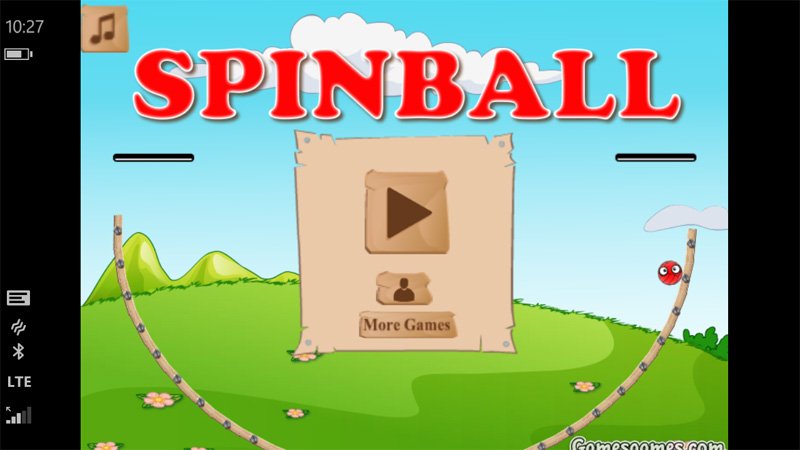
Once you arrive at the main menu, it is minimal with options to play the game, mute the sound, view the About screen and view additional games by the developer. Game play includes twenty puzzle levels that are progressively unlocked.
The gaming screen includes button controls to mute the sound, refresh the level and pause the game running across the top of the screen. Your red spinball is positioned at one end of the wooden puzzle and your target basket at the end. A plunger (much like you would find on a pinball machine) will launch the spinball in hopes it will reach the basket.

Some puzzles are in stages with plungers located at mid-points and some puzzles have junctions that have to be activated (pressing the red buttons on the puzzle) to re-direct the spinball in the right direction.
Puzzle are mildly challenging but barely. Those with junctions will test your timing skills to activate the gates at just the right moment or your touch by only applying enough force with the plunger to avoid over-shooting the gate.
All the latest news, reviews, and guides for Windows and Xbox diehards.
Graphics
While I the concept behind Spinballs isn't terrible, the execution seems to shoot this game in the foot at times. More times than not, the graphics are the culprit.
First, it appears the game was designed for a smaller screen resolution with a lot of black space to both sides and a little compression softness visible in the details of the game's graphics. Next, I experienced a lot of glitches that froze animation and left artifacts or ghosting across the screen.
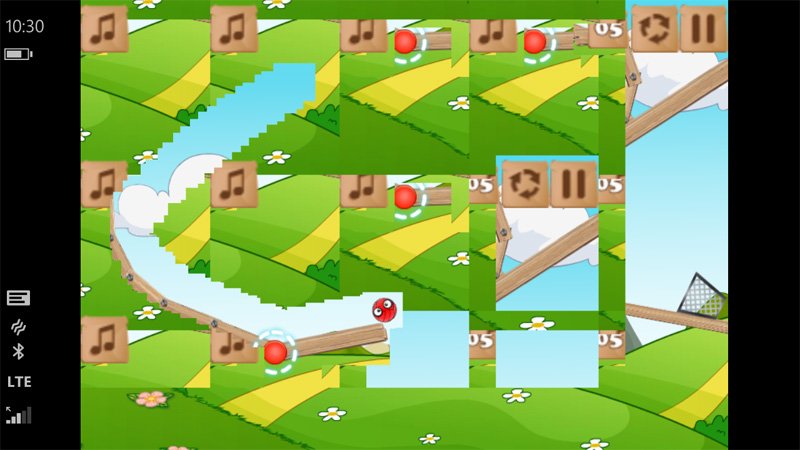
If the glitches occurred every now and then, maybe it wouldn't be a deal breaker. However, I experienced a graphics glitch about every other launch of the spinball. If you are a patient gamer, maybe this isn't an issue but it drove me nuts.
Overall Impression
Spinballs is a Windows Phone game with potential but as is, we're glad it is a free title.
Game play alone is mildly challenging and while I wouldn't mind seeing the difficulty dialed up a little, the lack of difficulty is the least of the issues facing Spinball. The full-page ad that greets you and the graphic glitches top the list and are enough that many will uninstall the game shortly after giving Spinballs a try.
I try to find some redeeming quality in every app or game I look at but it's a struggle with Spinballs. Again, the concept has possibilities but just too many factors drags this game down. At last check, Spinballs is pulling down a 3.5 star rating in the Windows Phone Store, which is probably a star too high in its current state. If you have given Spinballs a try, let us know in the comments below what you think of the game.


George is a former Reviews Editor at Windows Central, concentrating on Windows 10 PC and Mobile apps. He's been a supporter of the platform since the days of Windows CE and uses his current Windows 10 Mobile phone daily to keep up with life and enjoy a game during downtime.
