Sprint's HTC Arrive - Review
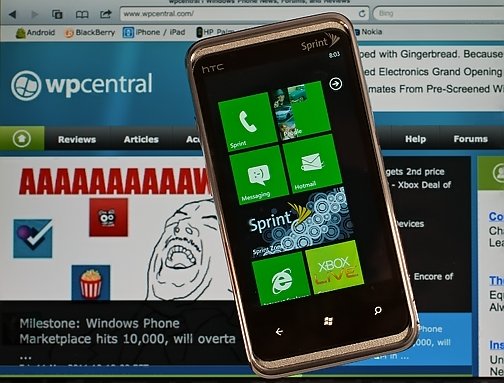
All the latest news, reviews, and guides for Windows and Xbox diehards.
You are now subscribed
Your newsletter sign-up was successful
Sprint customers who have been longing for a Windows Phone 7 unit are in for a treat. The latest Windows Phone, the HTC Arrive, is impressive.
We've shared a hands-on video of the new Windows Phone and now we'll take a little closer look at things. We'll skip the formalities and jump right into it.
After the break that is.
First Impressions

When I first took the HTC Arrive out of the box, my first impression was that it reminded me a lot of the HTC Tilt2. It compares closely in size, weight and feel to the older Windows Mobile phone. The Arrive felt really good in the hand, felt well constructed and just had a nice overall appearance.

The tale of the tape with the Arrive reads 4.63" x 2.32" x .61" and weighs 6.49 ounces. Compared to the Tilt2 which comes in at 4.54" x 2.33" x .65" and weighs 6.3 ounces.
These two phones are very comparable in size and feel. The same can be said comparing the Arrive with the Touch Pro 2, as Dan's earlier photos indicate. Oh, and for those transitioning from the Touch Pro 2 to the Arrive, with the size similarities your case can make the transition as well.
Design
The HTC Arrive's design has a sleek feel to it. The phone feels solid in the hand and from the brushed aluminum backing to the gun metal chrome accents, the phone looks good. There is a large set screw on the back of the phone that looks a little out of place but gives the design a touch of curiosity.
All the latest news, reviews, and guides for Windows and Xbox diehards.

The key design feature of the Arrive is the slide-out keyboard and we'll touch on this more in a bit.

Other design features includes a camera button to the lower right and standard Windows Phone 7 three button face. To the top of the phone you'll find the 3.5mm headphone jack and power button. One item of note with regards to the power button is that it sits so close to the slider hinge that you can confuse the two. As with most designs, with repetitive use you get used to things and after a days use I stopped pushing down on the hinge expecting the phone to wake up.

To the upper left side you will find the volume keys. The large volume button sits a little further back on the side of the Arrive. The sides of the Arrive curves slightly and this placement puts the volume button in a more natural position for ease of access.

To the lower left side of the phone sits the micro-USB slot. The USB port is exposed and I'm not sure if that's a good thing. I've grown partial to the sliding cover on the Samsung Focus's port. Having the port exposed may just be an issue to get used to.
The Arrive has one speaker, on the back near the camera. Rounding things up with the design is a 5mp autofocus camera and LED flash that sits on the backside of the Arrive.
Under the hood

The HTC Arrive is fitted with your standard Windows Phone 7 hardware including a Qualcomm Snapdragon 1ghz Processor, 1500mah Battery and 16gb of memory. You also have the customary Bluetooth, Wifi, aGPS features that are customary to Windows Phones.
HTC did a better job of burying the memory card on the Arrive than they did with the HTC Surround to remove any temptation to swap it out. You'll have to do some digging to get to it, which will surely void your warranty.
Battery life was respectable with a full charge lasting through the day under heavy use (email pushed, web browsing, voice calls, etc.).
Keyboard and Screen
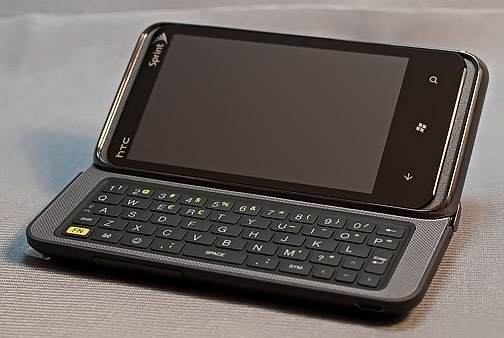
The main draw with the HTC Arrive is the slide-out keyboard and tilting screen. The keyboard is your standard five row style with a dedicated row for numbers. There is a function key to toggle between numbers and symbols and there is a smiley button. There are no short-cut keys as we've seen on Windows Mobile keyboards. The keyboard does have directional arrow keys, which comes in handy when editing text.

The keys are back-lit and overall, I'd give the keyboard a 10 out of 10 for feel and performance. As an alternative, you do have the Windows Phone 7 on-screen keyboard that you can use in situations where extending the keyboard isn't practical. The screen keyboard performed really well, just as it does on any other Windows Phone 7 device.
While I liked the keyboard itself, the slide mechanism is another story. One handed sliding is tough and the slider is best suited for two handed operation because of the stiff springs. The slider isn't as smooth as we saw with the LG Quantum or the Touch Pro 2 phones and has a rough feel to it.

The Arrive has a odd hinge system that has a protective bar that completes the chrome accents while the keyboard is retracted and rises to support the screen when the keyboard extends. This bar also conceals the battery cover divot.

When you fully extend the keyboard, the screen automatically tilts upward. The screen doesn't tilt as far as the Tilt 2's screen and you can't lay it flat with the keyboard fully extended. All in all, I would have preferred a sliding mechanism similar to the Tilt 2 than what is on the Arrive. The sliding mechanism on the Arrive felt solid but just lacked the smoothness I've seen on other HTC slider phones.

While I would have liked to have seen a slightly larger screen, the Arrives 3.6" 480x800 Super-LCD screen looks nice and is very responsive to the touch. Swipes, taps, touches, and holds registered nicely and without any delay. Appearance wise, the colors seemed a little subdued. Granted the AMOLED screen of the Samsung Focus has a bit more contrast and may have corrupted me. Regardless, the Arrives' screen can hold its own and is a very good screen with respect to appearance and touch performance.
Screen Rotation
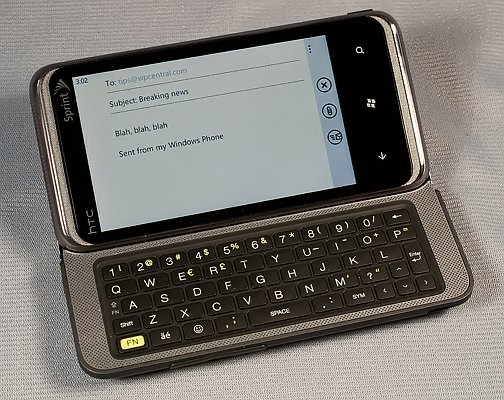
The HTC Arrive's screen does automatically rotate when you extend the keyboard for key applications such as email, texting, calendar and web browsing. The Home Screen doesn't rotate nor does the Start Screen. I did notice some applications automatically rotate while others don't. For example, Stocks for WP7 does but Zune doesn't.
Magnetic Quirk
Remember the quirk with the HTC Touch Pro/Tilt 2's magnetic switch that woke the screen up when you extended the keyboard? Well the same quirk is present with the Arrive.
If you pass the top of the Arrive close enough to a magnet, say on a carrying case, the screen will wake up. It's not a deal breaker but rather magnets being magnets. We wanted to point this oddity out just in case you take your Arrive out of the case and wonder why the screen is already turned on.
The good thing about this is with Windows Phone 7 when the screen wakes up the lock screen will prevent accidental app launches or phone dialing.
Software
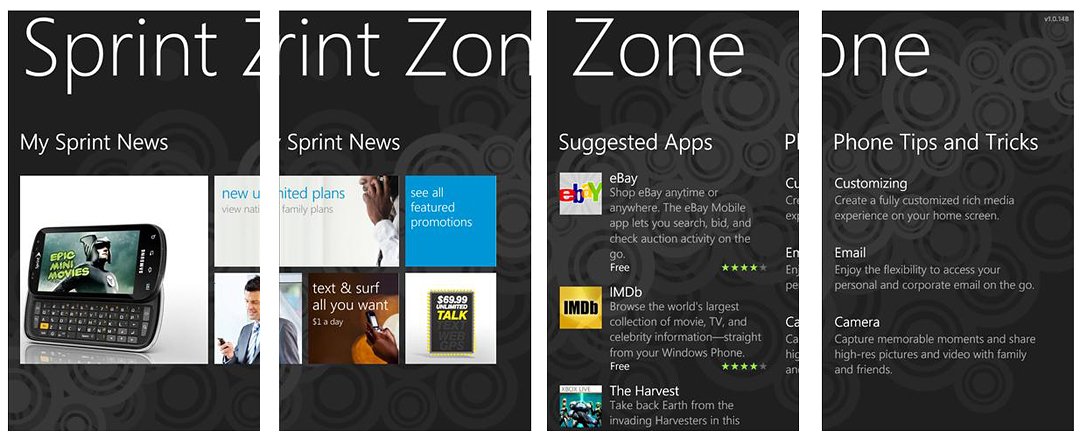
Asides from your standard Windows Phone 7 software, the HTC Arrive is loaded with HTC's Hub and a Sprint Zone. The Sprint Zone includes Sprint News, Suggested Apps and tip/tricks. You also have a Stocks for WP7 by HTC and Telenav GPS mapping app installed. For the most part, Sprint kept the Arrive clean of apps leaving it up to the consumer to decide what extras should be installed.
As Dan pointed out in our hands-on video, the Sprint apps can be uninstalled. However, unlike the HTC Apps that are under one umbrella in the Marketplace, to re-install apps such as the Sprint Zone, Sprint Radio, etc. you'll have to search for the individual app in the Marketplace. They'll only show up on the Arrive and it's odd that Sprint didn't create a Sprint Zone in the Marketplace similar to the Samsung Zone or HTC App Zone.
The Arrive is loaded with the NoDo version of Windows Phone 7 which has the copy/paste feature and other performance enhancements. I can see a little more zip with the Marketplace, as well as overall performance with Windows Phone 7 on the Arrive.
Applications noticeably load and resume faster on the Arrive. Here's a test launching and resuming Fruit Ninja on both the Samsung Focus and HTC Arrive.
The Arrive, running the updated version of WP7, shaves a few seconds off the load and resume times. How great a difference was dependent on the app. For example the word game Wordish loaded and resumed maybe a blink faster on the Arrive while the more graphically intense Zombies!!!'s difference was about three seconds. It's not setting any land speed records but, however slight, you can see an improvement.
Camera

The HTC Arrive is loaded with your typical Windows Phone 7 camera software. It has the same annoying habit of returning to the default settings when you exit the camera application.
Image quality for still images nice but the video quality had a few quirks. Here are a few sample images taken with the Arrive. These came straight from the phone with the only size being adjusted for publication purposes.



As with most smartphone cameras, the more light, the better the quality. I found the Arrive's camera to do really nicely outdoors but when things dimmed, quality became a little challenging. The Arrive's camera struggled to handle low light situations a little more than other Windows Phone cameras. You do have the LED light in these situations but the light tends to wash out pictures more than help.
For the most part, video quality was nice. In panning the camera, I did notice pixelization or moire appears from time to time. The distortions occurred randomly, mostly when I was panning the camera. It's noticeable around the 24 second mark of this sample video.
While image quality didn't knock our socks off, the camera software did have a little zip to it and we were impressed with the camera button design. I'm not sure if the software benefited from the NoDo update but it loaded quicker and the lag time between taking the picture and previewing it seemed to shorten as well.
The camera button sits a little lower on the side of the Arrive and a little towards the top of the phone. It rises up above the frame of the Arrive a little more than other Windows Phones, making it easy to identify by touch. The positioning of the camera button also prevents you from accidentally pushing down on the bottom of the phone which could muck up the photo.
Overall, the Arrive's camera is middle of the road. If image quality could improve slightly, it might stand out amongst the other Windows Phone cameras but the pixelation on videos and poor low light performance really holds this camera back. The camera isn't a deal breaker but instead, a feature with room for improvement.
Update: The above video was shot in VGA resolution. We have a follow-up post here, shooting a test video in 720p resolution.
Phone performance

As capable as Windows Phones are, you sometimes lose sight that these devices are also phones. With respect to phone performance, the Arrive gets high marks.
Earpiece volume, microphone performance and speaker phone volume was all very respectable. Ringer volume was good and compared to other Windows Phones, the vibration setting was actually noticeable.
The speaker volume for music and videos wasn't very stereo like. Speaker performance improved by activating the SRS enhancements in the Sound Enhancement app but to really enjoy stereo sound, you'll need a set of earphones.
Phone functions, as with other Windows Phone 7 devices, are controlled from the screen. The keyboard has no functionality with respect to dialing, answering or other phone functions.
Overall Impression

The Arrive gets high marks all the way around from design to performance. Windows Phone 7 ran smoothly on the Arrive (the updated version adds a little spunk to the system); the touch screen looks good and is nicely responsive to the touch; and the keyboard performance ranks among the best we've seen. Call quality is nice and the speaker performance good with calls but needs a little chutzpah for music and videos (enter the Sound Enhancer App).
Another plus for the Arrive, and this may seem small compared to other positives, is the vibration feature is effective. Many Windows Phone users will find the need to set their phones to vibrate from time to time. Compared to the other Windows Phones (who's vibration setting can barely be felt), the Arrive's vibration will rattle your fillings loose. Maybe it has something to do with the size of the phone but it's nice to have a vibrating ringer that gets your attention.
While I have my reservations about the slide mechanism, it appears to be solidly built and durable. The slide action is stiff but manageable and likely a characteristic you won't notice after repeated use. The camera has a few short comings with regards to video quality but still image quality is nice.
Sprint customers will be very pleased with the HTC Arrive and find the new Windows Phone 7 device was worth the wait. If you are currently using the Sprint Touch Pro 2 and like the fit and feel, we think you'll be very pleased with the Arrive. The Arrive will also appeal to those considering Windows Phone 7 for the first time.

George is a former Reviews Editor at Windows Central, concentrating on Windows 10 PC and Mobile apps. He's been a supporter of the platform since the days of Windows CE and uses his current Windows 10 Mobile phone daily to keep up with life and enjoy a game during downtime.
