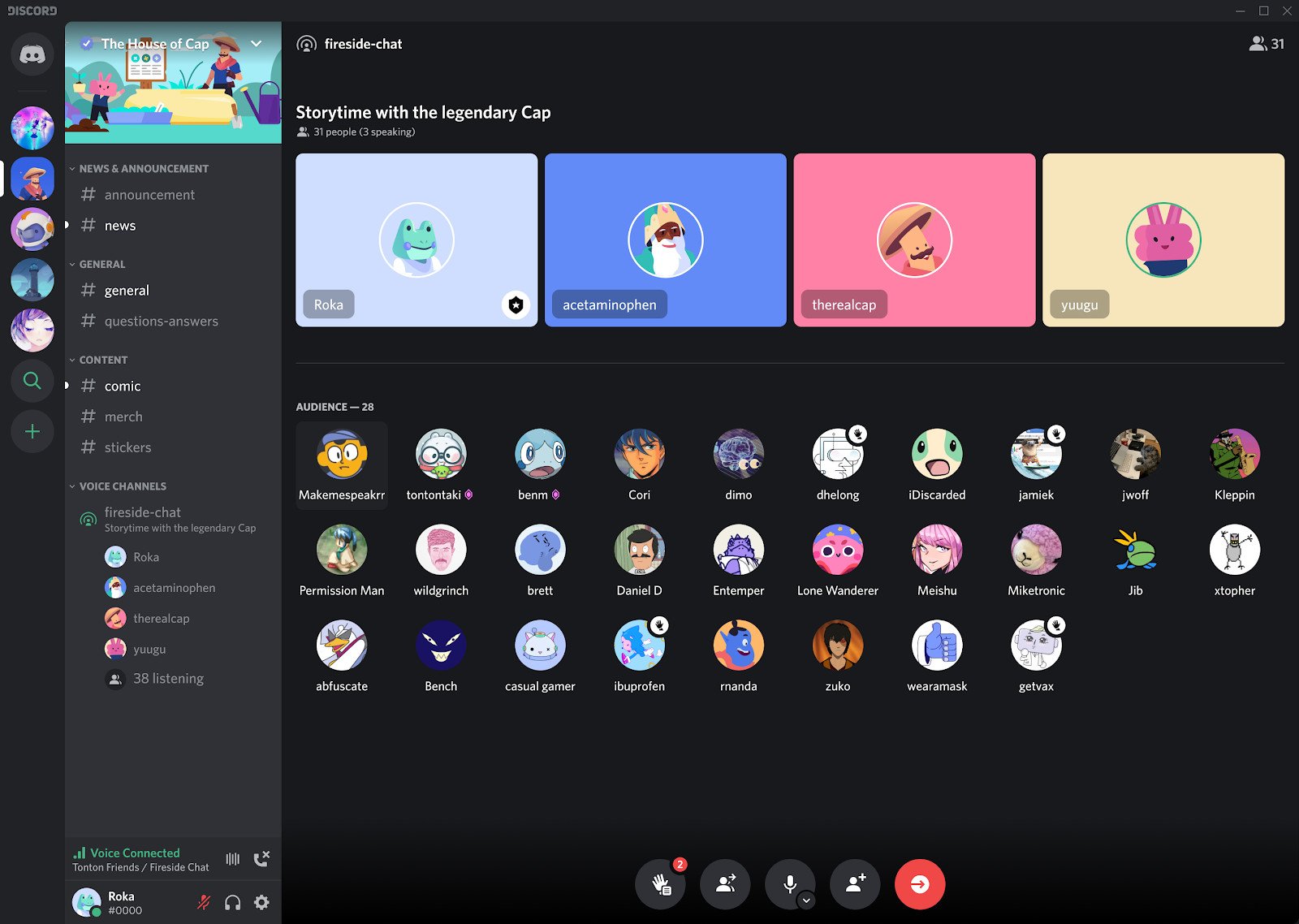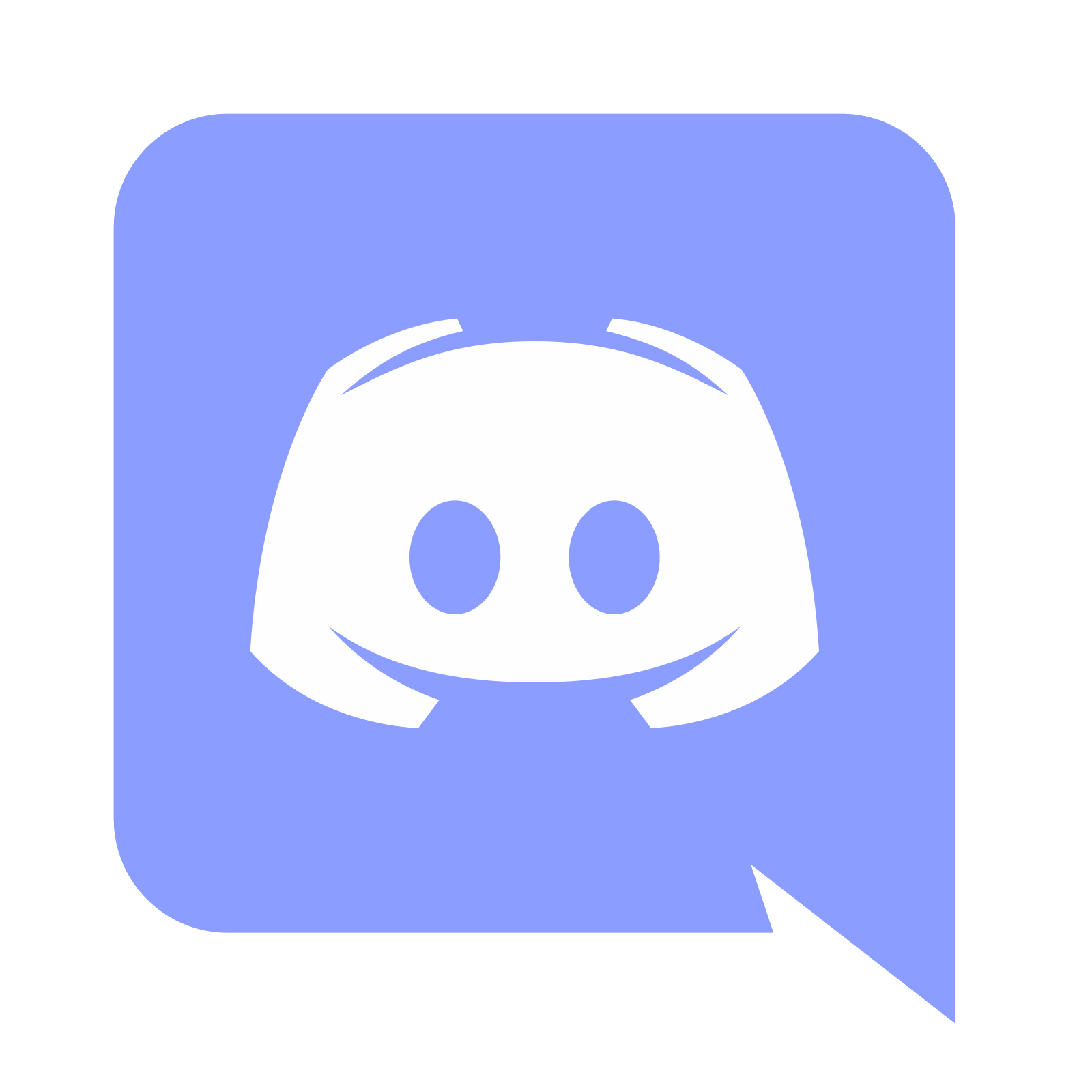Stage channels are Discord's answer to Clubhouse
Discord's new Stage channels make it easy to talk with an audience, not just to them.
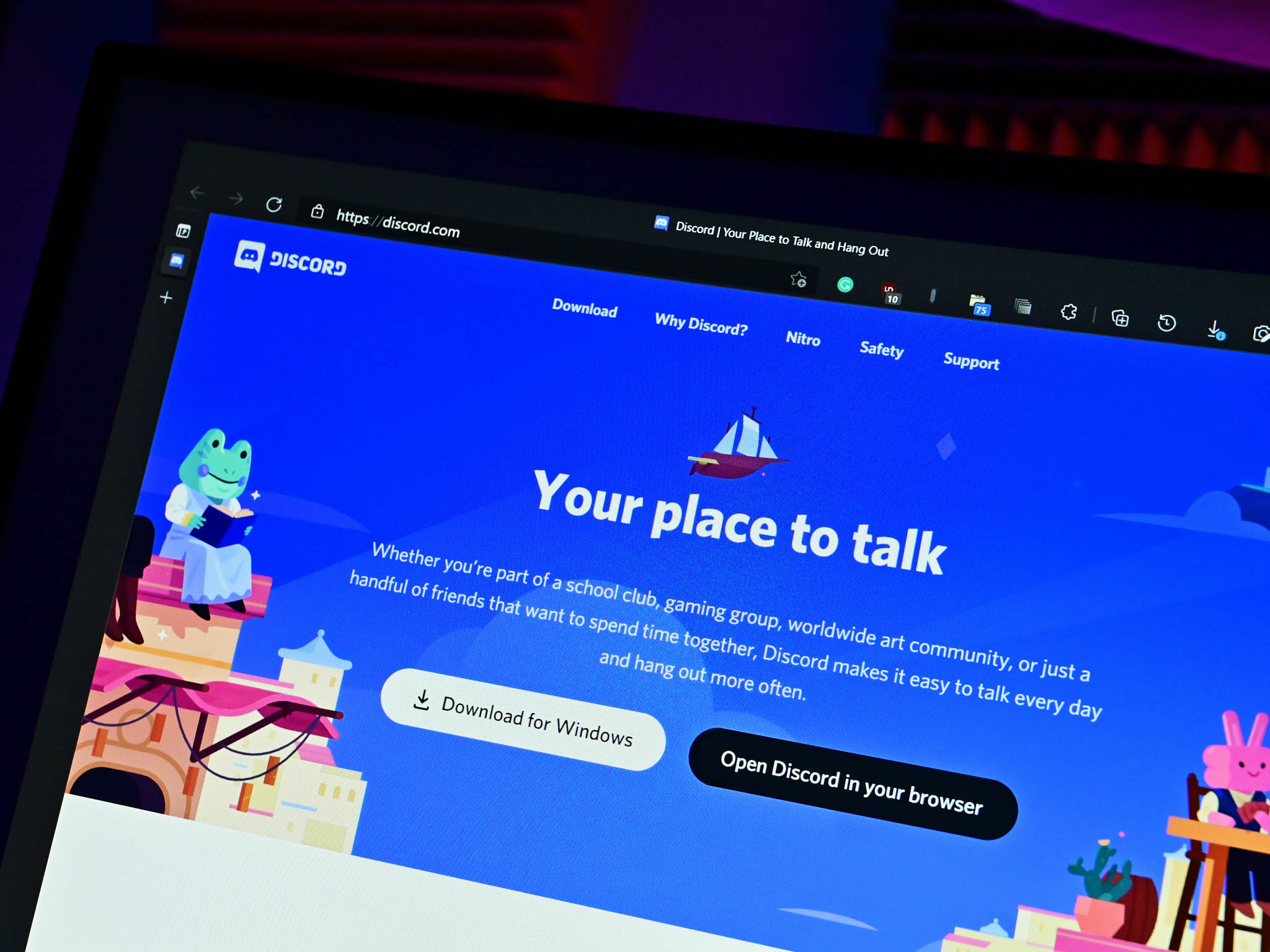
All the latest news, reviews, and guides for Windows and Xbox diehards.
You are now subscribed
Your newsletter sign-up was successful
What you need to know
- Discord just announced a new feature called Stage channels.
- They are a new type of channel built for speaking with an audience.
- Stage channels are similar to the popular new app, Clubhouse.
Discord just announced a new type of channel for Community servers that focuses on speaking with an audience. They're called Stage channels, and they're Discord's answer to the Clubhouse app that's growing in popularity. Stage channels allow you to communicate with an audience and easily control who can take part in the conversation. The goal is to combine the intimacy of a podcast with the interactivity of a Q&A.
Like the rest of Discord, Stage channels can easily work in a variety of situations. You can set up a Stage channel for an AMA (Ask Me Anything) or an interview. According to Discord, you can also use them for karaoke, though it seems more likely that people will use them for conversations.
Within Stage channels, Stage moderators can manage who is speaking and mute or remove an existing speaker. For example, a moderator could virtually call up someone from the audience to ask a question. Audience members can raise their hands to show that they want to participate.
To use Stage channels, you'll need to enable them within your Community server. This can be done through Server Settings > Community.
Stage channels are live on Windows, macOS, Linux, iOS, Android, and on the web.
Discord has also been in the headlines lately for reportedly being in exclusive talks with Microsoft regarding being acquired. Our senior editor Jez Corden explains why it's vital that Microsoft purchases the communication platform.
All the latest news, reviews, and guides for Windows and Xbox diehards.

Sean Endicott is a news writer and apps editor for Windows Central with 11+ years of experience. A Nottingham Trent journalism graduate, Sean has covered the industry’s arc from the Lumia era to the launch of Windows 11 and generative AI. Having started at Thrifter, he uses his expertise in price tracking to help readers find genuine hardware value.
Beyond tech news, Sean is a UK sports media pioneer. In 2017, he became one of the first to stream via smartphone and is an expert in AP Capture systems. A tech-forward coach, he was named 2024 BAFA Youth Coach of the Year. He is focused on using technology—from AI to Clipchamp—to gain a practical edge.