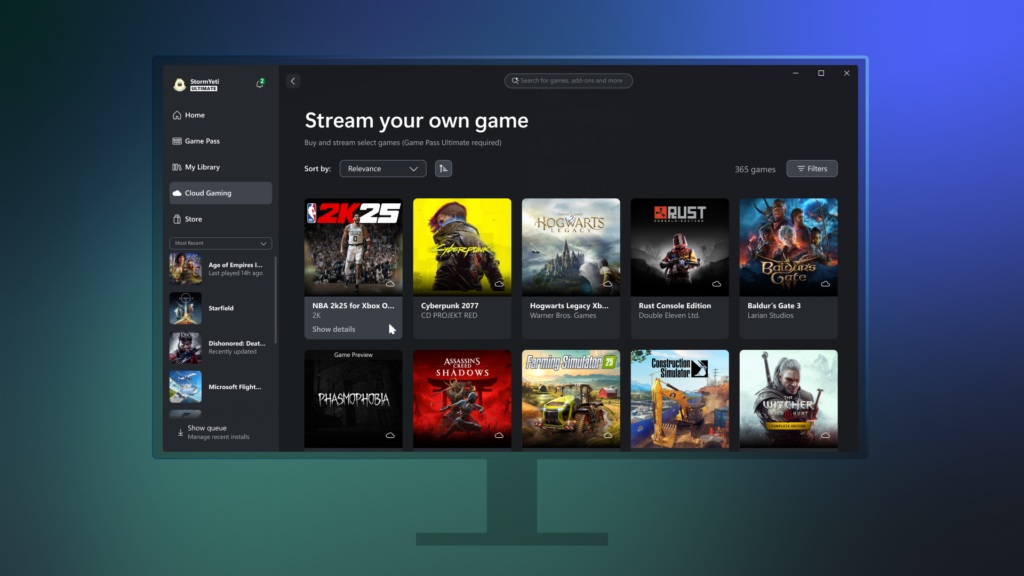Star Wars: Tiny Death Star, building your own Galactic Empire

Star Wars: Tiny Death Star hit both the Windows Phone and Windows Store last week and is the result of a partnership between LucasArts and Nimblebit games.
The game, available for Windows Phone 8, plays much like Nimblebit's Tiny Tower just with a Star Wars twist. You're tasked with building a Death Star level by level, while maintaining economic stability, keeping your population happy and thwart the Rebel Alliance.
The retro styled graphics does have a certain level of appeal but the pace of the game may put some to sleep. However, if you like business simulation styled games Star Wars: Tiny Death Star is an attractive choice to consider.
When you first launch Star Wars: Tiny Death Star you'll be guided through a tutorial on the basic gaming strategy. The game will call on you to build various levels on the Death Star that includes residential, commercial, service and Imperial (used to defeat the Rebels) levels. You'll need to build these levels while maintaining a certain level of economic stability.
As you build these levels, various Galactic Bitizens will be attracted to the Death Star where they will populate the residential levels and take up jobs in the commercial levels.

Tiny Death Star's Main View, Imperial Sub-levels, and Level Types
Day to day management includes producing and selling products, finding jobs for the Bitizens, and carting Bitizens around on the elevator. As Bitizens take up residence in the Residential Levels you can assign them to jobs, change their appearance or evict them. When working on the job, the Bitizens are tasked with placing orders for goods, stocking them and selling them to other Bitizens. As you do these tasks you earn credits that in turn can be used to build additional levels.
All the latest news, reviews, and guides for Windows and Xbox diehards.
As you advance through the game you will be called upon to build Imperial Levels that are used to interrogate Rebel Scum and orchestrate efforts to defeat the Rebel Alliance.
All the activity within Star Wars: Tiny Death Star takes time. If you're the impatient type you can use Imperial Bux to speed along the process. You'll earn a few Bux as you play the game or you can get a jump on things and buy Bux via in-app purchases.
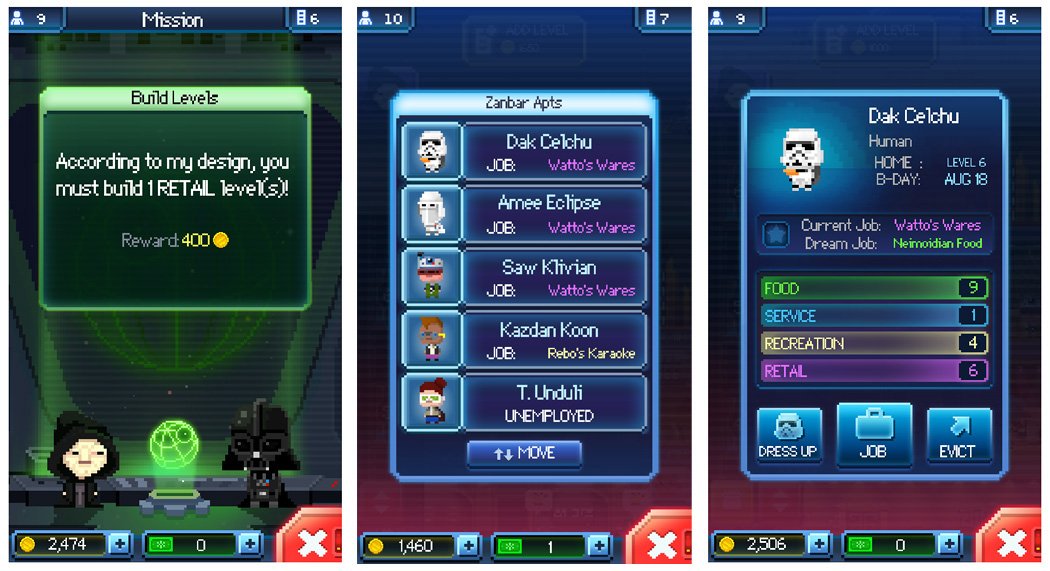
Tiny Death Star's Emperor's Missions, Resident's Listing and Bitizen Screens
Along with the day to day management and expansion of the Death Star, every now and then you'll be summoned by the Emperor to carry out missions. Missions can be as simple as producing/selling a certain amount of goods or building additional levels.
Game play makes you feel as though you're being bounced all over the place going from level to level, manning the elevator and visiting the Emperor at times. It is more of a busy feel than a "fast pace". To help you keep track of your tasks, icons will appear at the bottom of the screen and on the various levels to alert you that attention is needed.
Tiny Death Star will save your progress should you need to leave the game. When you return, you'll be welcomed back by the Emperor who lets you know how much credits were earned while you were away from Bitizen activity.

Tiny Death Star's Menu, Bitizen List and Settings
Star Wars: Tiny Death Star does have a menu screen that is accessible from the main gaming screen (the little green MENU button). The menu will offer access to:
- The game's settings that covers sound/music/tips/reminders on or off. You can also view the credits/about screens for the game. There is a help section but it is more for technical support than game play help.
- A listing of all your Bitizens that details their current job as well as their dream job. In tapping an individual Bitizen you can edit their appearance, job or evict them from the Death Star.
- A listing of all your Death Star levels along with the ability to purchase new levels with Imperial Bux.
- The Album menu option lists all the types of Bitizens you've unlocked, a listing of your Death Star levels and any scenes you've unlocked.
- The Store option on the menu allows you to purchase upgrades to your elevator, exchange Bux for credits, buy Bitizens characters, buy levels and unlock special Bitizen VIPs.
- Additional Menu options include buying Bux in-app, viewing your gaming inventory, view the current mission the Emperor has you tackling and view Holonet messages from Bitizens where they tell you what's on their mind.
Star Wars: Tiny Death Star isn't an action packed game where you blast things to smithereens or battle foes with your trusty light saber. Which may hurt the appeal of the game. Instead you have a multi-faceted business simulation where you have to not only manage the various commercial and residential levels but also keep your Bitizens happy, do the bidding of the Emperor, defeat the Rebel Alliance and all while not going broke.
Unless your willing to buy plenty of Imperial Bux to speed things up, game play with Star Wars: Tiny Death Star is more like a marathon where you have to pace yourself.
I really can't find much to complain about with Star Wars: Tiny Death Star but it could use a help section that deals with game play. While you will have tips pop-up from time to time during game play and the opening tutorial covers the basics rather nicely, a help section would come in handy for those moments you can remember what the tutorial or tips mentioned.
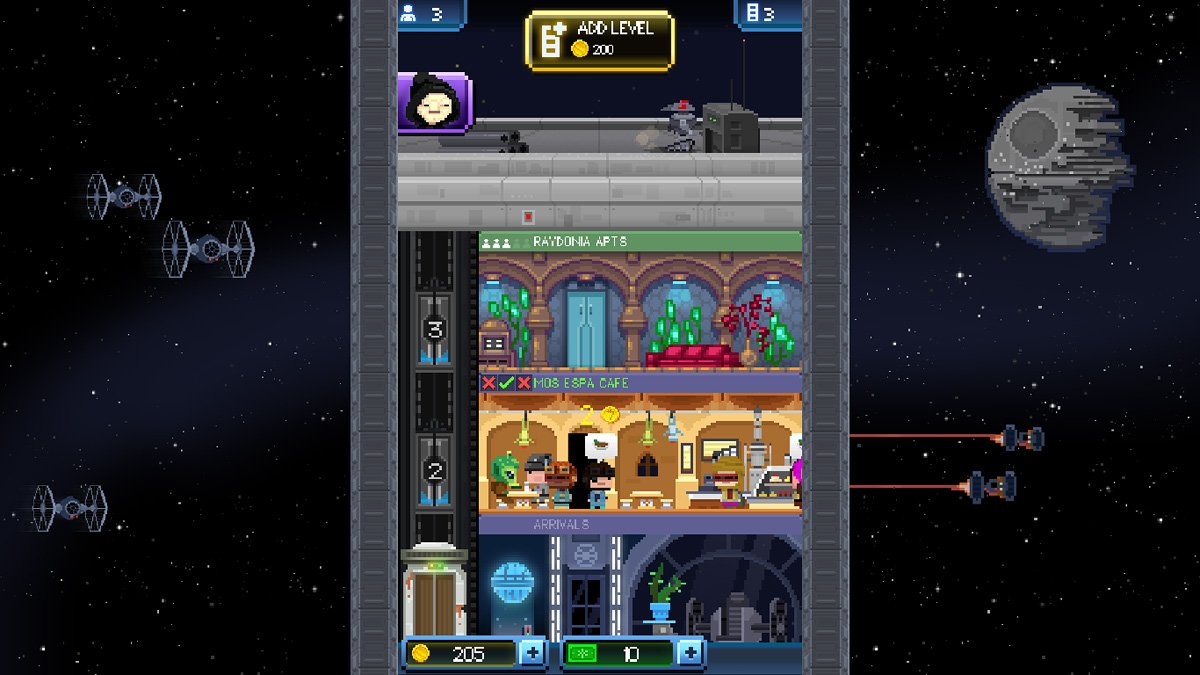
There is a Windows 8 version of Star Wars: Tiny Death Star but it is independent from the Windows Phone 8 version. It would be really nice if the two versions could be linked so you can leave one version and pick things up where you left off with the other version.
Taking everything into consideration, Star Wars: Tiny Death Star is a fun game for your Windows Phone but may have a narrowly focused appeal. I can see the game appealing to the fans of this gaming genre or the die-hard Star Wars fans who have patience with game play. It's not going to be a fast paced, action packed game full of Jedi moves, blasters and Wookies (look to Angry Birds Star Wars for that). Then again, Star Wars: Tiny Death Star is a free game so you don't have much to lose in giving it a try.
Star Wars: Tiny Death Star is available for Windows Phone 8 that you can pick up here in the Windows Phone Store. You can find the free Windows 8 version here in the Windows Store.
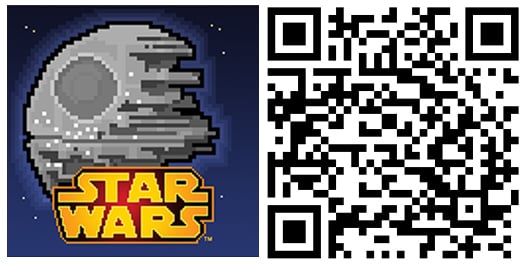

George is a former Reviews Editor at Windows Central, concentrating on Windows 10 PC and Mobile apps. He's been a supporter of the platform since the days of Windows CE and uses his current Windows 10 Mobile phone daily to keep up with life and enjoy a game during downtime.