Swipe Tunes for Windows Phone enables you to control your music with gestures
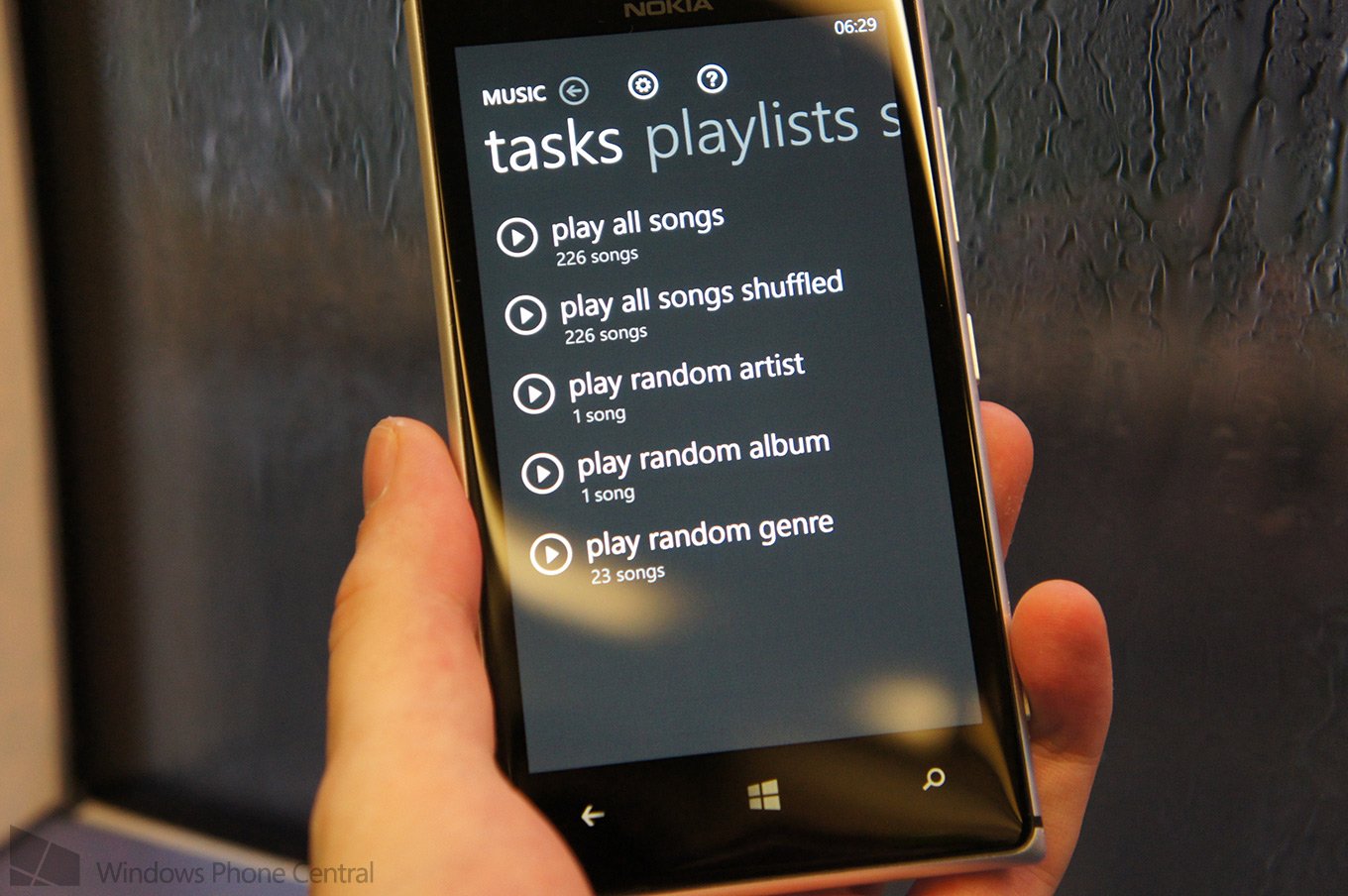
All the latest news, reviews, and guides for Windows and Xbox diehards.
You are now subscribed
Your newsletter sign-up was successful
If you're an avid fan of the array of music apps already available on the Windows Phone Store, but are seeking a unique experience with gesture-based controls, you may wish to check out Swipe Tunes. As the name implies, this is an app for Windows Phone 8 that enables consumers to manipulate playback through the use of gestures, instead of having to locate and select the desired icon or menu.
This is particularly useful when you'd rather be focusing on something else, driving being a good example. Here are some of the controls that can be used in Swipe Tunes:
- Swipe left / right to change songs
- Tap anywhere on the screen to play / pause
- Hold anywhere on the screen to enter the music selection page
Music that's located on the Windows Phone is imported automatically, including tracks that have been saved for offline playback from Xbox Music. As noted above, the developer is marketing the free app as a solution for those who require quick playback control and to aid with this is the option to disable the OS from locking the screen.
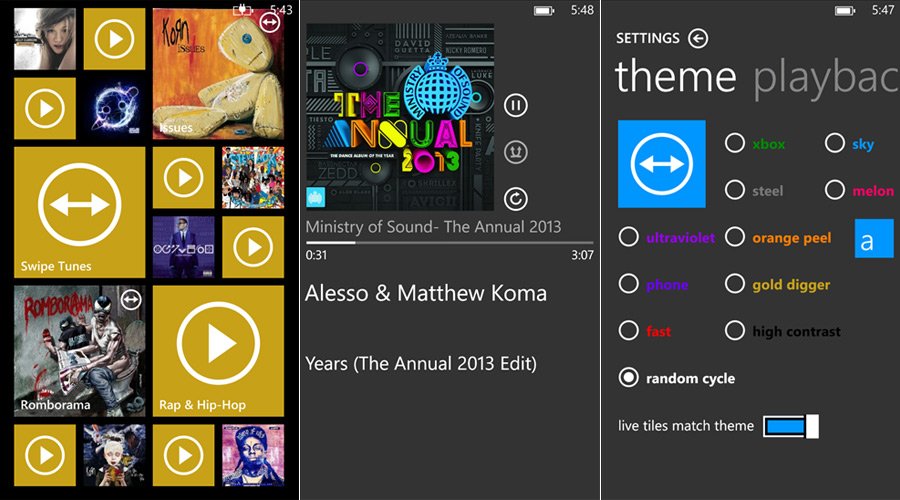
A number of quick tasks are listed (you can also select your own playlists, songs, albums and more), which include playing all songs, all songs shuffled, as well as some random options. What makes Swipe Tunes rather interesting the sheer level of customisation here, for a media player. You're able to configure the app and Live Tiles to either match the system theme or to choose from the variety of colours available. Even a high contrast theme is ready to rock and roll.
Don't worry if you're struggling to choose from a theme, a random cycle option will go through each colour and will automatically update both the Live Tile and app theme in the background. You can download SwipeTunes from the Windows Phone Store for free.

All the latest news, reviews, and guides for Windows and Xbox diehards.

Rich Edmonds was formerly a Senior Editor of PC hardware at Windows Central, covering everything related to PC components and NAS. He's been involved in technology for more than a decade and knows a thing or two about the magic inside a PC chassis. You can follow him on Twitter at @RichEdmonds.
