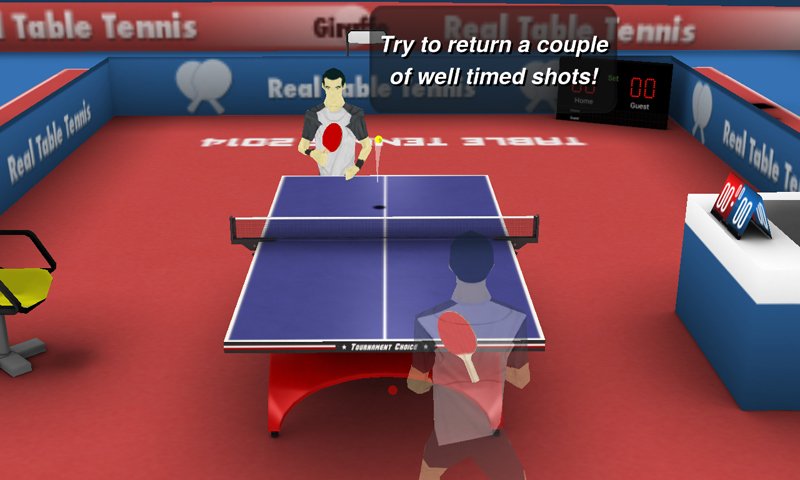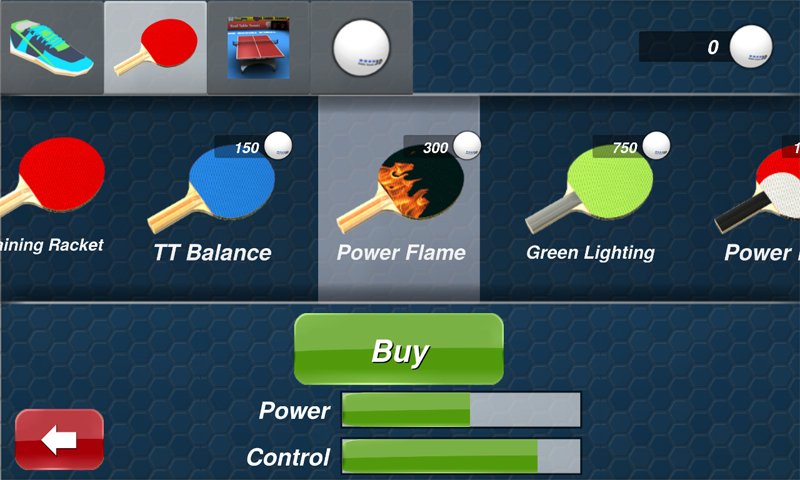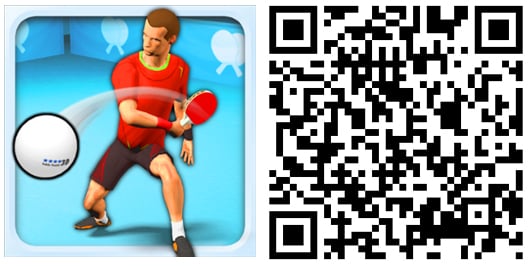Table Tennis 3D, a challenging Windows Phone sports game with online multi-player options

All the latest news, reviews, and guides for Windows and Xbox diehards.
You are now subscribed
Your newsletter sign-up was successful
Table Tennis 3D hit the Windows Phone Store recently and offers a fantastic gaming option for those who like to smack the little white ball around the table.
Available for 512MB devices, Table Tennis 3D offers twenty unique table tennis players to challenge, online multi-player gaming and career or single game play.
Table Tennis 3D has had a fair amount of success over on iOS and Android platforms and, based on the short time we've had with the game, is bound to have similar achievements here on the Windows Phone platform.
Main Menu and a few quirks
Right out of the gate, you will find a small glitch with Table Tennis 3D. The game is intended to be played in horizontal orientation but the vertical orientation was not disabled. Out of reflex, you may hold your Windows Phone upright and find the graphics stretched out beyond the sides of your screen. Hopefully this glitch will be fixed with an update but until then, remember to hold your Windows Phone horizontal to get all the graphics on your screen.
The main menu for Table Tennis 3D is somewhat minimal with options to:
- Begin your Career path
- Jump into League play
- Participate in a table tennis tournament
- Visit the game shop
- Start a multi-player game
- Access the game's settings
The settings for Table Tennis 3D allow you to customize your player name and choose which Country you represent. This is where you stumble upon the game's second glitch. While you can tap on the name field to customize it, your Windows Phone keyboard will not appear. For the time being until this glitch can be fixed, you will have to live with the player name "You".
The gaming store has a nice collection of paddles, shoes and table styles that you can buy with the currency you earn during game play. If you are the impatient sort, you can give your game bank account a boost through in-app purchases.
All the latest news, reviews, and guides for Windows and Xbox diehards.
Game Play
Your first mission with Table Tennis 3D is to defeat the tutorial player. This opponent will walk you through game mechanics and isn't exactly a push over. Once defeated, you can enter League play or launch your career.
Game play follows suit with your traditional game of table tennis. To strike the ball swipe up at the screen as the ball approaches and on-screen tips will appear to help you improve your timing. The better your timing, the more speed and spin to your shots.
You can aim your shots with the angle of your swipe but be careful not to swipe too wide or your shot will go out of bounds.
Multi-player games can be played over the internet or with a split-screen view from a single Windows Phone. The latter option can get a little cramped. Online play has three rooms to choose from that include:
- Open Room where everyone can play and are equipped with the same gear
- Pro Room for those who have earned a power flame paddle or better during regular game play
- Elite Room for those who have earned power pro paddle or better
Online play chooses your opponent at random and has a slight lag to game play. It would have been nice to have the ability to choose your online opponent for a match amongst friends but you've gotta start somewhere.
Overall, game play with Table Tennis 3D was challenging and entertaining. The graphics and animations are nicely drawn-up and asides from the slight lag with online play, we could find little to complain about.
The only downside to game play that I could find is that games cannot be saved. If you have to end a match mid-stream, you will lose all your progress. It would help the game's appeal if you could save a match in-progress.
Overall Impression
Table Tennis may not be a sport that appeals to everyone but if it is in your wheelhouse, Table Tennis 3D is a Windows Phone game worth installing. Even if you're not a big table tennis fan, the game is worth trying. Graphics are decent, game play challenging and with the three gaming modes (Career, League and Tournament) along with online play Table Tennis 3D should have plenty of staying power.
There are a few glitches that need to be addressed but nothing detrimental to game play enjoyment. I would imagine each can be fixed with a small update from the developer.
Overall, Table Tennis 3D is a fun gaming title and a welcome addition to the Windows Phone sports library.
- Table Tennis 3D - Windows Phone 8 - 26MB - Free - Store Link

George is a former Reviews Editor at Windows Central, concentrating on Windows 10 PC and Mobile apps. He's been a supporter of the platform since the days of Windows CE and uses his current Windows 10 Mobile phone daily to keep up with life and enjoy a game during downtime.