Terra Explorer - Review
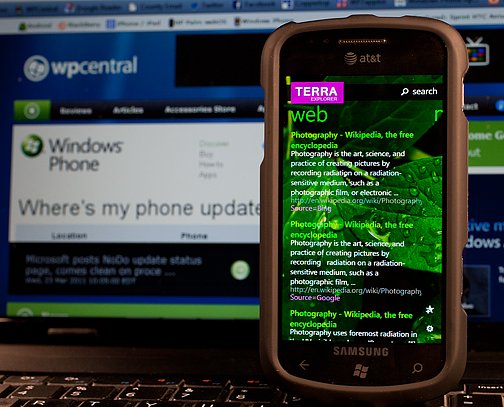
We mentioned Terra Explorer some time ago when the app first hit the Marketplace and liked what we saw. To refresh everyone's memory, Terra Explorer is a browser for your Windows Phone that is driven by the search.
The developer saw the need to base Terra Explorer on how many people explore the web, by searching. Instead of entering a URL, with Terra Explorer you enter your subject matter. You essentially surf the web by searching the web. Terra Explorer taps into Google, Bing and Yahoo search engines and segregates the results across a multi-page hub making things easier to identify.
To read more on Terra Explorer, surf on past the break.
App Layout
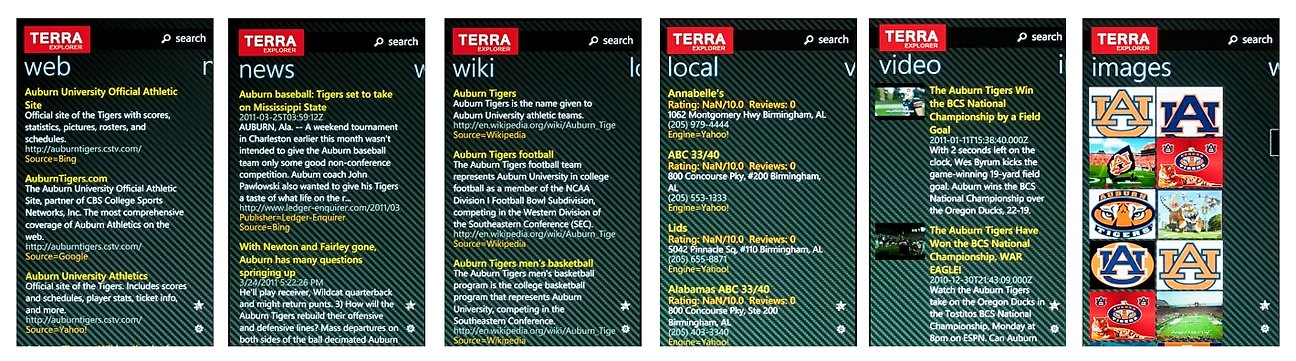
Terra Explorer lays things out in a straight forward fashion. You have search pages for the web, news, wikipedia, local results, images, and videos. At the top of each page you will find your search button. This will pull up your search field where you can type in your search topics or choose from your favorites or search history.
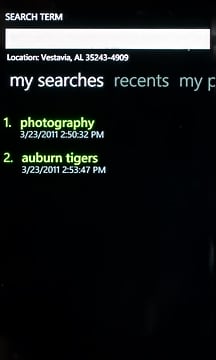
As search results are returned, once you tap on a desireable link you are sent to Terra Explorer's browser. The browser has button controls that line the bottom of the screen where you can add the page as a favorite, email the page, open the page in Internet Explorer and navigate around the results.
At the bottom right of each hub page are buttons to tag a search as a favorite and access Terra Explorer's settings pages.
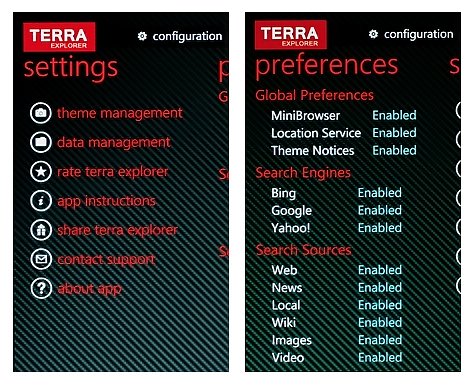
Settings cover appearance and filtering which search engines are utilized. Terra Explorer has a series of preloaded themes that allows for a little customization. Additionally, you can create themes from images from the Image Page. The application supports multiple languages including English, French, German, Italian, and Spanish.
All the latest news, reviews, and guides for Windows and Xbox diehards.
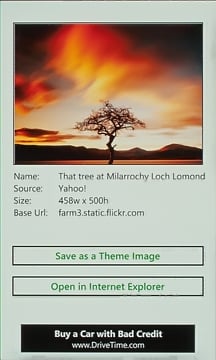
There are also settings to cover data management that will let you manage your favorites and delete your search history.
Performance
When Terra Explorer was first released there were some stability issues. For me, the app often crashed when loading image search results. The app was recently updated and many of the bugs addressed but there still remains a stability issue. Not enough to render the application useless but enough to take notice of.
The developer is very proactive in addressing bugs and seeing that customers are satisfied with Terra Explorer. There is a Wordpress site for feedback as well as a means to report problems directly from Terra Explorer. Hopefully the performance issues can be ironed out further.
Overall Impression
Terra Explorer offers Windows Phone users an interesting method of surfing the web. The browser puts the search engine at the forefront. It then goes a step further by spreading your results into six categories for quicker reference.
The concept isn't much different than the native Bing Search on you Windows Phone. However, Terra Explorer offers more categories of results and pulls from several search engines, offering you the top results from each.
You also have the ability to dial down your search options to speed things up a bit and make your searches more efficient. While Terra Explorer is a nice Windows Phone 7 app, there is still room for improvement.
While it is designed to initiate browsing through your subject search, it would be nice to access the browser without having to go through the search process. The stability issues also need to be addressed to increase the apps reliability.
All in all, Terra Explorer is worth looking into and being a free application for your Windows Phone, you can try it without cost. You can download it here (opens Zune) at the Marketplace.

George is a former Reviews Editor at Windows Central, concentrating on Windows 10 PC and Mobile apps. He's been a supporter of the platform since the days of Windows CE and uses his current Windows 10 Mobile phone daily to keep up with life and enjoy a game during downtime.
